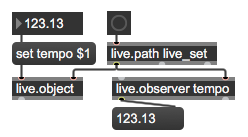Help connecting metronome patch to Ableton tempo (beginner needs step-by-step guidance)
Hi everyone,
I'm new to Max/MSP and Max for Live, and I'm trying to understand how to control Ableton Live's BPM from a Max patch.
I built a progressive metronome in Max (outside Ableton) that can gradually increase or decrease BPM over time. Now I would like to turn it into a Max for Live device so it can actually control Ableton's global tempo.
Here is my goal:
My Max patch generates a BPM value over time
Instead of just playing a click inside Max,
I want it to slowly change Ableton Live's tempo (the global BPM in the upper-left corner)
I'm struggling with how to correctly access and set Live's tempo.
I tried using:
[button]
|
[path live_set]
|
[live.object]
and sending get tempo, but my number box always stays at 0., and nothing updates.
Screenshots of my current state are attached here (both the original Max patch and the Max for Live device window). I have the device loaded in a MIDI track in Ableton, Live is running, and I toggled the device in "run" mode — but the BPM still doesn't come through.
Could someone please:
Show me the correct object setup to read and write the global BPM (
live_set tempo)?Explain where the
set tempomessage goes, and how to feed my BPM variable into it?Tell me if I should be using
live.object,live.observer, or both?Explain it like I'm a total beginner (step-by-step is very welcome)
My goal is simply:
Turn my progressive metronome into a Max for Live device that automatically speeds up or slows down Live's tempo.
Thank you so much in advance — I really appreciate your patience.
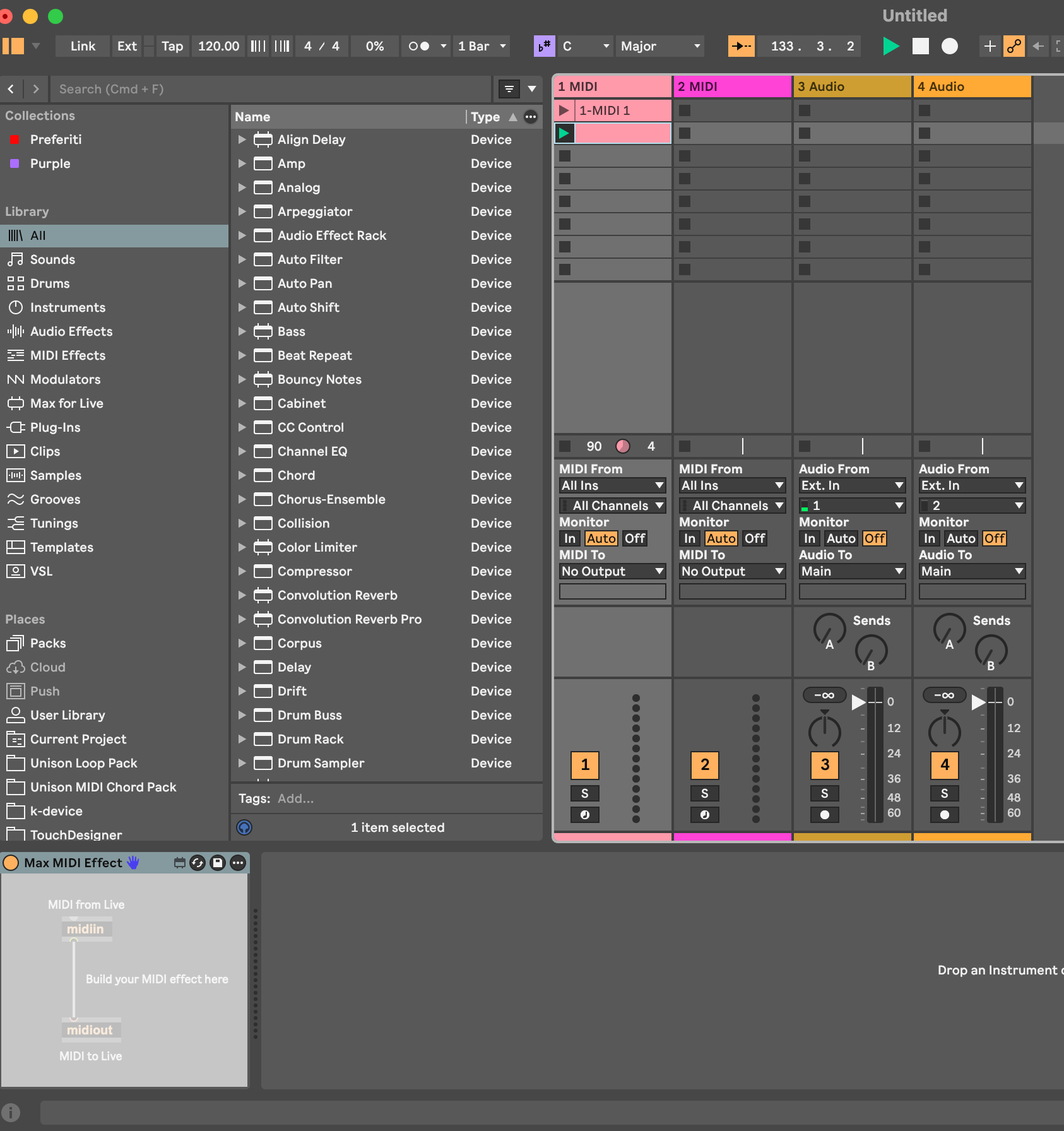
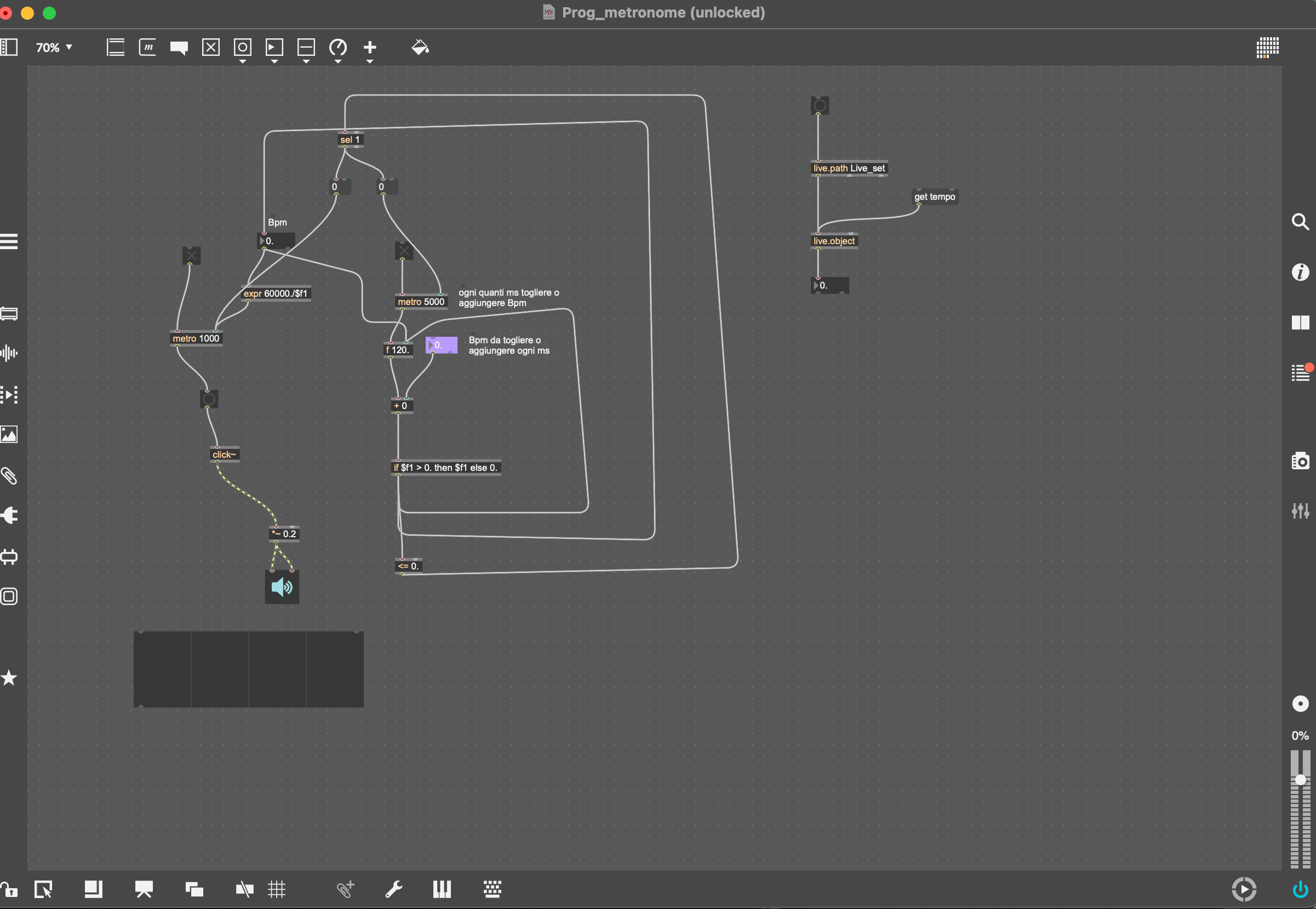
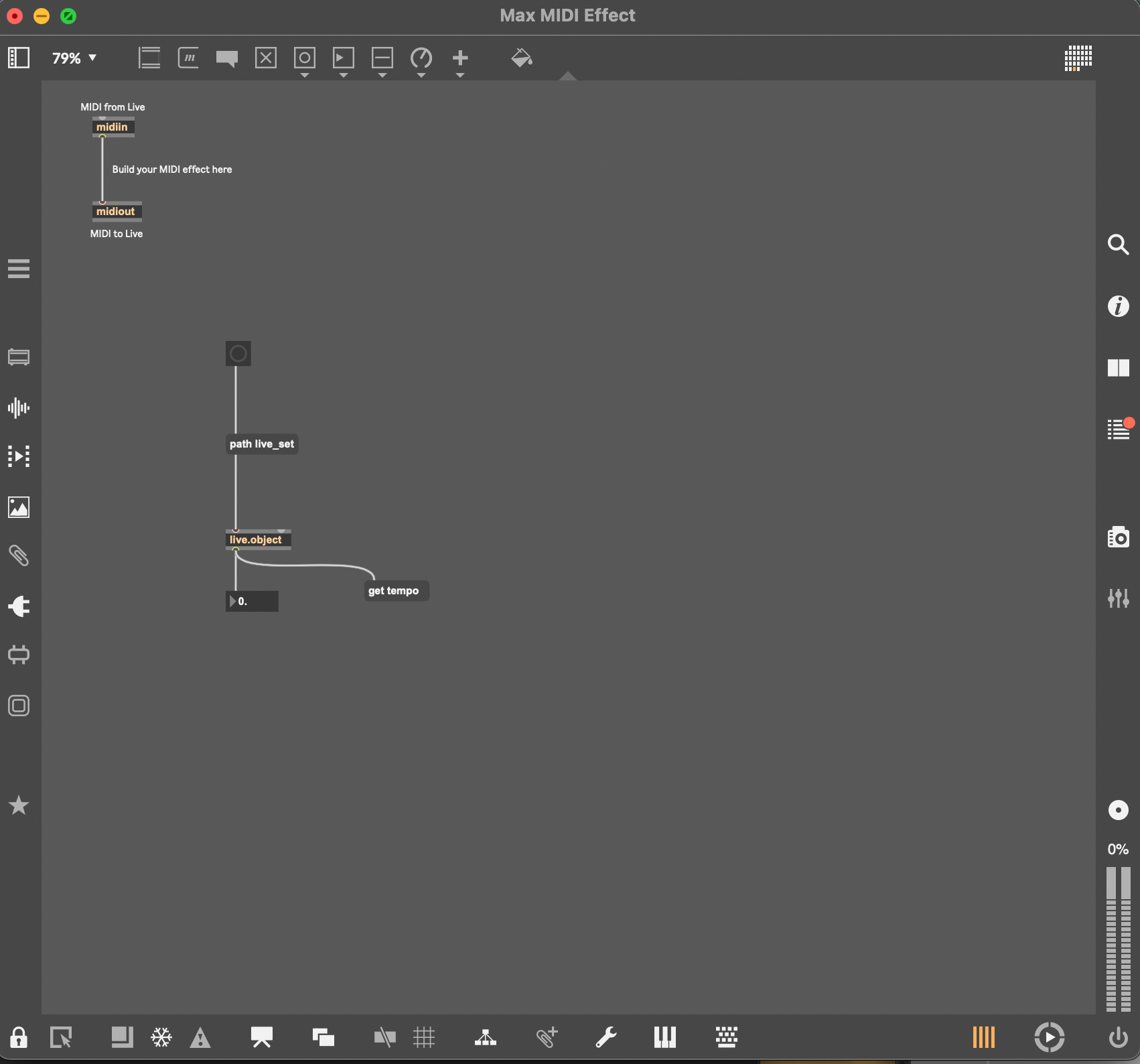
your question has allready been answered
but here again, just in case ...