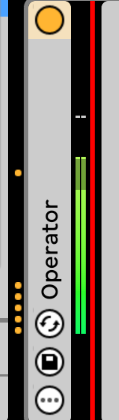Can't run some devices together nor two instances of those same devices in one chain.
Hi there,
I've made some M4L devices. I can put most of them in the same chain and even have several instances of the same devices in that chain. However some of them don't allow this. As soon as I try to drop the second instance or an "incompatible" device on the chain the other one gets a highlighted frame and if I drop the device the former one gets replaced.
I can understand that there might be some kind of conflicts, but I'm unable to identify them and find a workaround. I have very similar devices that don't have that issue. One difference being the definition of "scripting names". But removing those did not help, unless I missed one.
I'm attaching two incompatible devices that only allow one instance and can't be placed on the same chain.
I guess just knowing what different situations can cause this incompatibility may help.
Any further help is appreciated.
these are Midi Instruments. Midi Instruments have a Midi Input and Audio Output, so they can´t be set in "one chain". Midi FX and Audio FX can be chained.
Thank you for coming back to me. You solved my issue :-)
Copying the same de patch to a new editor (not a midi instrument) did the trick.
I'm still not sure how these were both MIDI instruments.
For me, only the second device is a MIDI instrument with its [midin] and [plug out~]
The other device just reads in OSC data over UDP, does some calculations and allows mapping the output to whatever. It does not have any [midin] nor anything related to MIDI.
I guess, that when I started the 1st patch I used a blank MIDI instrument template, but erased it all and started the patch from scratch.
How could you tell this was a MIDI INSTRUMENT? (I'm relatively new to Ableton and can't see any difference).
you can see it in the "Project Inspector". But I simply tested it you can add a Midi FX before and a Audio FX after your device. You can see it also in live before the device the are dots for"midi" after there is a level meter for audio.
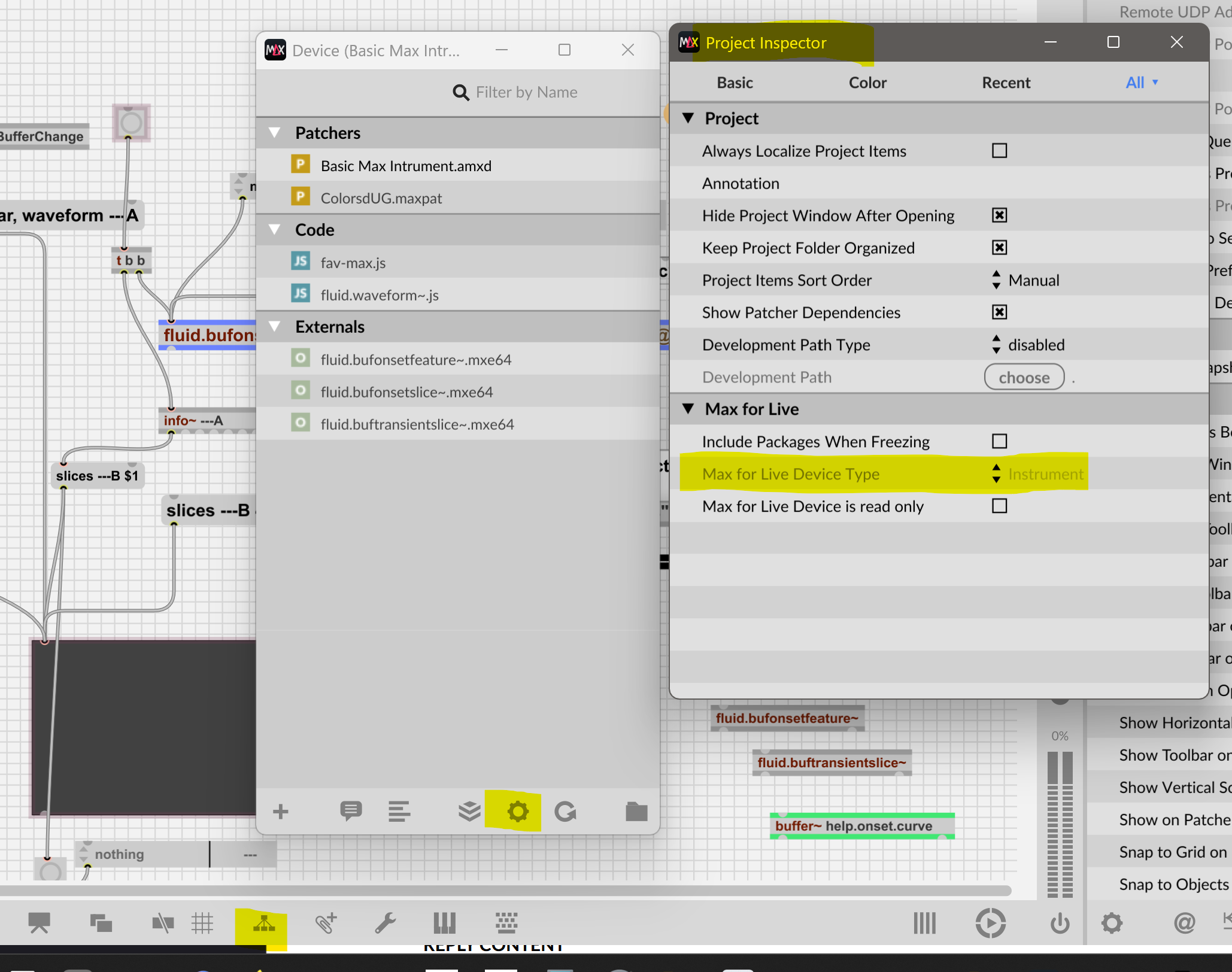
Thanks again,
it's interesting that I can't see that information. I'm on Suite 12 with no external MAX installed.
This is how the inspector looks like for the PATCH including [midiin] and [plug out] that also behaves as a Midi Instrument. There's no "Max for Live Type" information.
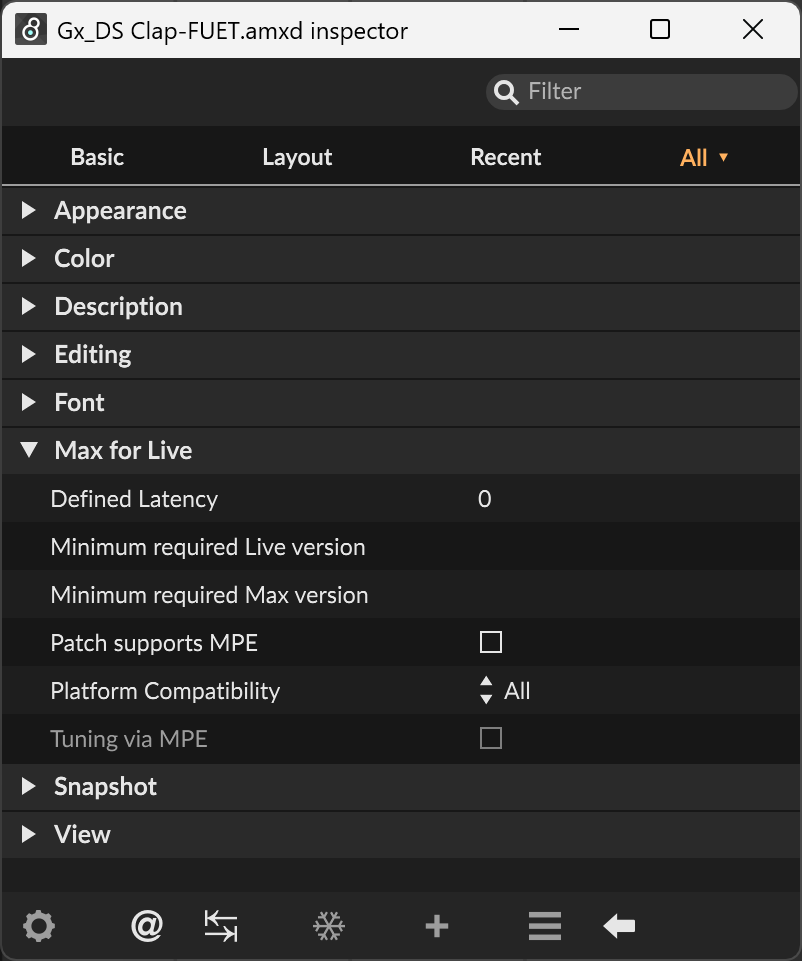
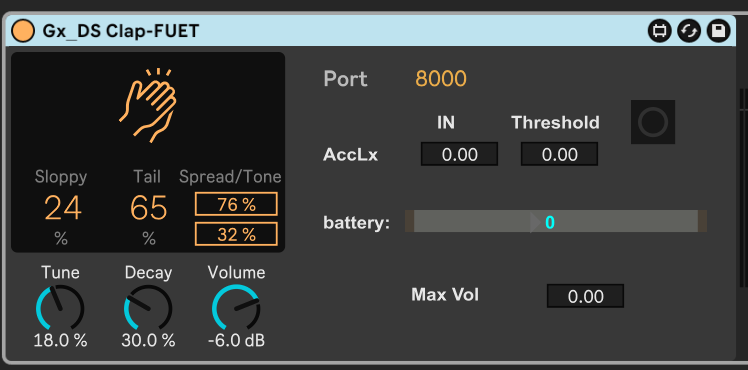
And this is how the device looks (no three points in sight).
Anyway... so far the issue is solved and I can go on... and there is still tons of things to learn.
Not the patcher inspector, the project inspector, bottom bar, 5th icon.
You don´t see the dots and level when there is no signal.