Evolution UC-33e Midi Controller Max Connector
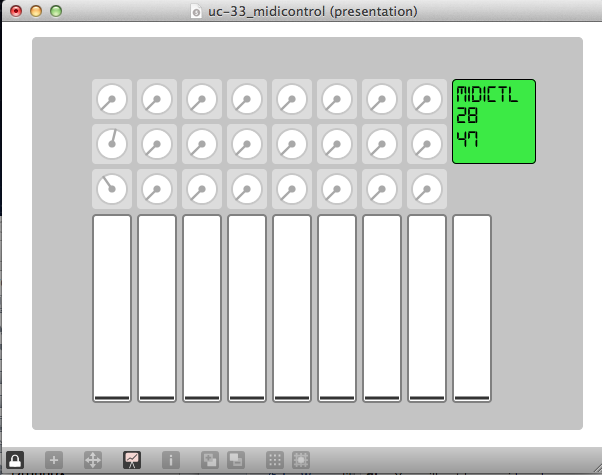
The uc-33_midicontrol.pat implements a connection between Max 5 and the Evolution UC-33e Midi Interface.
Usage:
Place both [uc-33_midicontrol.maxpat] and [js uc-33.js] into the Max 5 directory and open the patcher.
Instantiate new 'uc-33_midicontrol' object - there is an outlet for every control - Dials and Sliders.
Move the UC-33e sliders and knobs - data is posted in the GUI console and the Max stderror detailing the control moved and it's midi value.
Connect the outlets to other objects to control values from the UC-33e.
How it works:
[ctlin] takes midi input data and parses it into two streams: CC number and CC value.
These data pairs are sent to message boxes [value $1] and [number $1] -
corresponding functions in uc-33.js evaluate and process the data to control the patcher objects

Tool Files
Max GUI for UC-33e
Javascript file
Add font to font-book
Hello,
I produced a more "analogic" version, that doesnt use javascript.
It's a bit limited but it can be usefull for those who dont know javascript.
Thx for you initial patch.
Great, thanks for that!
Author

