Content You Need: CNMAT Externals Update
CNMAT Externals for Max hold a special place for many Max users, myself included. The first serious Max patch I created was littered with resonators~ objects being fed with truly miserable-sounding combinations of numbers. To me, it sounded gloriously complex. Of course, there was a proper intended way to use the object in keeping with its Computer Music research origins, but abusing it was just as fun to me.
The OpenSoundControl and osc-route objects are obvious additions to every Max user's toolkit, and their unique UI objects might be just what you need for your project. For fans of sonic complexity and additive synthesis, the popular sinusoids~, oscillators~, harmonics~ and resonators~ let you define a mass of sounds all in a single object. All of the CNMAT externals are a result of the audio and music research done at their location in Berkeley, CA, where they also offer Max courses during the Summer months.
The latest release of this essential collection brings Windows 64-bit compatibility and a massive help file and documentation overhaul. You can find the CNMAT Externals in the Max Package Manager.
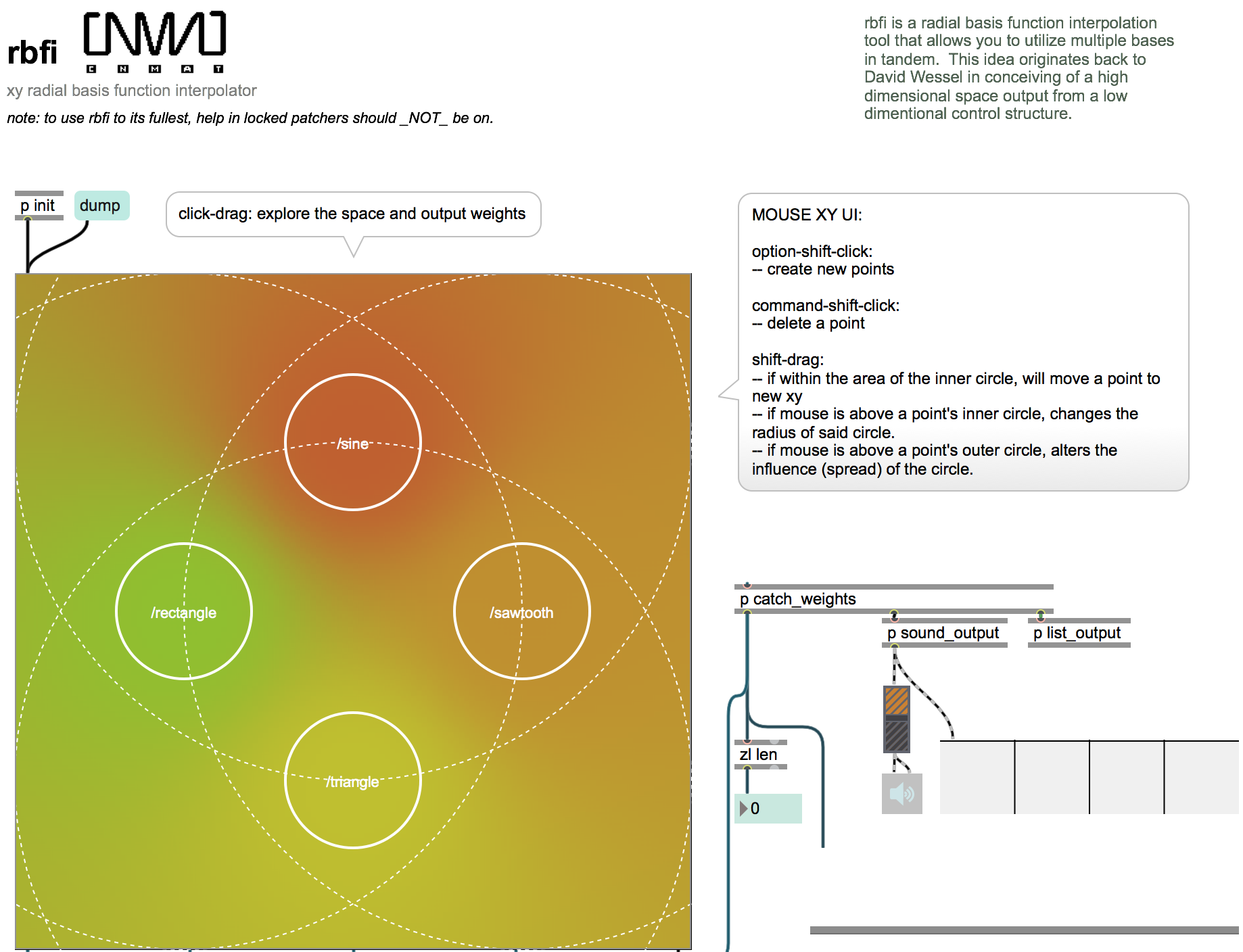
From CNMAT themselves:
We are pleased to announce an update to our legacy CNMAT Externals package.
This update includes a host of new features, including:
- 64-bit compatibility
- Updated help files and reference links
- Many fixed bugs and updates (see log)
- A new set of documentation reference files that accompany the help patchers
Special thanks to Rama Gottfried and Jeff Lubow for all of their work on the 64-bit build process, testing, fixes and tweaks, documentation updates, and a host of upcoming features. Thanks also to Edmund Campion and Jeremy Wagner for their assistance in the testing phase. This work is made possible with support from the College of Letters and Science and the Department of Music at the University of California, Berkeley.
The CNMAT Externals were conceived of / written by a number of researchers and staff throughout the years of CNMAT’s history, including Adrian Freed, Matt Wright, John MacCallum, Rama Gottfried, Jeff Lubow, Andy Schmeder, David Wessel, Ben Jacobs and others.
by Andrew Benson on April 24, 2018

