Max for Live Focus: Max for Live Building Tools
Instead of looking at a new device or two this time, I am going to focus on something that we’ve touched on in past articles and blog posts: the Max for Live Building Tools Pack. This is an encyclopedic set of patches that provide an introduction into Max for Live programming, includes tons of already-built (and easily extended) devices, and even includes some everyday tools for my own Live sets. Let’s take a look!
What’s In There?
You start working with the Building Tools by downloading the pack from your Ableton account. It’s one of the packs provided to Suite users, and looks something like this:
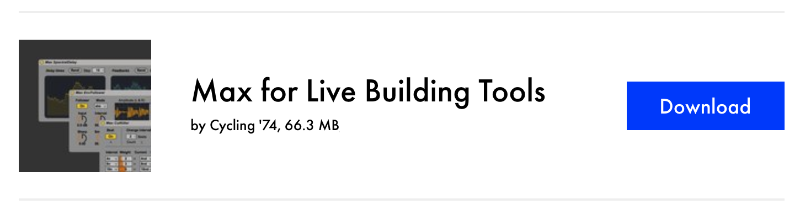
When you add the pack to Live, it will place a large set of new instruments and effects devices into your Max for Live category. However, in Live 10 this isn’t the best way to explore. One of the “Places” available in Live 10 is called “Packs”, which provides individual access to the packs installed on your system. If you find the Max for Live Building Tools pack and open it up, you will see four sub-folders: API, Building Blocks, Lesson Devices and Tools.
The Tools Folder
Regardless of whether you are looking for interesting devices, or are looking for ways to get started with Max for Live development, you will probably not want to go through these in order - the folders are just listed alphabetically. Instead, you should start by opening up the Tools folder for some quick inspiration. In the Max Audio Effect section, you will find tons of tweaky audio tools, while the MIDI Effect folder has some amazing sequencing functions. It’s pretty easy to lose a few hours just diving through that sea of devices.
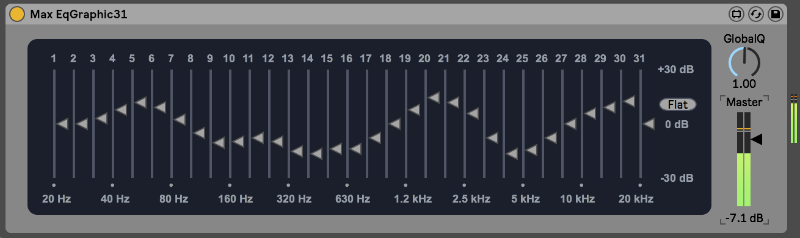
The Lesson Devices Folder
Your next step depends on what you’d like to accomplish. If you are interested in learning more about Max for Live programming, the Lesson Devices sub-folder is where you want to go. This has a number of sections that - assuming that you know a little about Max programming - provide a step-by-step walk-through of device development. For example, the “Building Audio Delays” section starts with simple audio gain control, and leads you through synchronization, regen filtering and even harmonizing. There’s a wealth of DSP expertise hidden in these patches that a lot of people aren’t familiar with.
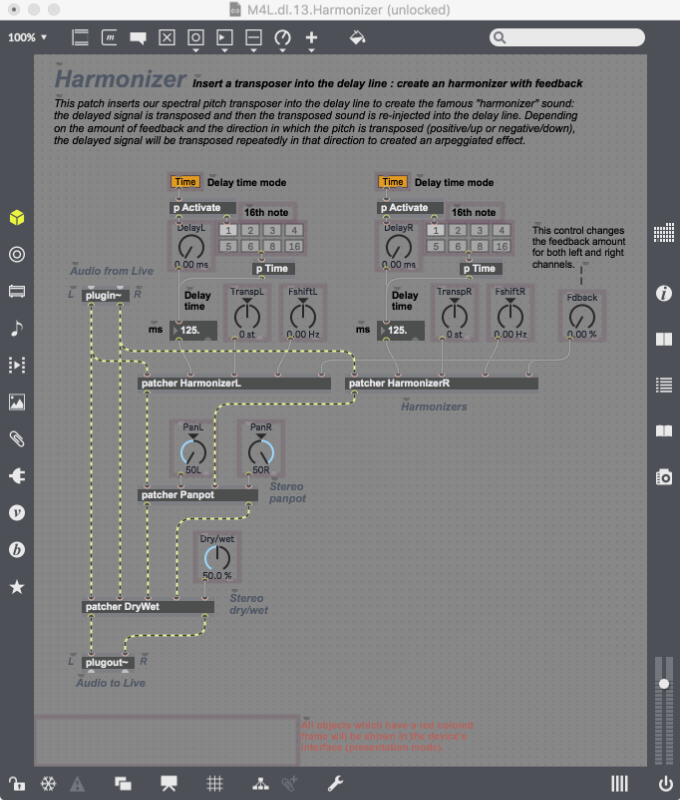
The Building Blocks Folder
If you get through the Lesson Devices and want some more inspiration, or if you just wanted to test drive more devices, it would be time to dig into the Building Blocks folder. This folder is a compendium of commonly used tools that you can use as a starting point for making your own ultra-weird masterworks. Have you always wanted a parametric EQ with LFO-driven controls? Why not start with the “Max EqParametric1” device, then add the modulation functions you learned in the Lessons? Using the Building Blocks as starting points for interesting device tweaks is one of the best ways to get started in Max for Live development.
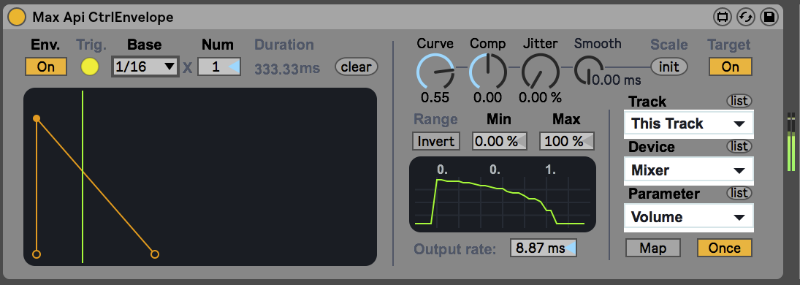
The API Folder
While the Building Blocks are focused on developing audio and MIDI devices, the API folder contains similar starting points for controlling Live itself (through the Live API). This folder has tons of important examples, from simple assignable dials to mappable envelope followers and mixer randomizers. This is the go-to place for ideas about controlling the live environment, and is another place to lose hours of time to exploration.
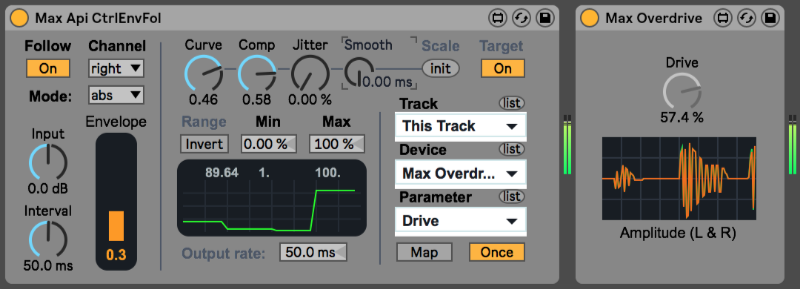
The Building Tools Folder
There are a ton of devices to explore in the Building Tools folder, and even the simplest among them can be pretty inspiring. However, there are some I use so often that they are now tagged in my Live 10 Favorites collection. The most important of these is the “Max Api CtrlEnvFol” device, which is an envelope follower that can be used to control almost any API function in Max - including the parameters of other devices. I use this when I need to liven things up by having a track's volume alter the pan, overdrive, reverb send or other function. In a way, it acts like a ‘super sidechain’ function for Live, and I never seem to stop finding new ways to use it.
I also am secretly in love with that graphic EQ shown above (from the Tools sub-folder); it reminds me of working with my old MXR 31-band EQ, but without the noisy sliders and amplifiers. I seem to find a way to strap that into almost every Live set, and have even hacked it (numerous times) to modulate those controls on their own. Great fun, and a killer addition to the Live device set.
Hopefully you see that the Building Tools pack is a lot more than a set of programming tutorials: it’s the location of an amazing amount of work (most of it done by Max superhero Manuel Poletti) that should be part of your Ableton Live explorations. Enjoy!
by Darwin Grosse on March 27, 2018

