Panning for Granular Gold in the Package Manager
In my last journey through the riches to be found in Max's Package Manager, we took a look at one of my favorite packages, ODOT. This time around exploring Package Manager offerings, I’ll be taking a different angle by sharing a number of tools across the Package Manager for the same goal — granular synthesis.
grainflow
The grainflow package by Christopher Poovey is based around a sample-accurate, multichannel gen~ abstraction called grainflow~.
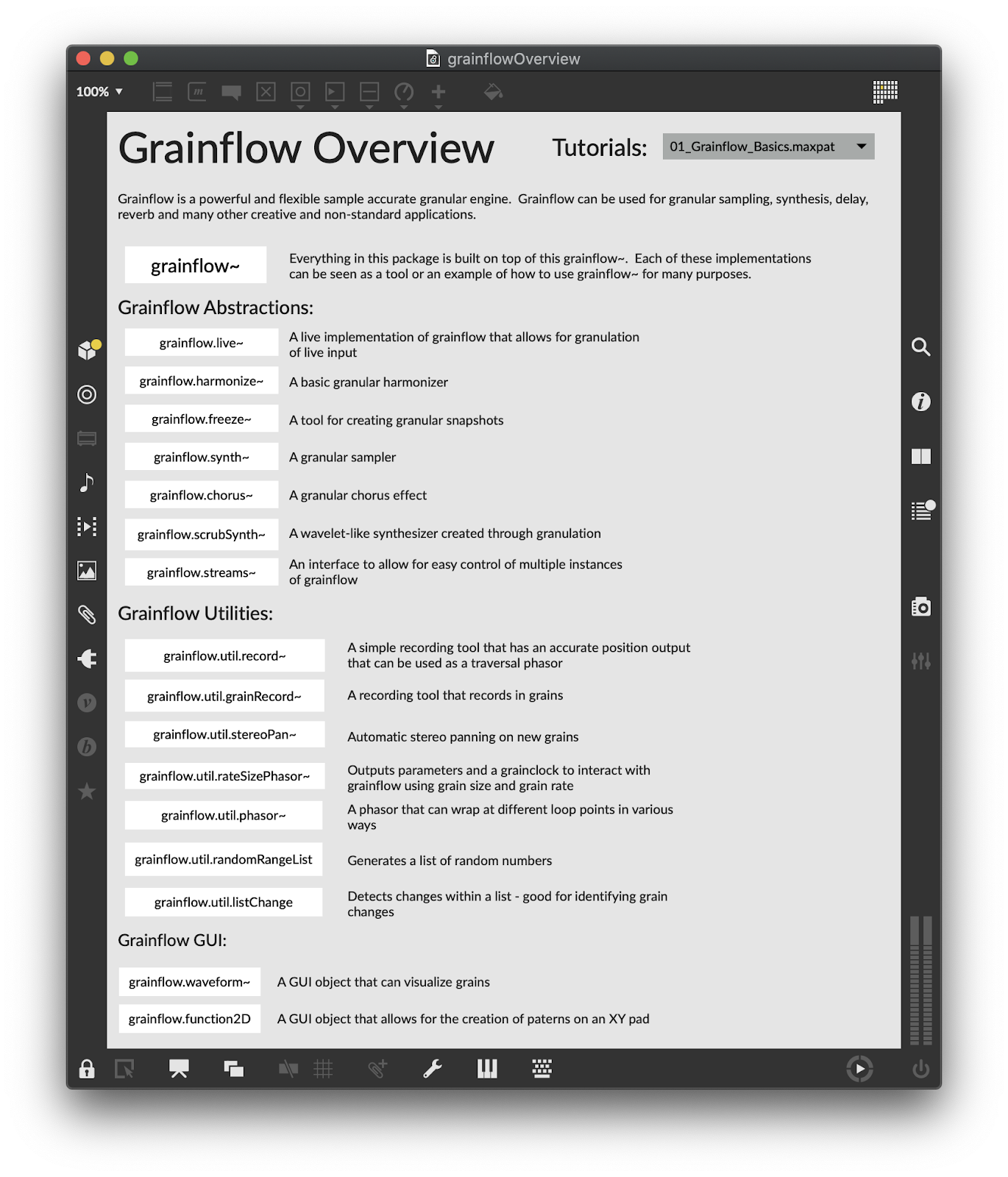
The package boasts a number of tutorials, examples, abstractions, utilities, and impressive jsui interfaces. Just after opening up the launch patch of the package, you can try out a set of full-featured and musical examples like harmonizers, chorus effects, and granular samplers.
With abilities to granulate both live and recorded input, the grainflow~ abstraction is a flexible and powerful granulation tool to check out. Also, as the only gen~-based granulator on this list, grainflow~ allows the adventurous Max user to dig in and see exactly how the DSP works!
MuBu for Max
MuBu for Max is developed by the ISMM team at IRCAM. This package is, well, packed with enormous possibilities. The overview describes the package as “a toolbox for multimodal analysis of sound and motion, interactive sound synthesis and machine learning,” and you could easily spend years just exploring the tools it provides for creative synthesis (like noise and concatenative synthesis), machine learning and gestural analysis, and audio and sensor analysis.
Since this package is so deep, it’s easy to miss a fantastic granular synthesis object hidden in the creative synthesis section, mubu.granular~ (and its MC counterpart, mc.mubu.granular~).
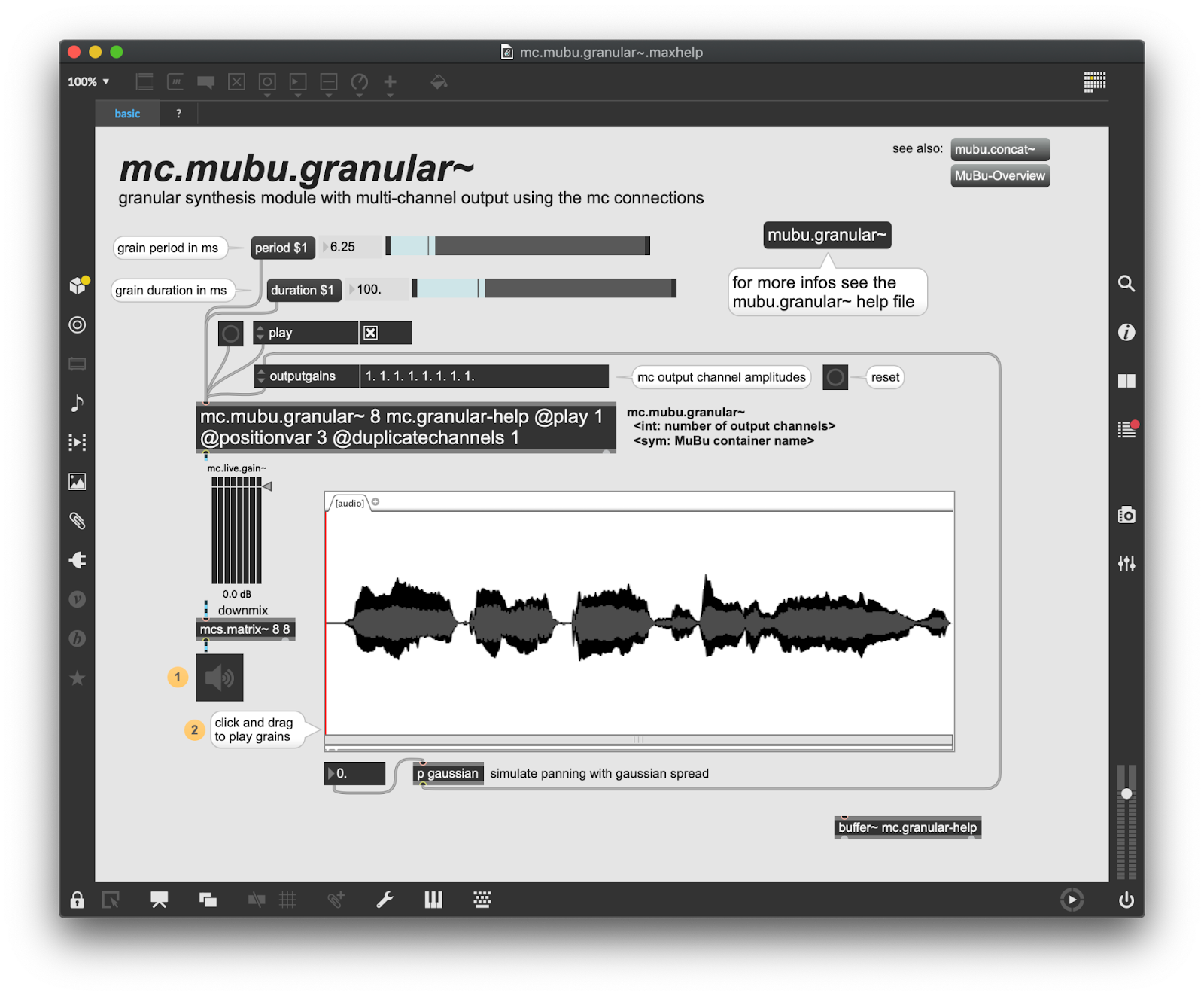
With the imubu object (displaying the waveform in the patcher shown above), the MuBu granular synthesis object is another granular tool that has a powerful user interface available.
petra by circuit.music.lab
The petra package by circuit.music.lab contains a set of polyphonic granular tools for both live and recorded audio.
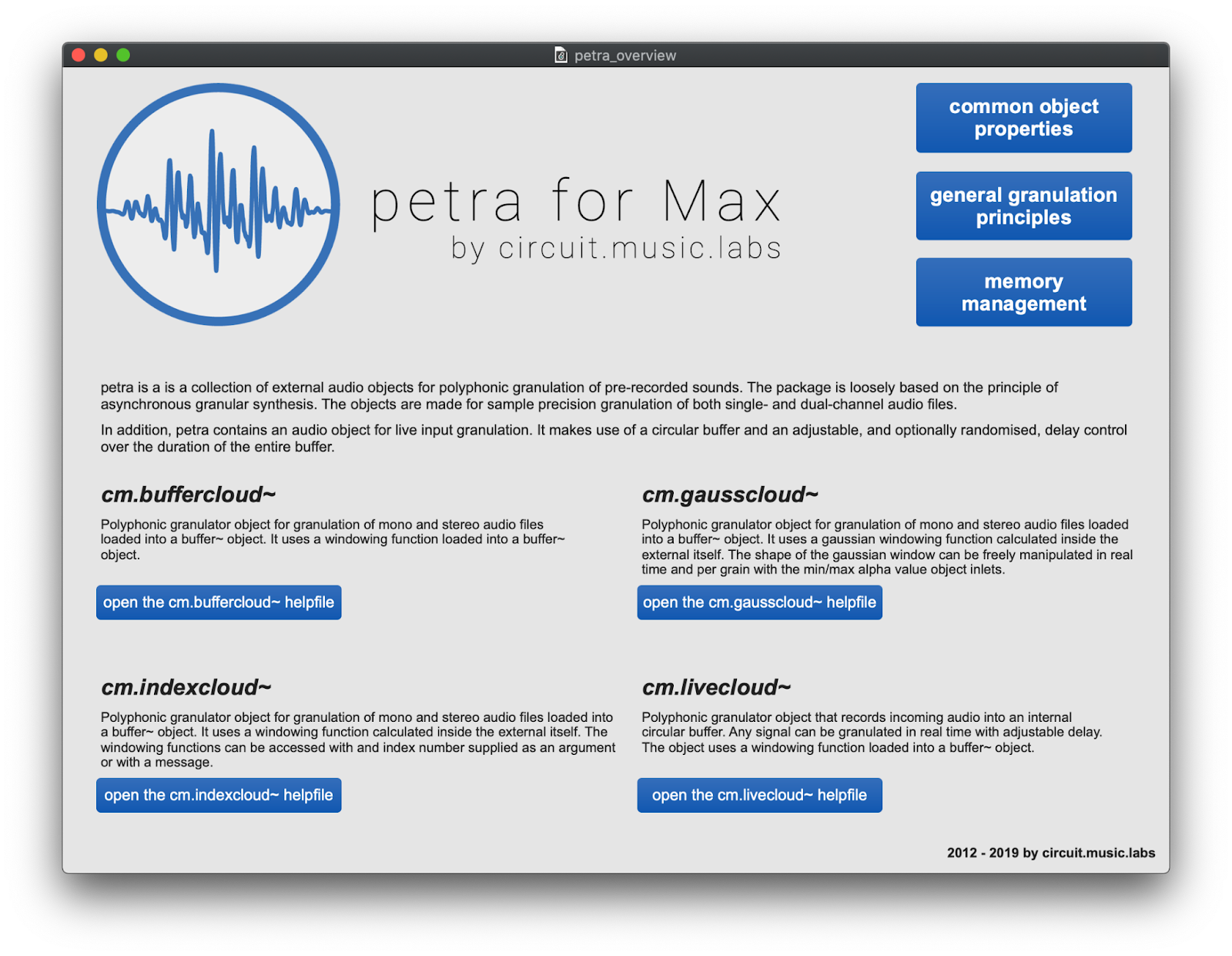
With many adjustable delay parameters, randomization abilities, and real-time manipulation, these objects let you granulate with flexibility. The documentation available in the package about the techniques used for DSP and memory management are a great resource that you shouldn’t miss out on if you’re interested in the little details that make this package special.
munger~
The last object I’ll share in this article is one that is a bit of a “hidden gem”. The PeRColate package by Dan Trueman and Luke DuBois is primarily a set of physical modeling objects based on the Synthesis ToolKit (STK) by Perry Cook and Gary P. Scavone, but it contains much more! With over 70 objects, the package also contains effects like reverbs and choruses, wavetable generators, and assorted utilities.
Inside the effects section, there’s a powerful stereo granulator and pitch shifter object, munger~, which granulates live audio inputs. My personal favorite ways of playing with munger~ involve turning up the density and randomness and mangling sounds into huge grain clouds. As of the PeRColate 1.3.0 release, you can also take advantage of the new MC version of munger~ – aptly named mc.munger~.
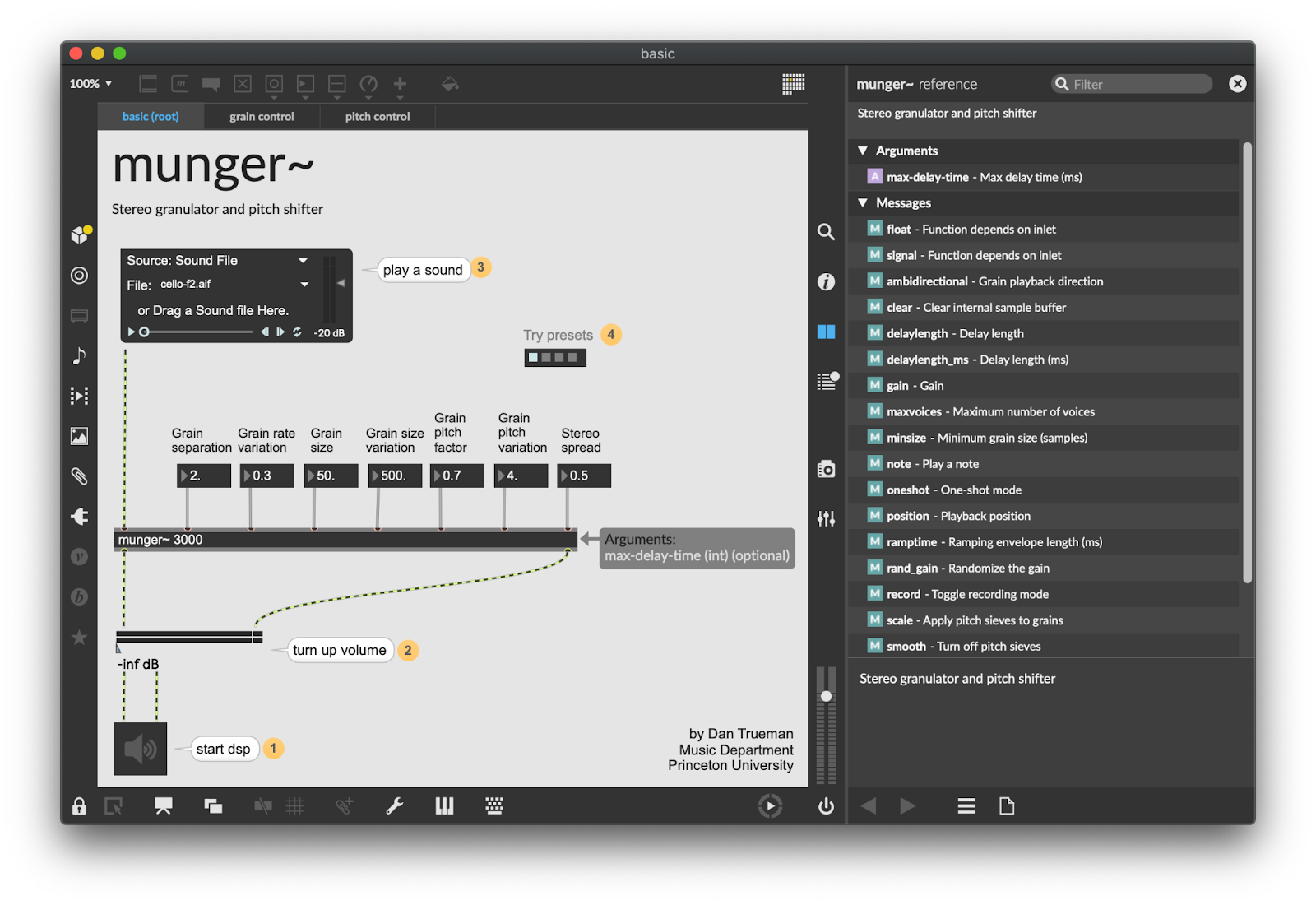
There’s always more!
Of course, there are granular synthesis tools not listed in this quick dive into the Package Manager. What are your other favorite tools for grainy goodness that Maxers should check out? Share below in the comments!
by Isabel Kaspriskie on August 17, 2021

