Videosync 1.1 Update Overview
If you haven’t been introduced to Videosync yet, it is the surprising Ableton Live add-on for Mac users that can change the way you think of software add-ons. Videosync uses all of the familiar audio-oriented controls in Ableton Live, and reuses them for realtime video manipulation. It feels a little bit magical: you drop a video into a clip slot, start it playing – and the video shows up in the bespoke Videosync window. Turn up the channel ‘volume’, and you control the brightness of that channel’s current video. You can mix, mute, and solo videos, and use all the other ‘production moves’ that you use every day in your audio work, but now they can control video as well.
And in addition to mixing video, you can also place specially-designed Max for Live effects in the video’s channel, and those effects will be applied to whichever video slot is currently active on the channel! The original Videosync provided a number of useful effects, and version 1.1 adds a few more – but some of the most powerful effects yet available.
What jumps out with this new version update is a trio of new effects devices. A utilitarian - but super useful - device is the ISF Loader, which allows you to load custom ISF shader scripts, expose up to 16 parameters for realtime editing and Live-based automation. On the other side of the spectrum is the Tabula MIDI-based instrument, which is all about creative ‘play’ with your video content. It uses MIDI notes (either played live, or recorded in a MIDI clip) to control brightness-to-color mapping that can range from subtle pulsing to over-the-top remappings.
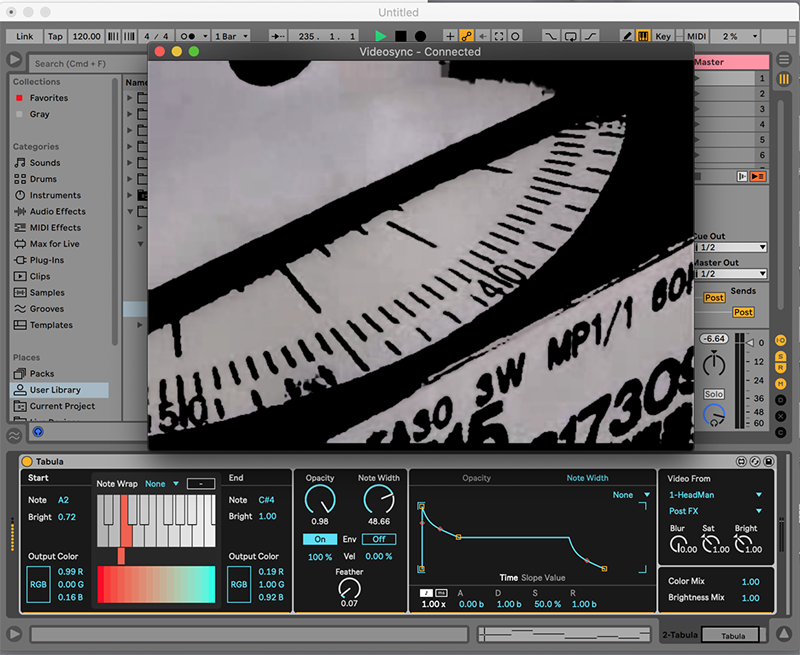
This device was created by artist Tarik Barri – and anyone that has seen his work will recognize his fingerprints on this one! Tabula makes you feel like you have magic under your fingertips, whether you are using Live’s virtual keyboard, or a MIDI device.
A third new device has become, quietly, my favorite. CropMap (also by Tarik Barri) provides for simple remapping of a video plane’s corners, then offers wrapping and feathering options that can turn the most basic video content into a fluid, artistic bloom. One of the tricks of working with CropMap is that the corner points can be automated, using either by clip automation or generative tools like the LFO device.
Frankly, this device made it hard to get further into this overview because once I would get something running, I would end up losing hours staring at the amazing and beautiful results from CropMap. It’s the kind of system that is simple in operation but complex in results. Amazing.
There are a few other goodies added to this release: extensions to the Videosync Simpler device to support image files, HAP support, and some details related to side chain routing. But the stars of the show are the new devices, and they made it well worth updating and/or revisiting this system.
The integration into the Live environment remains the strongest point of Videosync, but the new devices, improvements to routing and format support make it a great choice for performance-oriented video work and mixed-media artwork. I’m a fan, and if CropMap doesn’t stop doing such cool stuff, I’m going to fall behind on all my other work, too!
(Mac-only, available at https://videosync.showsync.com/)
by Darwin Grosse on April 1, 2022

