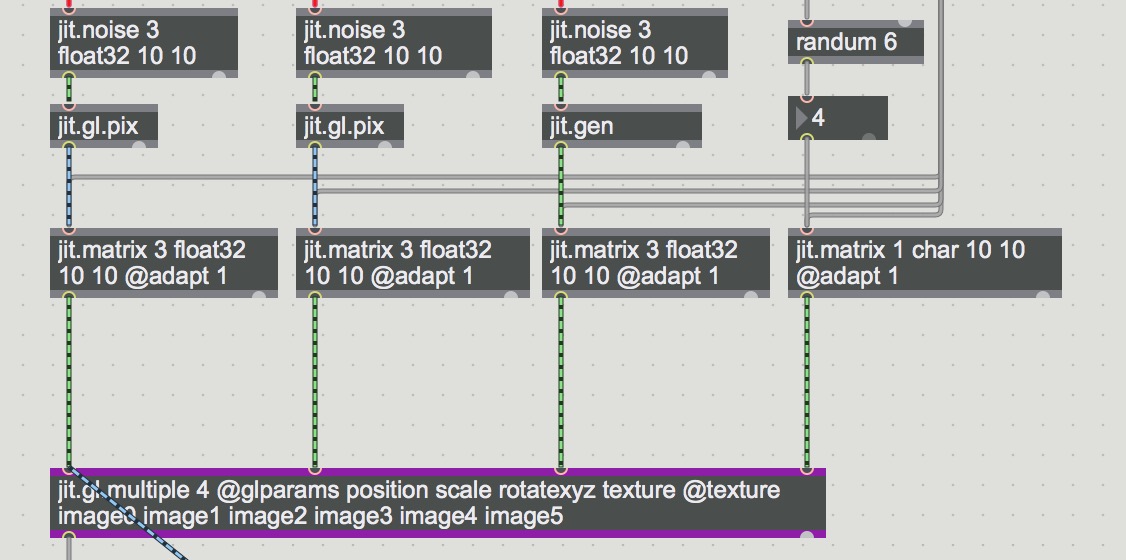Web Focus: The znibble~ Tutorials
One of the historical issues that has affected Max programming was the separation of systems that used to exist: if you wanted to work on visuals, you would purchase Jitter, while audio people would focus on a purchase of MSP. Because of the high prices at the time, people would only choose to purchase the packages they needed - often bypassing interesting functions available in the other packages.
Now that all of the software is combined into a single package, you would think that this would no longer be the case. However, just as the naming conventions (Max, MSP and Jitter) have hung around, so has the assumption that Jitter is only useful for visual media.
Recently, I got a note from my co-worker Rob Ramirez, pointing a very cool trio of tutorials by Julian Rubisch. Located on the znibble~ site, the tutorials are labeled “Create Sounds with Jitter”, and they are a masterwork.
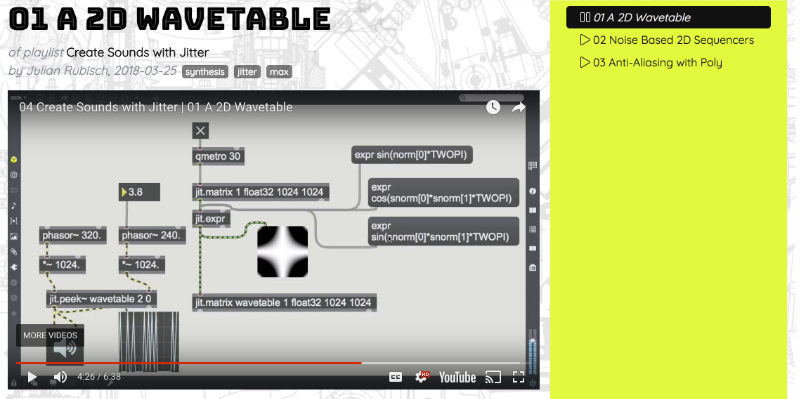
The first video feature some high-speed patching action (taking advantage of your ability to pause the video to catch up…), along with a very focused walk-through of some wavetable functions, then expanding it by using Jitter matrices as wavetables. In the second video, the jit.noise object is brought to the task of creating generative pitch and filter sequences. The jit.peek~ object also gets a workout in these videos, converting the visual data into useful audio and sequence data.
The third video includes a little piece of magic: up-sampling the oscillator using poly~, providing anti-aliasing that has a clearly audible effect on the sound. This is a trick that can change your feelings about the ‘sound’ of Max, and perhaps change how you work with Max, MSP - and Jitter!
You can watch the entire series at this link:
by Darwin Grosse on April 3, 2018