Is it possible to have separate preferences for Max 9 and M4L?
I use my own Max 9 standalone version and the bundled M4L version.
I cannot use the same settings for both for various specific reasons and would like to separate the two if possible.
bump bump bump bump
if that is your own standalone app
use standalone inspector and set own settings path
Standalone app? What do you mean by it? I mean the standard Max distribution from here https://cycling74.com/downloads vs the bundled M4L in Live 12.
one calls standalone apps the ones that are built as custom apps.
I see, thanks. Too bad.
but why don't you post infs about you system when asking for help ?
and also live version.
instead of bump and bump
without that one can't help you.
what you can do without trying to hack Max
is to use 9 and 8 , they have separate settings.
I am sorry, Source. I thought the question was trivial. I don't know what kind of info about my system would matter? I simply wanted to use both M4L and Max standalone with separate settings because they sometimes "collide" in certain situations. I was just looking for an obscure config somewhere or something. The bump was after waiting for a month for a reply. It's not a big deal I guess but it's surprising both apps share the same config. Not very practical.
Mac or Windows ?
If I really were up to help you and try to hack Max resources in order to force it to use different name or path for settings, I would want to know which exactly Max version and which system.
Ah, I see. Windows 11.
You can use hex editor, like HxD for example to edit Max.exe
Rename Settings to for example Xettings or MaxPrefs
but keep same length !!!
and edited Max version will use that as Settings folder...
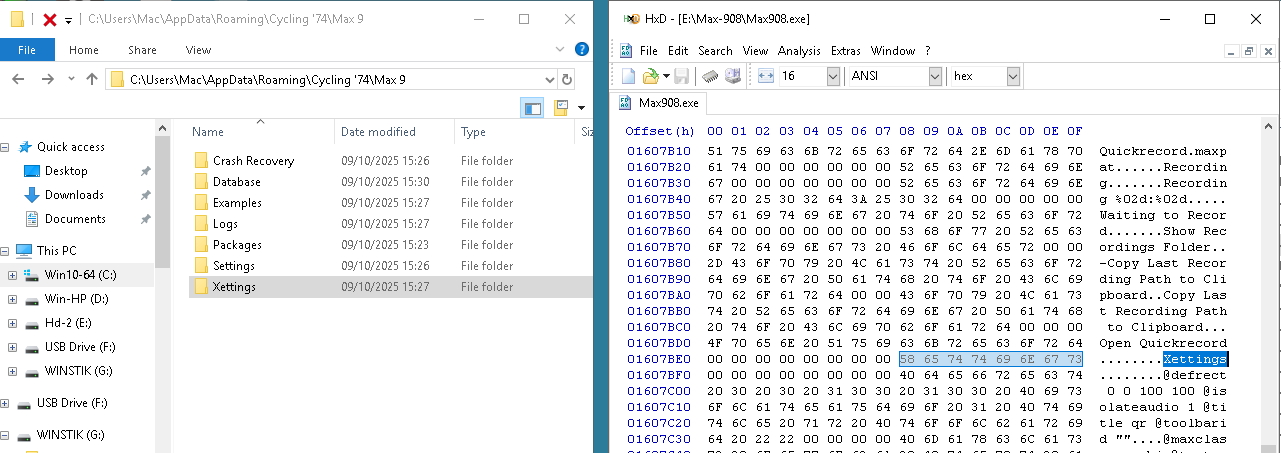
P.S. that Settings will be first found occurance
Wow! Nice one, Source! Thanks!
