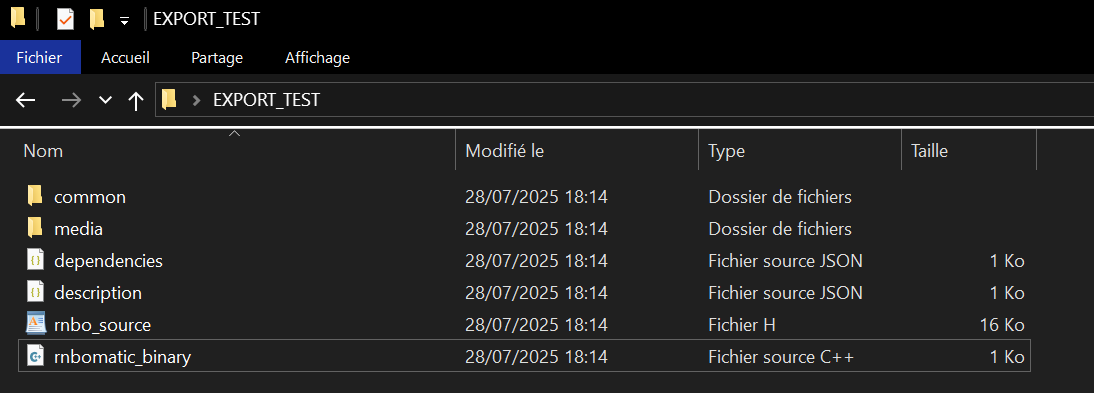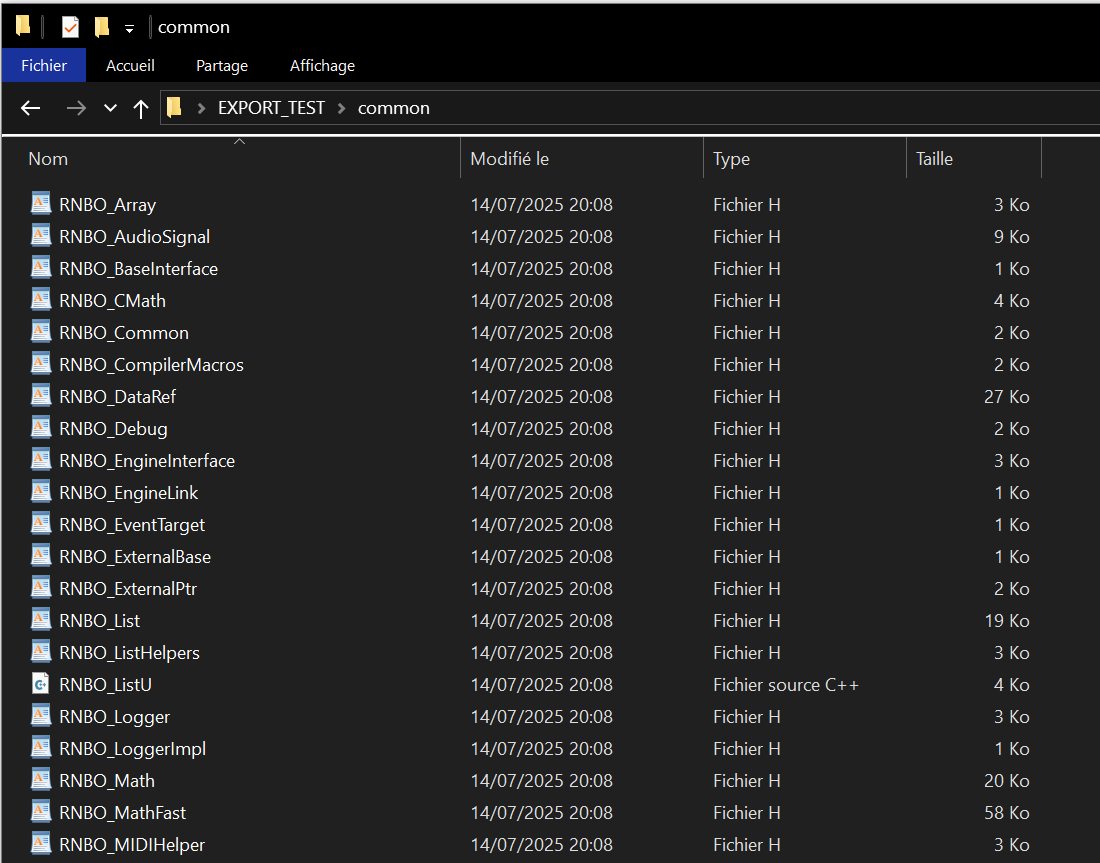rnbo_binarydata class missing ? when exporting in C++
Hi
when i'm exporting my RNBO patch in C++ the class "rnbo-binarydata" is missing in the "Common" folder.
see my configuration for exporting below.
I'm generating dependecies (there is a buffer with an IR inside my RNBO patch) and this class is necesary because in line 2 of the "nbomatic_binary.cpp" file generated ther is this code "#include "RNBO_BinaryData.h". So when compiliing an error is returned.
Any help about this ?
RNBO 1.4.1 and Max 9
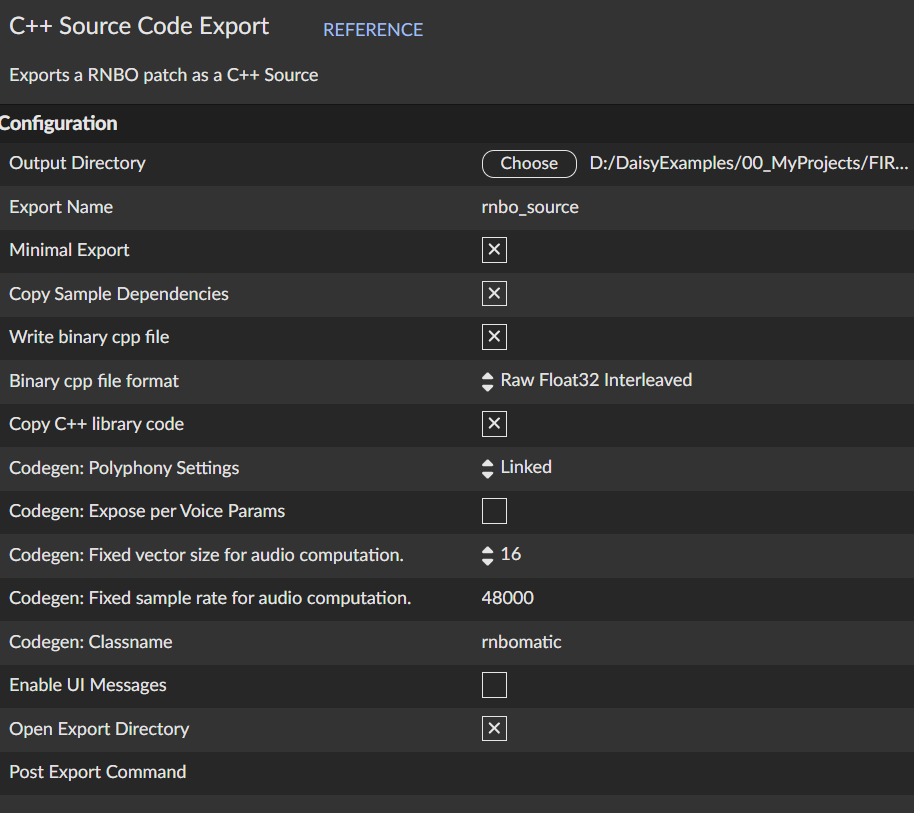
The binary data generated c++ files should be in your export directory:
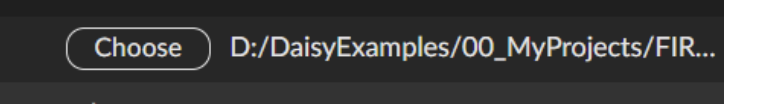
Do you see those files there?
Hi ALex
please see below what is inside a test export directory. As you can see the file "RNBO_BinaryData.h" is not inside the common folder and not either inside the directory folder (EXPORT_TEST).
However this class is expected to be included by the code generated in the file "rnbomatic_binary.cpp" ? thank you for your support.
// See the code inside the generated file "rnbomatic_binary.cpp" with #include "RNBO_BinaryData.h"
// RNBO_BINARY {} is empty because it is just for the example)
//automatically generated by RNBO
#include "RNBO_BinaryData.h"
namespace RNBO_BINARY {
}
extern "C" const RNBO::BinaryDataImpl::Storage rnbomatic_binary = {
};
ahh oops, "RNBO_BinaryData.h" is in the "src/" directory of the rnbo library directory.
Hi
ok ! Thank you ! in fact i found it at this direvtory :
C:\Program Files\Cycling '74\Max 9\resources\packages\RNBO\source\rnbo\src
But how this directory is "declared" or "included" in the files created by the C++ export process ?
in the "rnbo-source.h" file for exemple ?
oh huh, I'm not sure that the "minimal export" has support for embedded binary data, I'll create a ticket around that to explore.
Hi Alex ! thank you :)
So I will wait for the answers through the ticket that you will create.
I'm looking forward to it and need more details on the possibilities of "minimal export".
What I understand now is that the options "copy sample dependencies" and "write binary cpp file" are not in complete agreement with the option "minimal export"? If so, this is a big sticking point for me right now.
I'm working on an RNBO patch that uses a buffer to store an impulse response for FIR filtering. The patch works fine on my PC.
It's meant to be compiled to a DaisySeed processor. That's where I'm stuck. And it might be because of what I'm noticing as a problem here. But maybe not. We'll see...in progress :))
Hi Alex ! Hope everything is well.
what about the ticket you are supposed to creat and explore ?
Do you have any idea how long it might take to get answers? I don't want to be pushy, but just want to get an idea of the waiting time so I can wait better :)!
For my part, I continued my research on a way to access a wav file (like my impulse response) by storing it on an SD card and loading it into the Daisy Seed processor (I use Daisy Patch). But all this is very poorly documented and I am currently stuck in this direction, which is why the first direction mentioned (using the "copy sample dependencies" and "write binary file" options with minimal export) is still in my head... :)
Hey IFA,
I can't give you any sort of timeline on this ticket but I just tried a thing that maybe can work for you?
When you export, first uncheck the "minimal export" box, export, then check "minimal export" and export again.
You should see a "rnbo/" directory in there. Copy the include file into your common dir:
cp rnbo/src/RNBO_BinaryData.h commonThe binary data header uses stl unsorted_map.. you may need to adjust your compiler settings to use that but maybe not.
Try to build after that?