Fingz — Ableton Live touch controller

This project uses Ableton Live, Live API, OSC, Node.js and Websockets.
Max is used as a Max for Live device to observe and set changes in Live, send and receive OSC messages.
This is an awesome idea. Please explain to me in more detail about running Live from "the network" do the computers have to be connected to the same network? I'm asking because my music partner lives in another state and it would be great if we could jam together on the same Live set. Please let me know if this is possible or if you have another idea of how we could pull this off.
@speckytoe
Thanks for your feedback!
I had this idea in mind but I have not yet tested.
But the application works as a web server, so it should work.
On a local network (LAN or WAN), you simply connect to the computer running Ableton Live through its local IP address.
Now if you want to access the web server from the public Internet (which may introduce latency), you need to connect to your router through its IP address and configure your router to redirect to the local IP address of your computer.
You need to search the web for "port forwarding" with the name of your Internet Service Provider.
I hope it will help.
Hi there, I have tried your app and successfully managed communication from Live to the browser, but I can get no visual feedback of what is actually happening if I input directly from the browser. I know there is a miraweb world just coming out, but your interface looks pretty nice and neat. I wonder if you are still working on it.
thanks for the work !
J.
Thanks for this, it seems very cool and educational. Unfortunately I get an error:
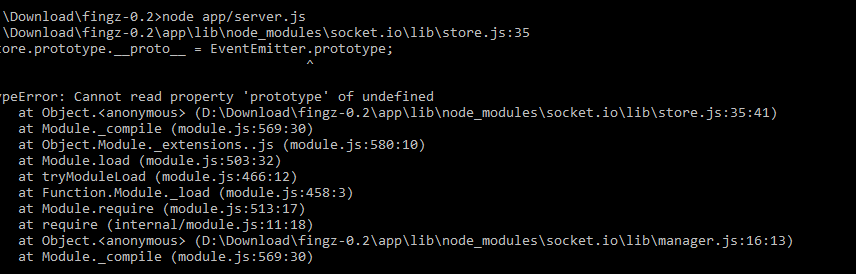
Year
2014
Location
France
Author
