iLoop
It's a video clip where I expose a mega patch which is actually a mini DAW for electronic style music, that I designed and programmed completely in Max/MSP. I managed to get an individual and a unique sound, and to build and use some functions that I couldn't get in other commercial products such as creating random melodies or randomly shuffle textures and sounds etc. The music in this clip starts conservative but evolves into a climax. This is a very specific option from an Infinity of sounds, textures and combinations that I could compose any other day.
You can download and check the patch as well as the bank of vocal sampling that it use, here https://drive.google.com/drive/folders/1VG7PK56Y5J8eVigcDYsToM1prMp_7X6i?usp=sharing
Thanks (-:
Zion
Wow, so much detail, and I like your synth-craft, sounds are nicely polished,
and seems like an instrument that offers great versatility.
Excellent work!
Really thank you for your words and definitely accept your suggestions..
I was working hard on it for the last 2 years (-:
Thanks again
Zion
Hi Zion,
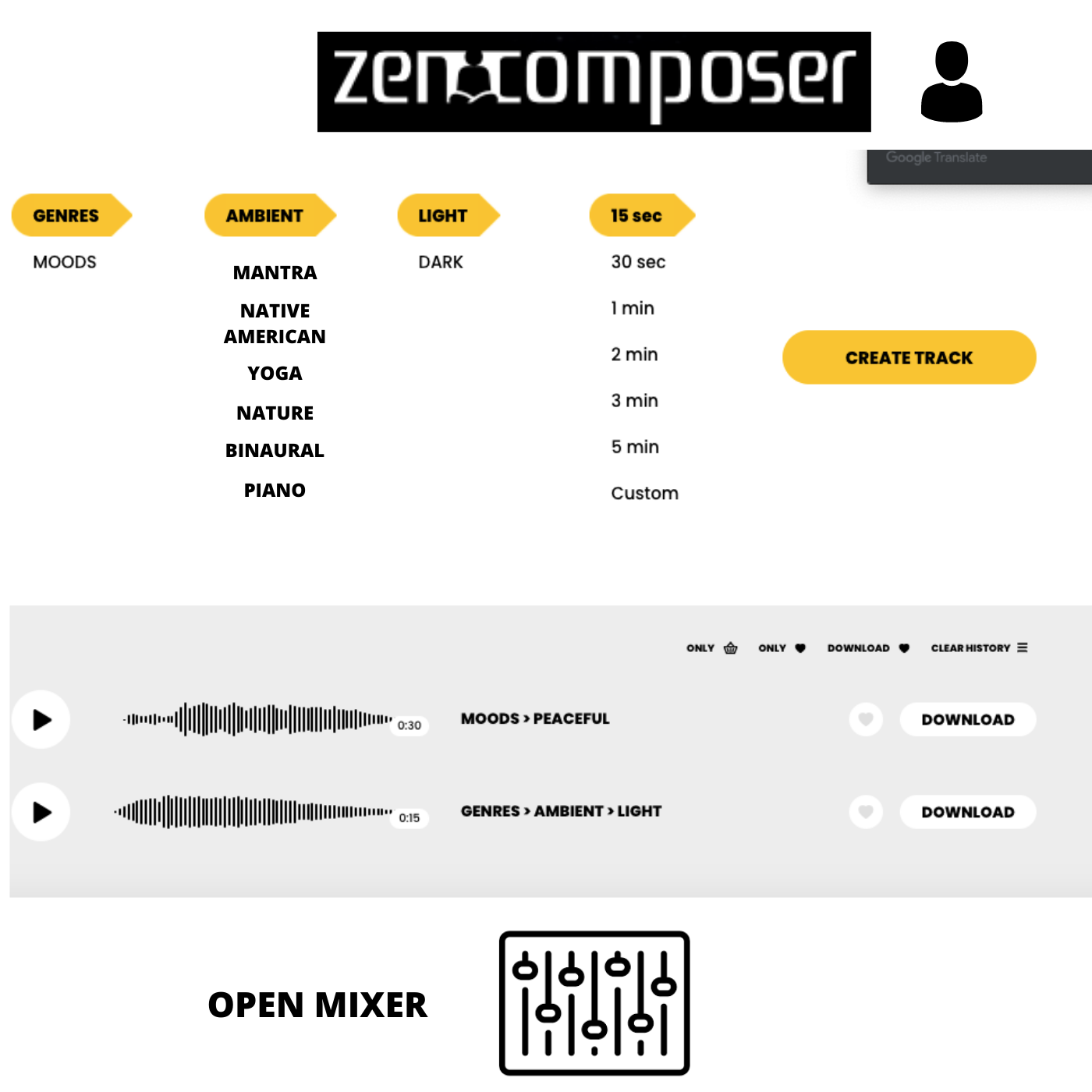
Hi Zion, Congratulations. You could create something similar for generative meditation music without relying on bpm, basically working with audio samples in infinite combinations to always get fresh non-repetitive music. Where do I find you to talk?
Hi Carlos, I like the idea, but not fully understand what i mean,
lets talk
Tanks for your words 🙂
Hi, great patch and great sound complexity.
Where are the sounds stored? And is it possible to change them, and if yes how?
Thanks a lot! 🙂
Except for the vocals that store obviously at the same file of the patch itself as 'wav's - all of the other sounds are not stored(!!) they are calculated and created totally in real time, each synthesizer with its own sound that can be changes of course if a process changes its parameters or its presets.
If you double-click a synth you can go inside its mechanism, create your own sound and save it to its preset box, then call it from the outside ( from the main screen).
After that, you can save all the synth's presets sounds to a Loop ( with its own textur..) by saving it to the main presets box on the main screen.
I hope my words are clear and I would love to answer any other questions that you have.
Zion
Thanks for your answer. It seems I need to reframe my question.
How can I change the vocal sound files with other files?
And thanks again for this great mother of all patches,
All the best
Dror
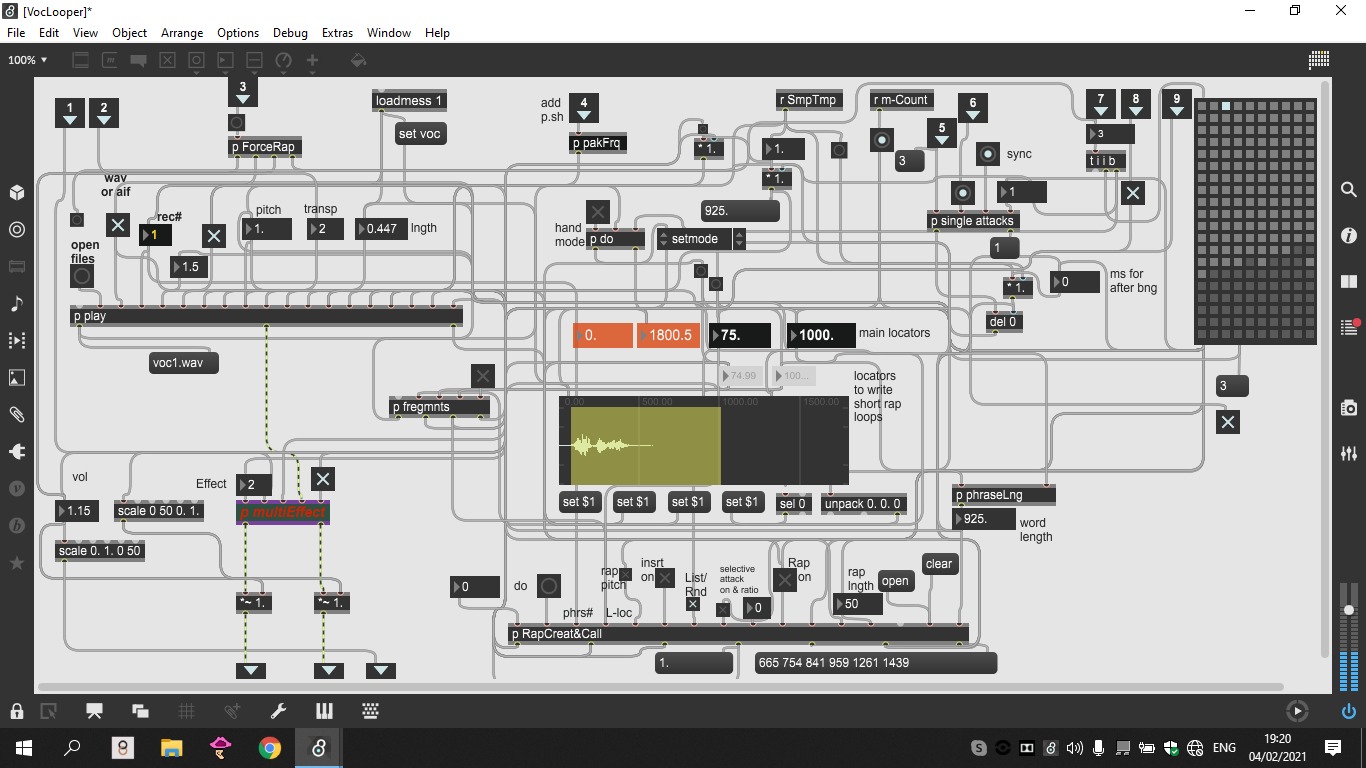
Okay sorry for not fully understand your question..
If you double-click 'Vocal Looper' which is from the right above, and get inside, it could look as a complex patch, and I didn't bother to create a special "user interface' help, but I did some..
look at the picture I sent - left above, I added now a few helpful comments, you can open the file (where are the samples located) and you can plant your own sample and call it 'voc' and then immediately its unique number to distinguish it from the other (like you can see in the file you opened).
There is also an integer box which indicate which file number you want to call on this preset.
Lastly, there is another important toggle which indicates whether the file you want to call on this preset is a 'wav' (1) or a 'aif' (0) .
After you planted your file with its legal name, you arrange your preset with your own parameters- pitch, length, sample's locators, and of course the toggle mentioned above- you can save it to a new 'VocLooper' preset and called the preset number from the main screen.
I would love to hear if it worked for you,
good luck 🙂
Thanks a lot!! But I have one more question, is there a folder or a place where all the samples are located and can be seen and be changed?
Dror take a look at that video..
https://drive.google.com/file/d/1drTXs_JlsK6UegqCKmGdFMj2YM5RbMIw/view?usp=sharing
Thanks a lot again.
I will try to change and see what will come out
