My Favorite Object: multislider
It’s one of those objects that can slip by you or easily be written off as just a UI object, but it’s so much more than that. I really dig multislider and obsessively so. I should probably use other stuff instead, but I really enjoy a visualization of the data I’m using.
Download the patches used in this tutorial.
For example, I like to use it a a sequencer with another multislider layered over the top that gives you position, real-time dynamic changes with visualization of those changes and positioning. What’s not to like?!
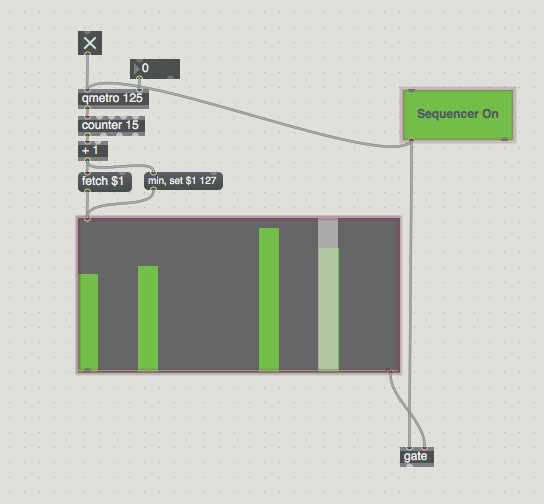
Another way you can use multislider is as a way to visualize and unravel data from a dictionary or a coll. For example, if you have multiple drum patterns or scales set inside coll as simple patterns of zeros and ones, you query coll with a simple number and the list is sent straight out to a multislider giving you a visual of what that looks like.
I have my multislider set to a range of 0.0-1.0. So the pattern in coll results in either steps that are on or off.

These values come out of multislider as a list, or can be queried individually by step and could then be routed to drums, gates or filters.
Additionally, you could use certain patterns as starting points and then go ahead and manipulate them dynamically - (see the [pak 0. 0. 0. 0. 0. 0. 0. 0.] running into the multislider).
Like I said, you could avoid all of this, but if you’re a visually oriented musician that likes to see the data as well, multislider can be a really great object/tool.
Learn More: See all the articles in this series
by Tom Hall on January 24, 2017

