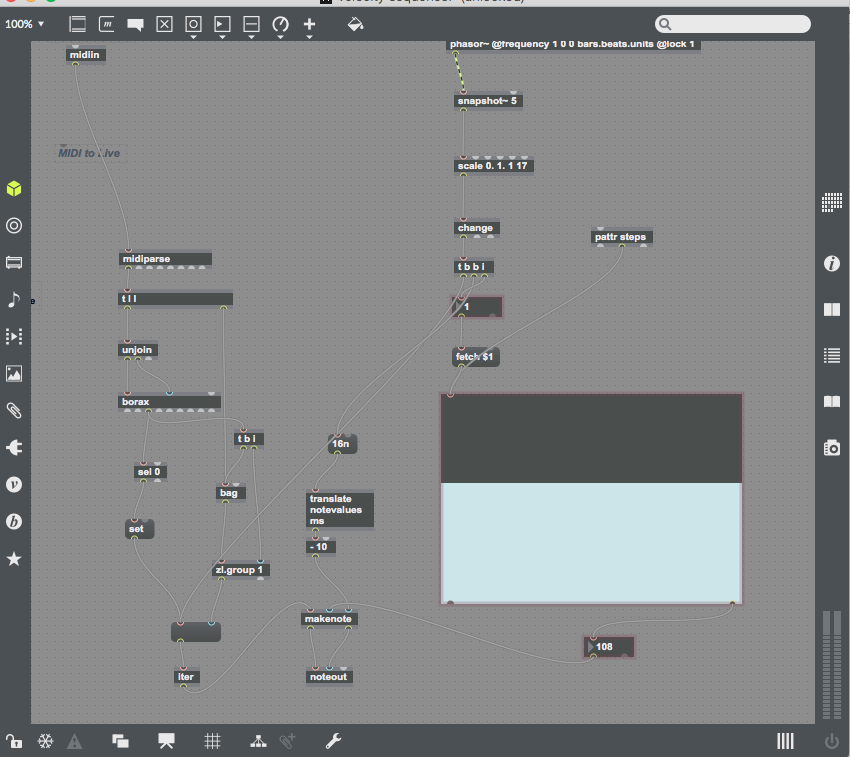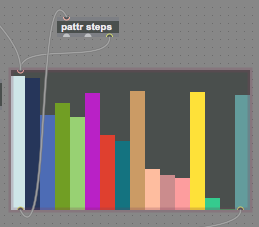Tutorials
Programming in Max for Live: Creating a Velocity Sequencer MIDI Effect, Episode 5
Part 1 - Working with MIDI Input
Part 2 - Creating a 16-step Sequencer
Part 3 - Tying It Together: Integrating MIDI and the Sequencer
All the tutorials in this series:
by Tom Hall on November 23, 2012