Akai mpk mini - send / get signals to light buttons
Hi,
Does anybody out there know if there's a way to control the backlit buttons on an Akai mpk mini controller, so that I can make the buttons light up / go quiet? For example to show the BPM, or if a loop is being recorded / played.
Either via Max or via M4L...
Thanks!
Did you ever figure this out?
Hey mr. Tunes,
Sorry, never figured it out... I don't think there's an easy way of doing this. If you stumble on a solution I'd be happy if you share!
i actually did look into this since i posted. it's fairly easy: the mpk lights up based on midi input. I forget what channel and what notes, but i did figure it out using ableton by sweeping through a few different channels. once you have a list of the note numbers that light up the buttons you want, i assume you could build some dedicated M4L devices. i might take a stab at it soon :)
Cool! Then it would be a doable thing once I get some time to look into this, looking forward. I'll let you know if I create anything useful :-)
Thanks for sharing I.M.KLIF,
Do you use this in the Ableton evironment, as a M4L device? Or only in Maxmsp? I've tried the patch in Maxmsp only for now, didn't get it to work for me unfortunately. I choose the mpkmini in the midi devices where I can choose between the mpk and AU dls synth, from Max 1 and from Max 2. No communication with the leds though... I'll look into it more once I have some more time!
Ah, i just realised my patch is for APC mini not for MPK mini :(
however it's probably the same system. what i did: i used midi monitor http://www.snoize.com/MIDIMonitor/ to capture messages sent from ableton live to APC on startup. what i was looking for were sysex messages (secret handshake that enables it to work with live). then i experimented a bit, and soon enough i could use it with max. my guess is that MPK uses the same type of initialisation - it definitely communicates with midi, and sysex is how these thing are usually done. check the messages copy them and try it - use the part of my patch with message box, zl iter and midiout objects
i hope it helps a bit
klif
Aha! The APC mini looks to be much more advanced than the mpk, I'll try to use your patch and modify it. Will beam up my makings if I succeed. Thanks klif
Did you found it out for the mini?
Would be nice to get this working. :)
I got all the lights to work with my akai midimix!! True you sketch, but how could I activate an deactivate it when pushing one of the led buttons? :)
Hi Lazyfatfree, I just uploaded a basic patch controlling the lights in the MIDI Mix here:
https://cycling74.com/forums/controlling-akai-midi-mix-leds
Any contributions are welcome.
Just posting on this thread because I sometimes come back to it from time to time. If you are using an Akai MPK Mini (1st edition), it will receive on Channel 7 starting at note D2, which will make the pads light up. I believe this edition it only turns red though, so it's not useful for monitoring the looper state. I'm not sure what the MPK Mini 2 does though.
Thanks Mr Tunes for the info, much appreciated!
Hi, I apologise in advance as i am a complete newbie to max4L.
Can anyone help me get 'apc-mini-midi-reverse-engineering' working? Trying to get LED lights to work when I manually map the buttons from APC. Cant get the patch to receive & send MIDI... must be missing something simple (never edited or programmed a max patch before) see screenshot for where Im at.... Thank you in advance :)
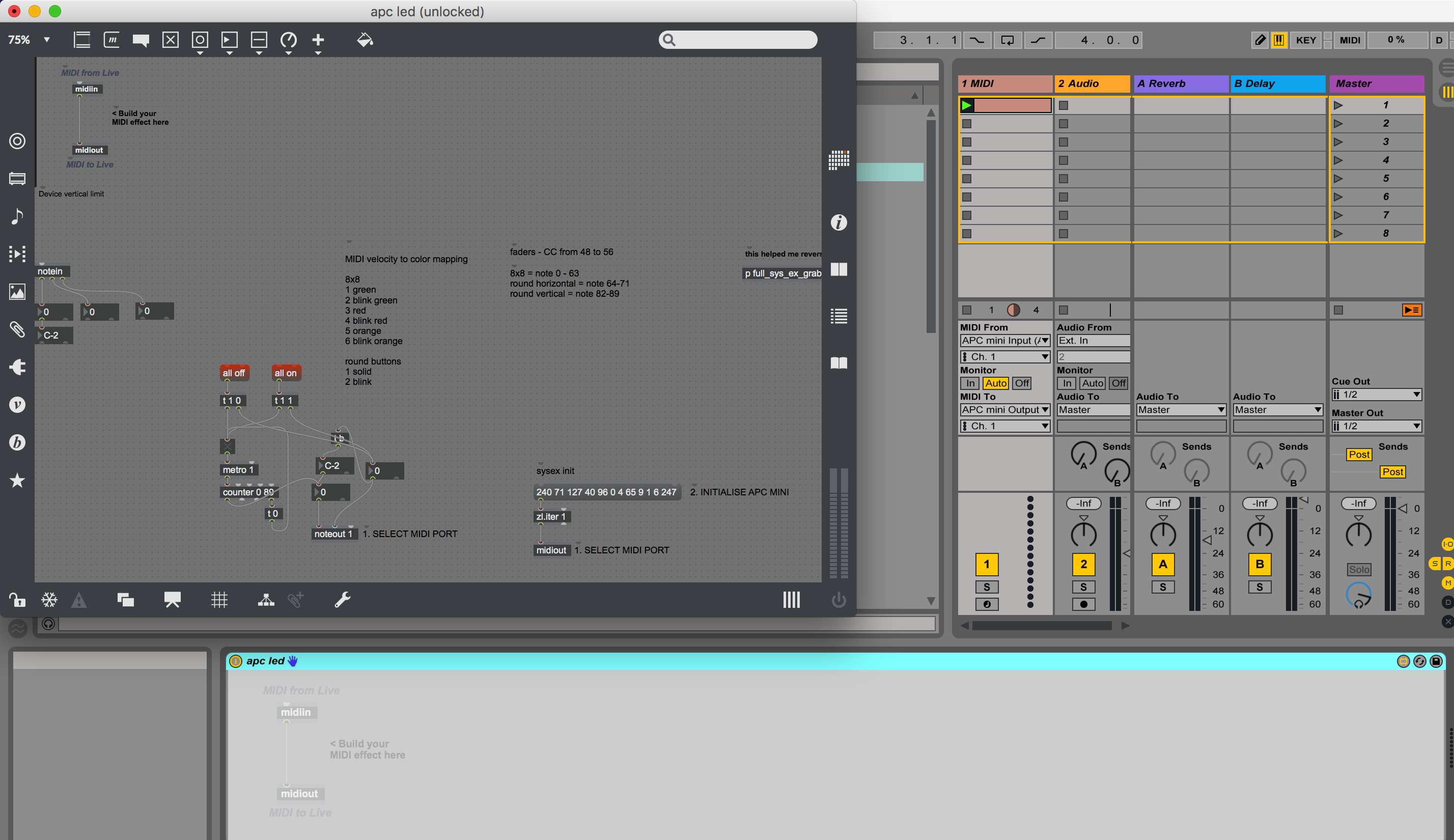
Hey guys, I came across the same problem today and found the following using Ableton Standard 9.7.7 and a MPK mini II, hope this is still relevant to some people:
All the pads on the Akai MPK mini II are controllable via MIDI. As far as I tested it, the notes that control the pad lights unfortunately are fixed and cannot be changed... Also these notes are far from any notes you would see in a normal MIDI track, as you can see below :(
The way the lights turn on and off is this: They turn on if they receive their corresponding MIDI note with the maximum velocity of 127 and off if they receive their MIDI note AGAIN with a velocity less than 127. Could be a bit of a problem when you just want a MIDI track to be visualised on the fly.
Important note for Ableton users: Make sure output sync to the MPKmini is off! Probably there is a similar option in other DAWs to not send any clock messages to the MPK.
These are the notes (MIDI channel 1!!):
D#0 Prog Change
D0 CC
C#0 Bank A/B (fun fact: when this button receives the message to turn on in its red state, it turns kind of yellow :D )
E -1 Pad 8
D# -1 Pad 7
D -1 Pad 6
C# -1 Pad 5
C -1 Pad 4
B -2 Pad 3
A# -2 Pad 2
A -2 Pad 1
G -2 Full Level
F# -2 Octave up
F -2 Octave down
E -2 TapTempo
D# -2 Arp
All other notes don't do anything significant or trigger the arp on/off button.
With that information it should be much easier to build max patches that fit your purposes.
I'd be very interested to hear if this also works for other people than me ^^
Cheers :)
@G R your comment saved the day! The 127-on, otherwise-off trick was key.
Notes about changing the lights on my Akai Pro MPK mini using MIDI messages:
The zero-based numeric MIDI note for AprOn/Off is 3, TapTempo is 4, and so on up to ProgChange at note 0x1b|27. (These are the numerics for @G R's piano notes.)
TapTempo can only be changed if the human or a downloaded "program" has turned off the ARP function. When ARP is on (whether its light has been turned off or not), TapTempo flashes. The sysex "set program" message can turn off ARP.
Bank A/B can be toggled between Green and Red if the human has set the bank selection to the red bank. Or toggled between Green and Off if the human has set the bank selection to green. I do not know a way to set the bank with a MIDI message. The "set program" sysex message (sysex function 0x64|100) does not have a field to set the bank.
This is all on an Akai (0x47|71) MIDI device type 0x26|38.
Hope this helps.
Thanks everyone for the "codes" to light the pads of the Akai mpk mini mk2... i've always asked me how to do this!
Hi everyone,
I have an Akai mk3 mini but this solution doesn't work..
Got an idea how to do it with the mk3 ?
