Announcing jit.mo Package
Hey guys, we've got something new to share with you in the Package Manager.
This package contains a series of new externals to ease creation of generative animations and geometry multiples in Jitter. The jit.mo objects all tie into a global animation graph and are implicitly connected to jit.world. This allows for smooth and continuous realtime animations that factor in framerate imperfections. The jit.mo package is optimized for use with jit.gl.multiple, jit.gl.mesh and jit.gl.path to create complex generative animations with a minimum of patching.
Check out the launcher patch for some examples of the many different things you can do with jit.mo.
We'll be posting more about this in the coming days, but feel free to reply here with any questions or comments you have.
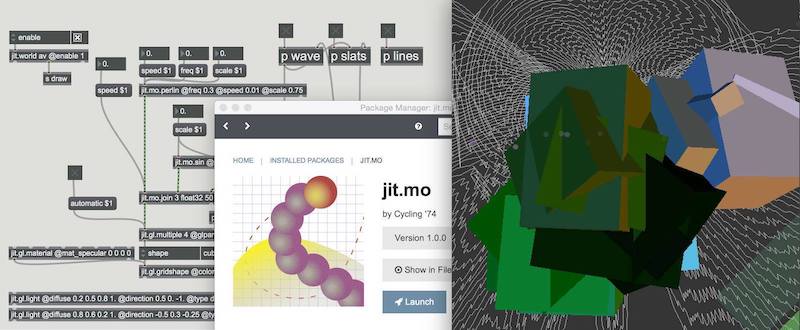
Amazingly handy! Thank you so much.
Hi Rob,
Opening jit.mo-launch crashes Max for me. The same thing happened when I tried to open the help patch for jit.mo.sin.
I have rebooted my PC but the same thing happens.
32 bit Max v 7.3.1
Viddl video engine
Windows 10
Let me know if you need any more info from me.
Cheers
Paul
PS I have also tried reinstalling jit.mo but it still crashes.
thanks Paul, we'll take a look and get back to you when we have more info.
This looks Amazing! Is it possible to use the jit.mo objects in a jit.gl.renderer context?
Ok, nevermind. It's working. Great!
hey guys, we've got an update in the Package Manager that fixes the windows crashing issues. please give it a go.
Thanks Rob. Whilst it no longer crashing the following objects are not recognised in Windows 10:
jit.mo.perlin
jit.mo.sine
jit.mo.line
jit.mo.tri
jit.mo.saw
jit.time.line
jit.time.tri
jit.time.sine
Hope you can take another look and get it all working.
Cheers
Paul
hi Paul, these are simply different aliases for the core objects.
can you verify that you've completely restarted Max after installing the package? maybe also try deleting the package and reinstalling?
also, you may need to make sure that the database has finished rebuilding after reinstalling (you can verify this by opening the browser window and see if the "rebuilding database" icon is in the upper right corner).
if none of this works, please send a message to support.
Hi Rob,
Uninstalling then reinstalling did the trick! I really ought to have thought of that one myself instead of just installing the update over the version that didn't work. Many thanks for your help.
Just starting to have a play with it and it looks fantastic. Great work.
Cheers,
Paul
Hi Rob, indeed amazing package, great job :)
Would like to report something that looks like a bug in jit.mo.slice - that is, if i understood correctly the abstraction : the 'negative value' that should slice from the end doesn't seem to slice form the end.
well thanks anyway !
hi vichug, it seems to work fine for me in the mo.slice abstraction's help file. maybe it should be reworded to say negative values specify the amount to slice off from the end, and positive values specify the amount to leave on from the front.
ok so i may have misunderstood the object, or even the help patch (i was thinking the cells would begin to slice from the bottom for negative values, not to blink, appear full and then begin to slice symmetrically - dunno if i'm very clear ! :s)
hi Herr, i can't reproduce. can you give me a simple device that demonstrates this and some steps to reproduce?
you can send offlist if preferable, robr at cycling74.com
ok, scratch that, i can reproduce.
i think it has problems resolving the aliases. the jit.mo package uses objectmappings for naming convenience, e.g. jit.mo.sin = jit.mo.func @functype sin
we'll take a look, but in the meantime if you need to distribute a device with jit.mo, you should be fine if you stick to one of the four externals, rather than using the aliases:
jit.mo.field
jit.mo.func
jit.mo.join
jit.mo.time
Hi everyone, just a quick not that jit.mo has been updated in the Package Manager to v 1.1.2 and contains a handful of bugfixes as well as support for loopreport in jit.time and jit.mo.func.
