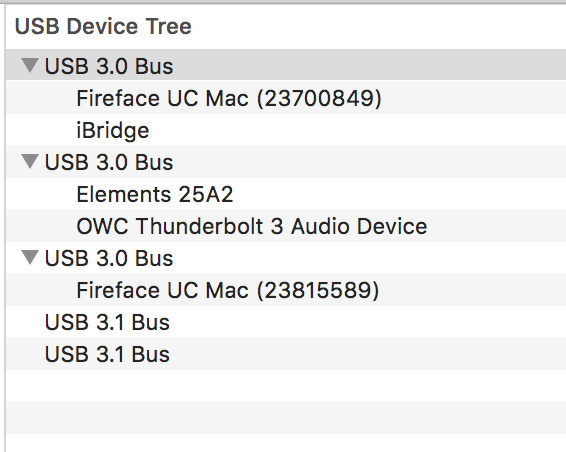Anyone has tried new Mac Pro (Thunderbolt 3) with FireWire Audio Interface
Probably rather sooner than later I will have to renew my laptop. So I started my investigation about compatibility of my gear with the new Mac Book Pro. My main performance audio interface is a RME Fireface UC (USB 2). As a backup I still use my old Fireface 400 (Firewire) interface - which after 10! Years still does a superb job.
The only way to connect FireWire Interfaces to the new Thunderbolt 3/USB 3 ports seems to be using 2 adaptors: Thunderbolt 3 -> Thunderbolt 2 -> Firewire. Besides that the cable mess is a [fill in any expletive you like] my question is: Is it reliable? Does it work? Has anyone yet tried that in a live-situation?
Cheers Jan
I have succesfully used this setup with MOTU firewire interfaces (but have not tried RME yet).
Waking up the computer after sleeping has sometimes created problems for me though.
Best! Edwin
Hi, I tried that messy cable chain T3->T2->Fw with different Audio interfaces in concerts and recording sessions: Motu 896, Apogee Rosetta, Edirol fa101, Rme ff400 (also several students of my courses used it). It works well, I had once in a concert some digital clicks with MOTU 896 but maybe was a software problem (I didn't investigate). Just pay attention to the insertion of the adapters, specially the first T3>T2 that tends to detach itself if moved.
ciao
Thanks Erwin, that's good news! If it works with MOTU I am confident it'll work with RME. (I found RME drivers usually much more solid than the MOTUs). And for the sleep mode: I disable it anyhow on performance machines to avoid errors.
... still would be great to get some feedback: anyone?
One of my colleagues is using strictly the same chain as described by Riccardo. Surprisingly, it works fine.
Just to be precise the messy chain often needs an additional adapter (or cable) FW 800 >FW400 , because almost all audio interfaces are FW400 and the adapter is only T2>FW800.
.........
ciao
ric
sounds all promising ;) @ Riccardo: Thank you. I am aware of that. But as thee are no electronics involved in FW 800 > FW 400 just "rewiring" I am not so concerned about that part. Also with mu current Mac Books it works fine.
I also found this dock https://www.owcdigital.com/products/thunderbolt-3-dock (quite pricy though) but that might be the studio setup solution.
For 3rd party firewire interfaces you have to make sure that (the drivers of) the interface (are /) is compatible with the used FW chip. OWC indicates that they are using the LSI FW643E2 on their tech specs page: https://www.owcdigital.com/products/thunderbolt-3-dock#tech-specs
I assume this is ok but you should always double check!
Thanks Erwin, this is an important bit of information!
just wanted to chime in here, I'm using the OWC Thunderbolt 3 dock on a 2017 iMac to take firewire 800 to a firewire 400 adapter and then into my T.C. Elektronic Konnekt 48. Everything works great though I think I had to unplug/plug my firewire cable once or twice the first time around before Konnect showed up on my mac. I was really happy to find out that this solution worked because there arent any interfaces supporting thunderbolt 3 right now. The extra usb ports etc are a bonus as well.
USB-C and 2 adaptors : Thunderbolt 3 -> Thunderbolt 2 -> Firewire 800 -> Fireface 400 RME
No problem for me, all is right...
Thanks again to all of you advices. I finally bought the 15" MacBook Pro (model 2017) and I'd like to share some experiences:
Sound Cards:
I am working with RME Fireface UC and and old FireFace 400 sound card .
Thunderbolt Dock:
OWC Thunderbolt 3 Dock
The sound- card all work well (now*). I am using for the FF UC either a USB-C ->USB 2 adapter, or connected to the Dock. For the FF 400 either Thunderbolt 3 -> Thunderbolt 2 -> Firewire or directly connected to the Dock.
* Recently I ran into troubles with the FF UCs but it turned out that it was a very specific bug in the combination of the new MacBooks/USB-C/RME/Ableton Live and mid-level CPU usage (yes: mid-level!). These problems seemed to be finally solved by RME with their recently published driver version 3.0.8.
Another aspect I figured out is:
It seems to me that, when connecting USB 2 devices and/or Monitor Adapters to the USB-C ports, the internal busses are created and assigned dynamically. This means there seems to be no way to 100% ensure that a monitor/projector does not run on the same bus as the audio interface or several audio interfaces run on separate USB busses. (On the older MacBooks the hardware USB ports had fixed assignments to the busses).
Here I am happy to have invested into the OWC Thunderbolt 3 Dock as it basically replicates the old behavior: It generates it's own USB busses and assigns them (fixed) to the USB ports on the Dock giving me back the full control about what connects where: