Applying jit.gl.material textures to jit.gl.plato
I have created a jit.gl.material "texture" from images downloaded from textures.com (albedo, specular, ao, emission, normals, height). This was working fine when applied to both a jit.gl.gridshape object and to a jit.gl.plato object. I now have an issue: the jit.gl.plato objects will not accept the texture from jit.gl.material. The jit.gl.gridshape accepts it without any issue. I did move to a new computer and OS Ventura, but otherwise all is the same-- glcore, Max 8.5.2. Can someone take a look?
Still trying to resolve this issue, I consulted Tutorial 34: Using Textures. I am having the the same problem: The texture is not being applied to the jit.gl.plato object. Help?
I have clarified my problem: whenever a normals texture is added to a jit.gl.material, the jit.gl.plato object goes dark.
Can someone check this for me?
It seems correct to me.
Macbook Pro (Intel) with Monterey
Max 8.5.1, Graphics Engine: GLCore
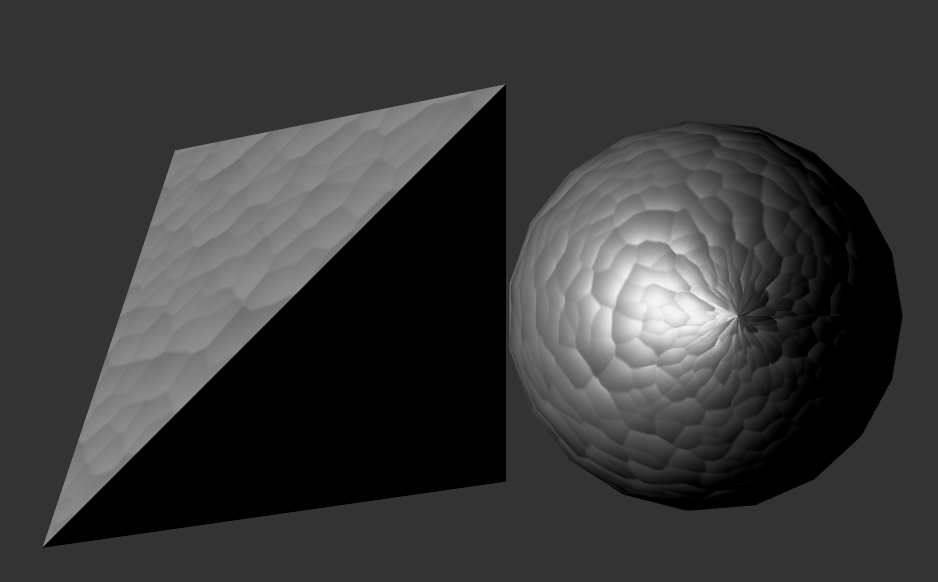
apologies for missing this. I can confirm both results, working on Intel and broken on Apple Silicon. Thanks for the report, we will investigate. In the meantime you can workaround using jit.gl.mesh and auto_tangents:
Great! Thanks a million!
Scott
