Audio Status Max8 vs Max9
Hello all,
In Max8 I can choose audio I/O channels via Audio Status menu. In Max9 this is not possible.
Both options are greyed out. Only when using the adstatus object in Max9 I can choose a channel.
Is there an option that I'm missing or not set correct?
Karel.
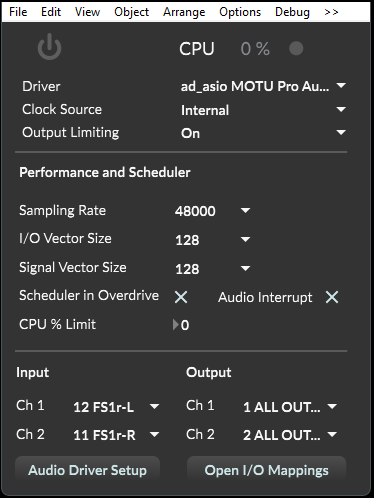
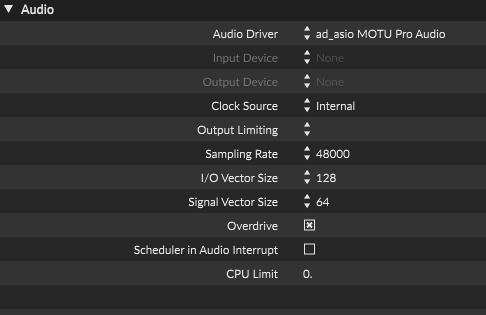
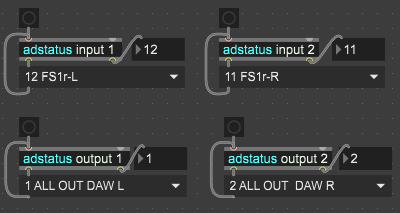
Hello Karel, I was confused by this as well. The I/O mapping in Max 9 is now located at the bottom of the preferences window (there is an icon)
Later I can post a screenshot. Not at my computer right now.
I think this change could have been communicated better by C74
Here is the screenshot:

Thank you indeed Jan!
I only looked once at that menu but thought it was information only. Any choices made there are not reflected in the Audio Status input device or output device but it works!!
Karel.
Max 9 still has old dsp satus window in interfaces.
you can load it using load "Audio Status" message to pcontrol.
And quite few other leftovers from the past, like :
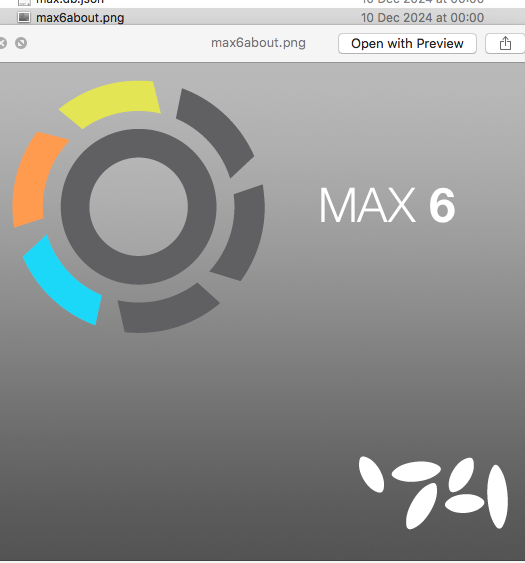
even dspiomap from max5 is in there :
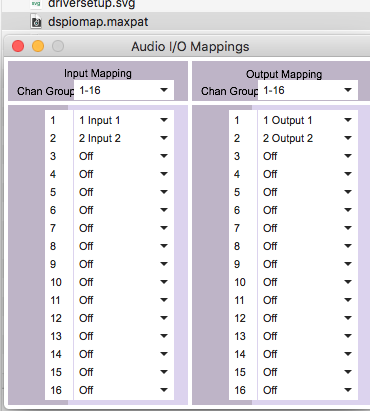
I actually use my custom Audio Setup,
totally free of java and other unneeded stuff :
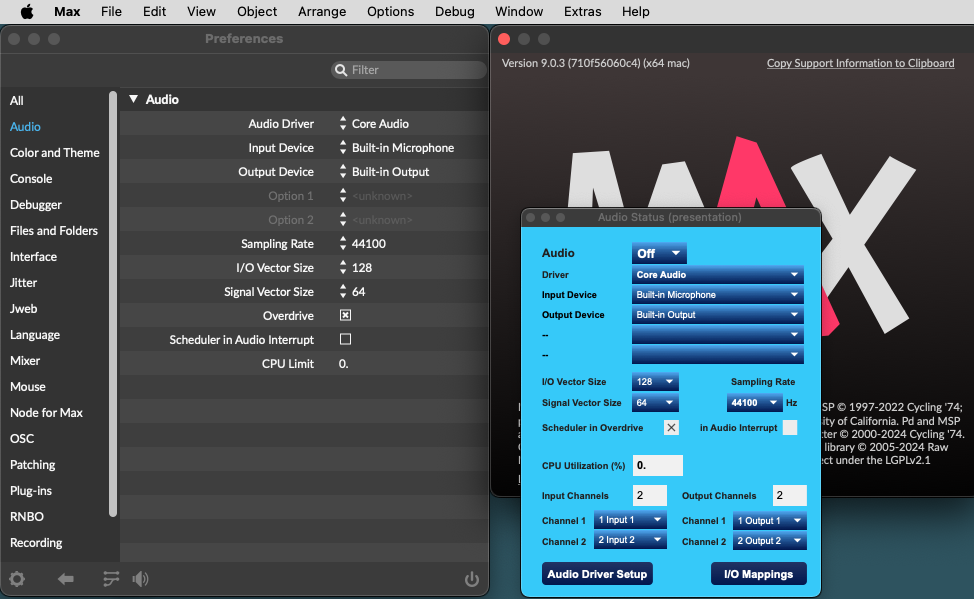
Also ... there is no link to preferences in Max9 Standalone menu.
Undocumented message :
;
max preferences
can open it ...
I have a feeling that cycling developers need a bit more time with all this updates.
got a custom "audio setup" too, as well as a custom "file preferences" which support drag and drop and saving presets^^
all this new factory prefs stuff is no problem when you include custom prefs stuff with your bigger projects.
i look at the built-in prefs pages only as an example how it could look like (in older versions of max all of them were editable max patches)
@ Source Audio: Thanks! That one I didn't know.
@Source Audio
You are an invaluable part of this forum!
B
