Black box in center of jit.world for jit.movie output
When I output video from my jit.movie to jit.world, I see the video playing behind a large black square. I'm not sure what I'm doing wrong, and I'm completely new to Max. What could be causing this?
I'm a little worried this is because I'm rendering on a M1 Mac. I've attached the .maxpat file and a screenshot for reference.
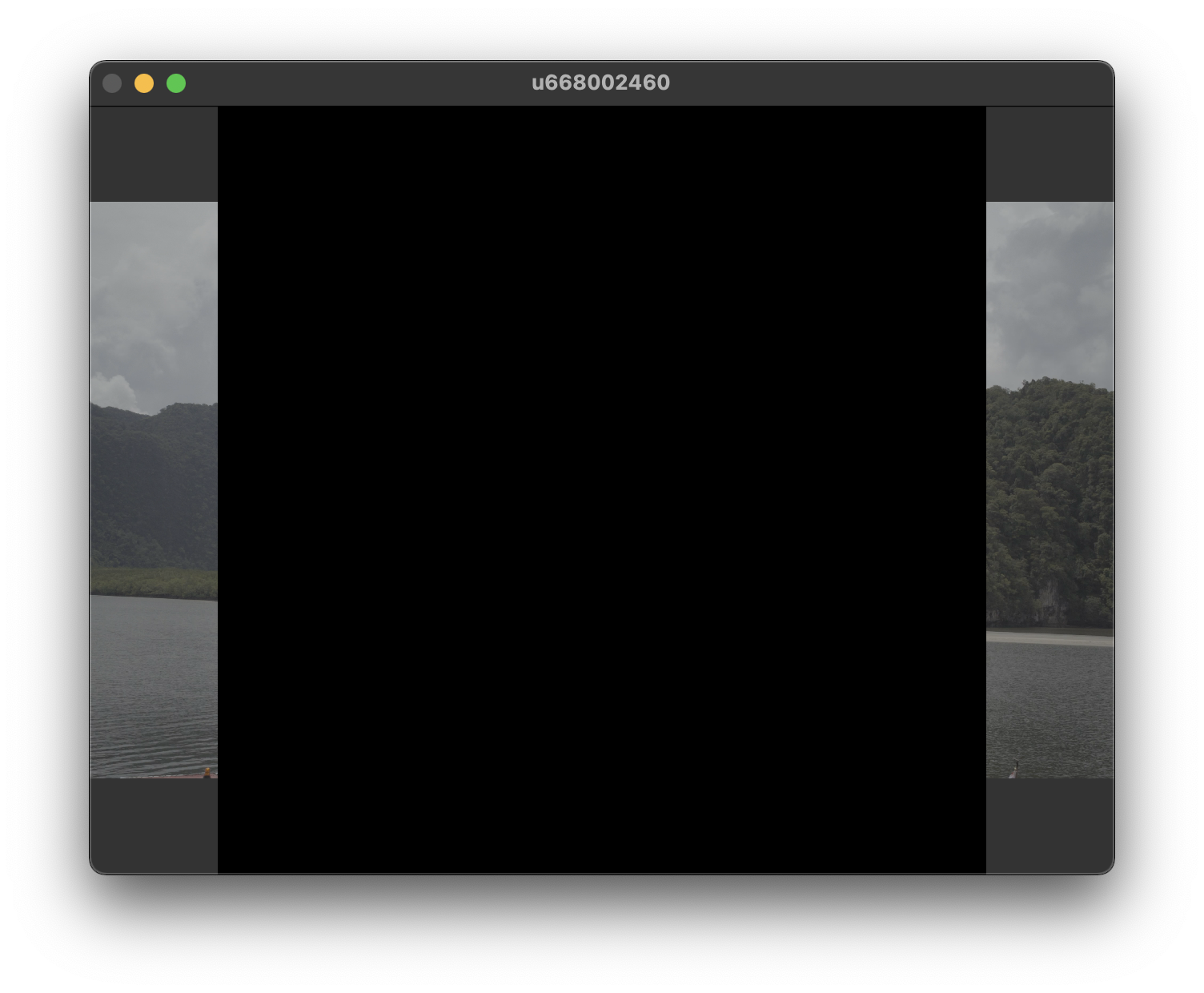
are you sure there are no other patches open? can you try quitting max and then opening just this patch and still reproduce?
there is also the Max 8.2 beta which provides native support for Apple silicon machines.
Tried out Max 8.2 Beta, that wasn't it. The problem was I had some orphaned jit.movie / jit.layer nodes and didn't realize they still output video when not hooked up to anything, similar to like how scene graph or game engine style rendering works where the object is rendered as long as it exists in the "scene" (the patch). At least that's how it was explained to me, but I disabled or deleted the extra objects to fix the problem.
