change midi mapping dependig on current scene
Hi there,
my setup is a drum set with 7 midi trigger, an ableton set with 3 tracks, many scenes and clips.
What I am looking for is for example:
When I'm in scene 1, trigger 7 is active to jump to scene 2 and activate all clips.
Since I'm in scene 2 all triggers are active, but now they have the following function:
Trigger 1 -> jump to last clip in track 1
Trigger 2 -> jump to next clip in track 1
Trigger 3 -> jump to last clip in track 2
Trigger 4 -> jump to next clip in track 2
Trigger 5 -> jump to last clip in track 3
Trigger 6 -> jump to next clip in track 3
Trigger 7 -> jump to a specific scene, for example 10.
Since I jumped to scene 10, triggers 1-6 are deactivated.
Anyone any idea how to set up this?
Thank you so much!
scene can be selected, fired (idle to run) or running (active)
you need to detect active scene first.
one can observe if scene is_triggered only if execution is quantized.
if it is set to none, there is nothing that can tell you if selected scene
is running. Or at least it is not known to me.
to detect next / last clip in a track list all clips and pick them from the list.
for last you can use zl.ecils 1, end, bang message to coll etc
or any other object that can target last item in a list.
to call next clip you need to detect current clip and step up,
again depending what you use to list clips.
Thank you for the quick reply!
Cause I'm a beginner could you help me out with a sample patch?
A simple patch ?
Well I could, even if I am not Live user, but you would have to
look arround for solution to detect RUNNING scene.
And provide precise scenario.
"When I'm in scene 1" tells not enough to act.
what does that mean ?
if scene 1 is only selected ? or running AND selected ?
both can be the case.
and are you going to fire clips and scenes quantized or directly ?
that is essential info for RUNNING scene detection.
also , you need to know that all items in LOM are numbered zero based.
If you think "Track 1" it is "Track 0".
Same for Clip Slots, Devices etc.
I have rewritten your trigger explanation to match zero based numbering:
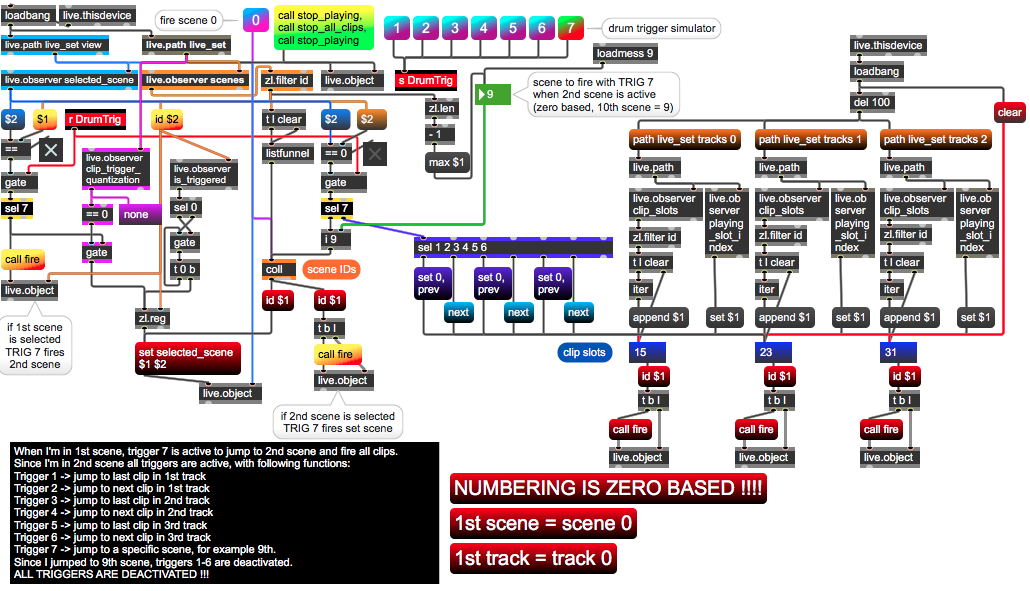
Wow, thanks a lot!!! I'll check that out right now, looks good to me :)
I did not upload the patch because it is not finished really.
I am waiting for that few infos I asked ...
1- if you fire scenes quantized ?
2- if selected scene counts for trigger setup
or it must be running and selected ?
1 scenes are not quantized (as you said, I still have to find a solution for that)
2 - the running scene counts for me
Make 4th track with dummy clips
and detect playing clip slot
That could work to detect running scene
Since I could't find an answer about a solution without quantization I work with 1/32 trigger, that's also fine.
Now my setup has changed a little bit:
I want to keep the function of trigger 1-6, but it should always stay on.
Trigger 7 should first play scene 1, after that scene 7, then scene 18 and at the end scene 29. Is there any solution?
btw: I got the problem that my pad always triggers when pushing AND releasing, so it always jumps two scenes.
