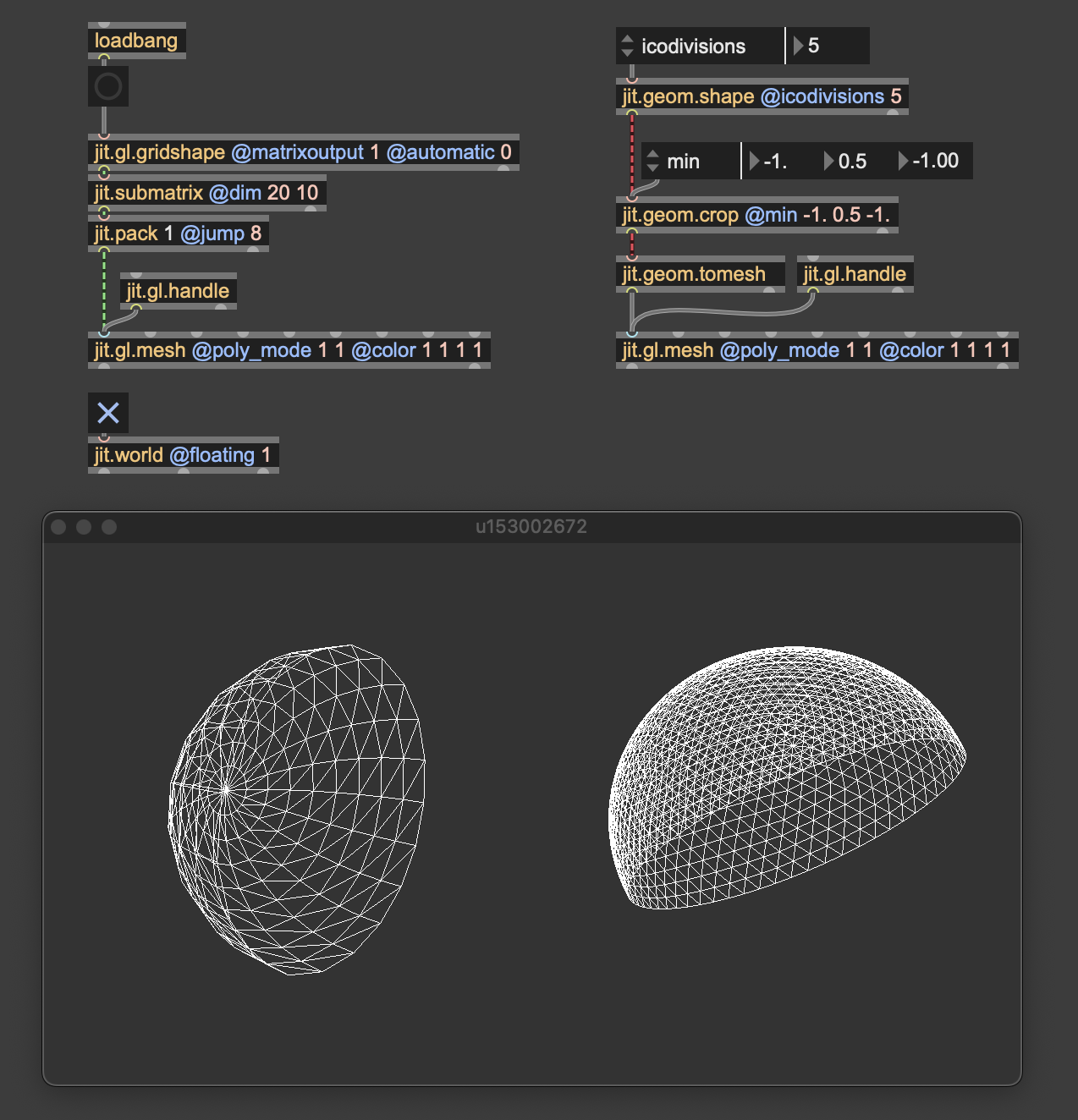Create an hemisphere on Jitter?
Hi! I’m new to Max/Jitter. Is it possible to create a hemisphere in Jitter? I’m trying to model an eye without the iris or pupil—just two white hemispheres. Any pointers or example patches would be greatly appreciated.
cheers
D.
After a search in the forum I found one here in the original post (just set @auto_normals to 1 to get normals).
Here is another approach using the new jit.geom objects from Max 9:
Another one by using the [sphere] operator in [jit.gen]:
And another one by removing half of the vertices from a sphere (doesn't give a exact hemisphere but shouldn't be an issue for your case):
Finally, for an eyeball, what would prevent you from using an entire sphere?
gridshape matrixoutput to submatrix to a mesh is the old school, geom.shape to geom.crop is the new school, but there are a good number of more ways to skin this one.