Editing a M4L Patch to fix camera switching
Hi guys,
I hope this finds you well.
I've been experimenting with an older M4L patch called Rokvid - Still being sold on the ableton website in spite of the video FX seeming to be broken under Silicon. (I'm using my older intel machine to play with it).
The Issue
The software is working great, other than not allowing me to select my usb Logitech camera. It appears to have this function (camera switching settings) built in, but the button does not bring up any options.
My Efforts
I haven't built anything in max for quite some time, but I had a dig around in MAX, googling for tips on how to access non-default cameras, and came across this page, pointing me to jit.grab object. Upon looking into the jit.grab.maxhelp and clicking getdevlist, sure enough the C922 Pro Stream Webcam came up, and it's working inside the jit.grab helpfile (screenshot below)...

Where I'm Stuck
So now I've seen it working, I'd be happy for any hacky solution including forcing the M4L device to default to the external webcam by name, but for now I can't figure that out.
A Plea for Help
That's where you come in. Could anyone Kindly please point me in the right direction? Here's a couple more screenshots showing the part of the patch containing the jit.grab object, and one showing the device in live with the camera settings button (which is currently unresponsive)
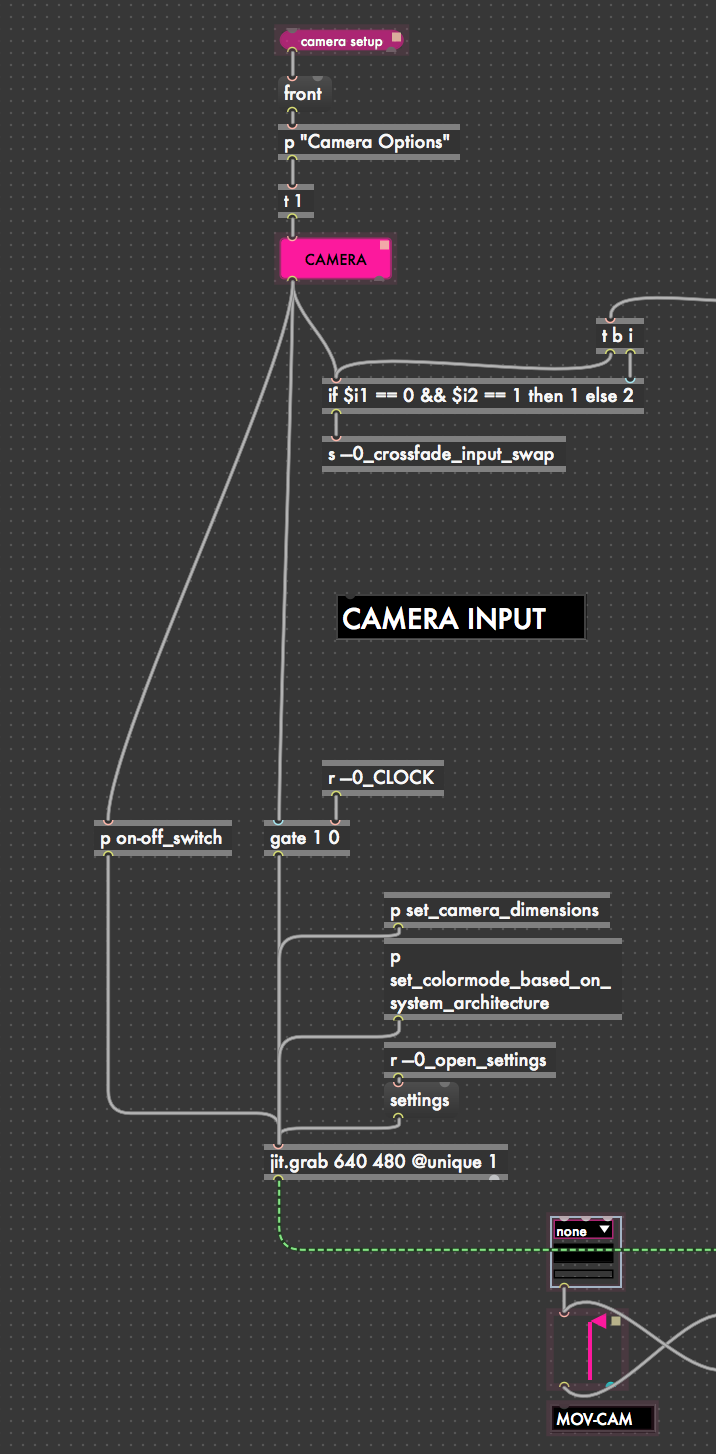
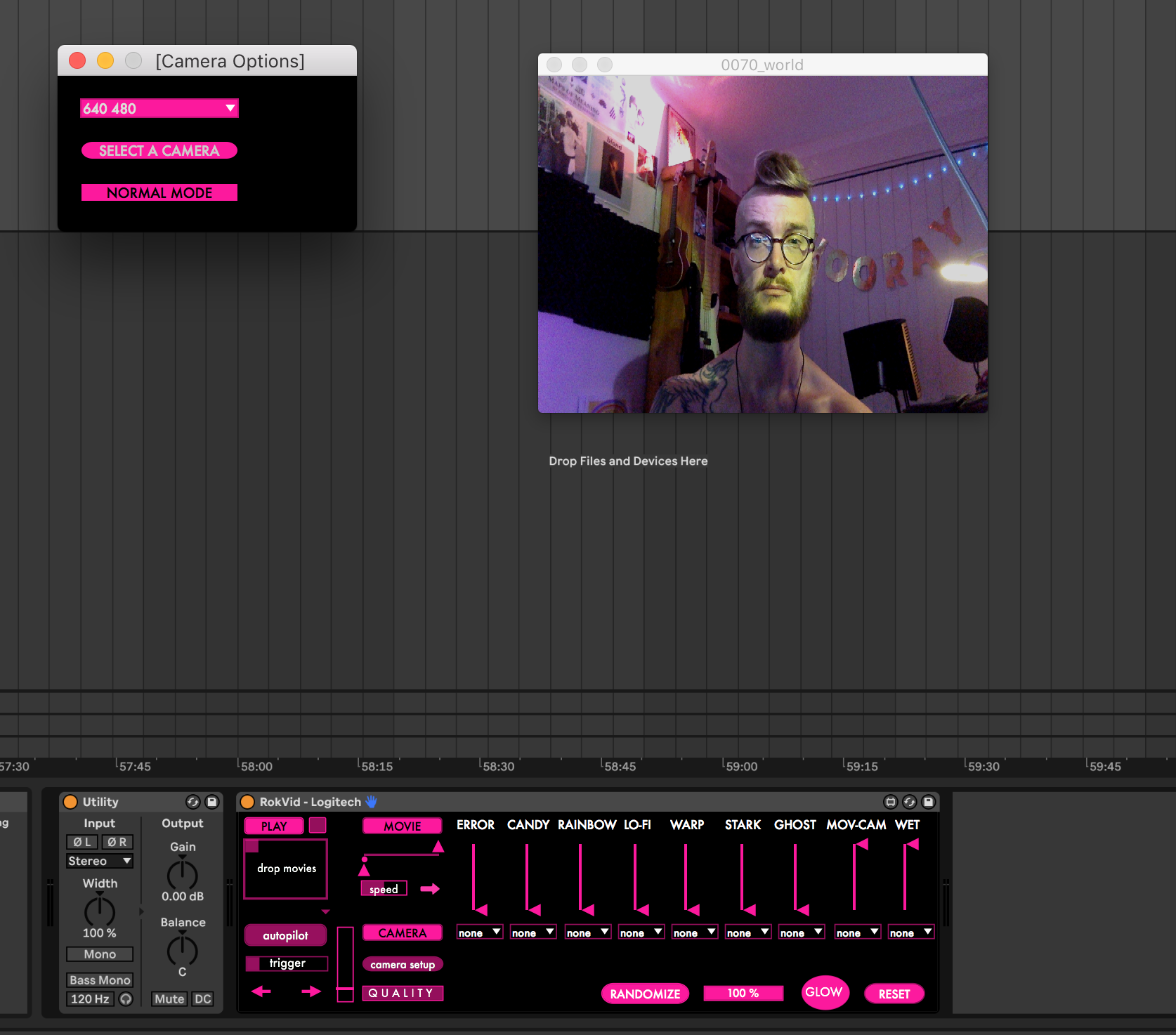
advTHANKSance :)
Bumping this.
Any ideas?
what is your problem exactly ?
To hack that device to allow camera selection ?
If you bought that software, then best would be to contact developer
and ask for update that works.
if you want someone to look at it, then upload that device or
max patch or at least the part that selects camera and needs to be fixed
What are the chances I stumble across a new thread right when I encounter the same issue????
ANYWAY! Good news is I've manually gotten this device to work.
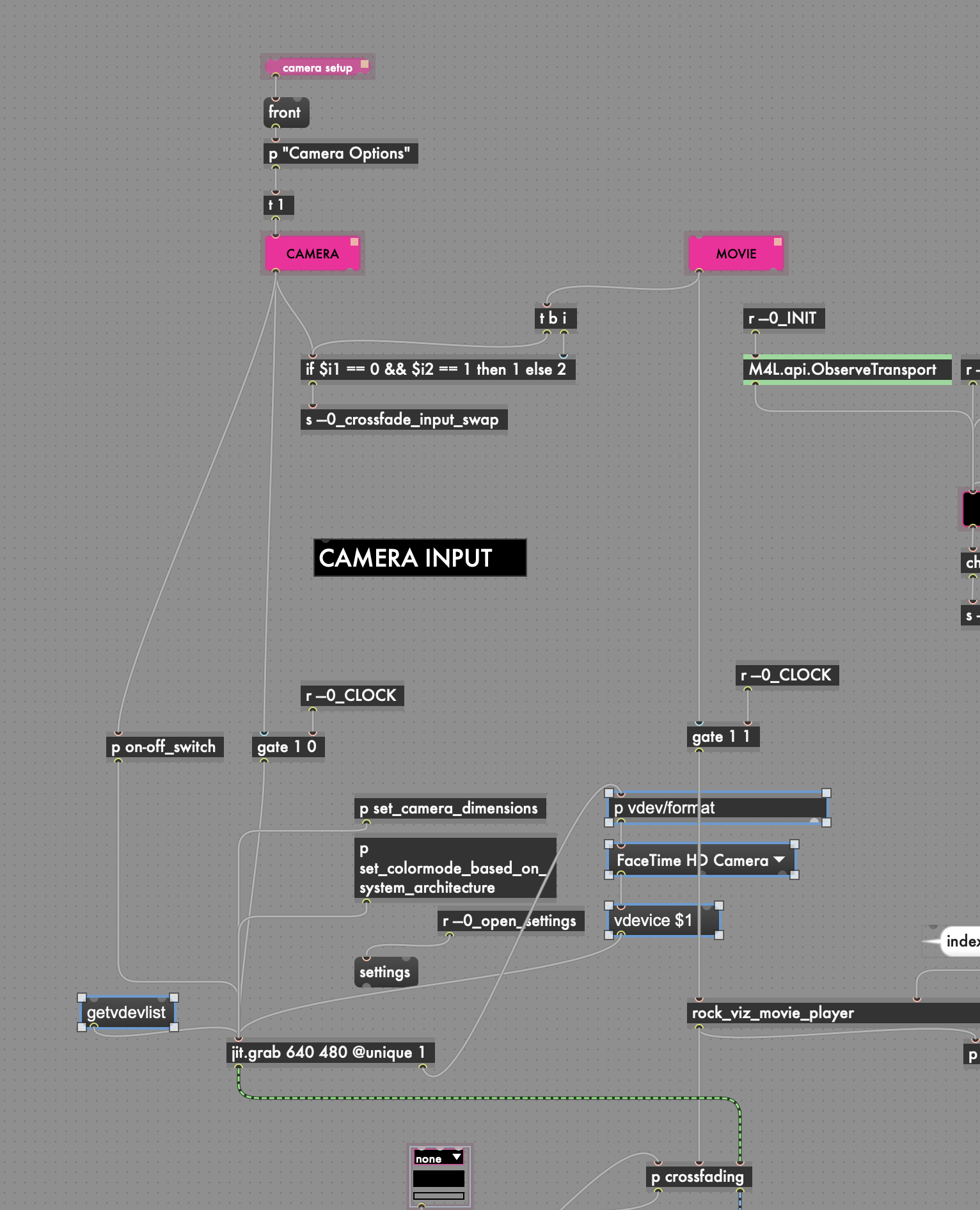
You were certainly on the right track, and even surprisingly close. I simply went ahead and copied the bits I needed from the help page (the selected objects in the above screenshot) and wired them up EXACTLY how those objects were in the jit.grab demo. dumpout from jit.grab goes to the p vdev/format box, into that chain, and then back into jit.grab. getvdevlist acts as a refresh device button, so I added that as well.
Once that's done, add both the refresh and the drop-down box to the presentation and then extend the boundaries so that they're visible from Live and...
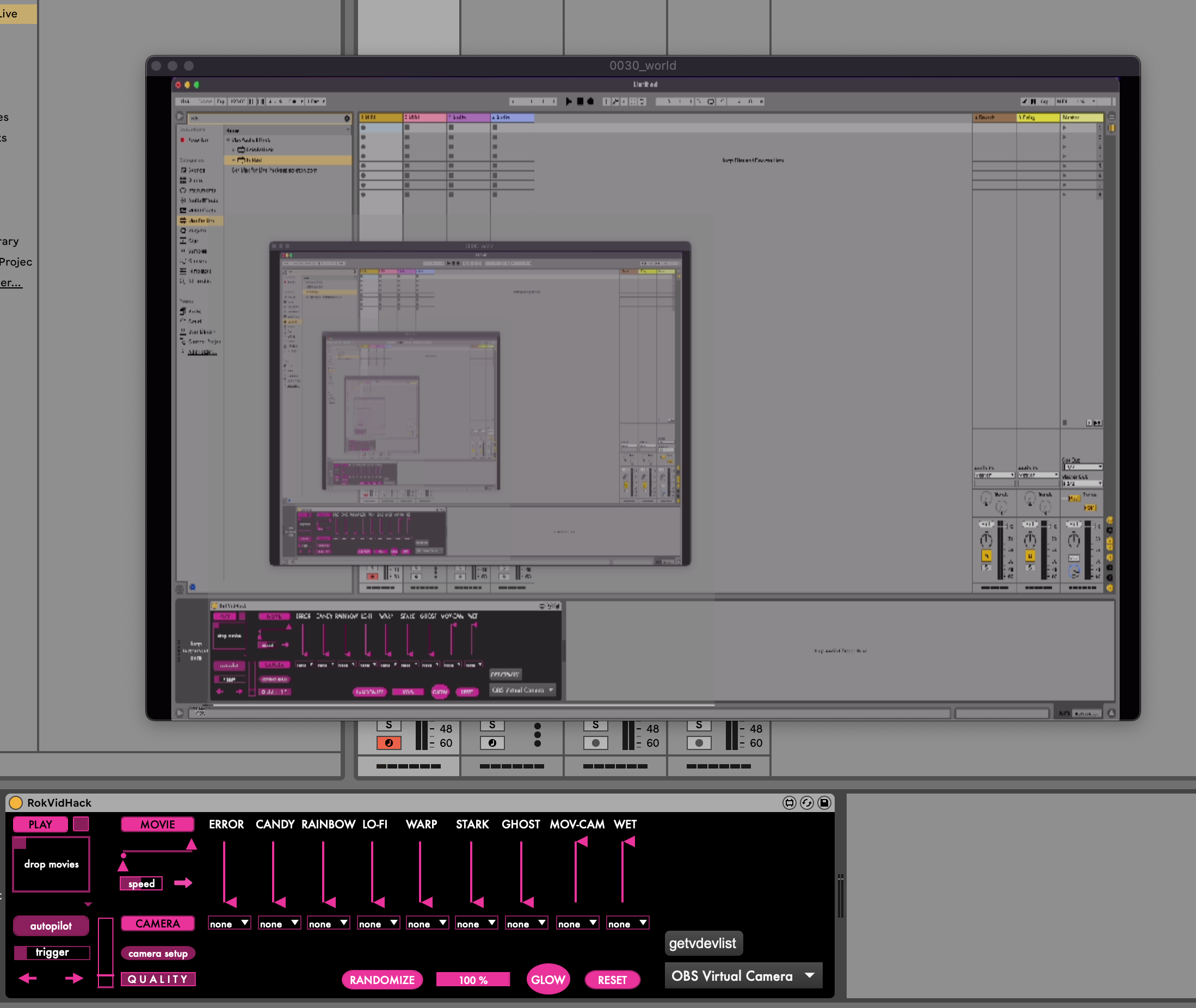
Not beautiful, but this worked for me. Be sure to save it as a new device, as I haven't thoroughly tested it yet, and I only just now got this working. Again, insane that you would ask this days before I encounter the same problem.
@Will Amazing! Sorry for delay - I was offline until today.
Got it working following your lead! So stoked. Thank you.
@Source Audio - That's a good suggestion, however the developer was not responding. I will upload the code next time I have an issue like this. Thanks again.
