Editor for writing max/msp/jitter javascript
Hi all,
I've been searching the forum for a mention of a good editor for writing javascript for MAX, but strangely I've found nothing!
Are all of you really happy simply using the built in editor that max provides?
Being a software engineer I'm used to environments such as Visual Studio for example, where you get color coding, context sensitive information, debugging tools, etc.
And frankly I really miss these tools now that I am learning to write JavaScript for Max/MSP/Jitter!
The really simple editor with the tiny fonts that is provided within MAX really just doesn't cut it.
What alternative editor would you suggest with which to make writing Javascript for Max a simpler task?
Thanks!
Ilias B.
I use TextWrangler on Mac, Notepad++ on PC
Mattijs
Quote: onar3d wrote on Thu, 24 May 2007 13:36
----------------------------------------------------
> Hi all,
>
> I've been searching the forum for a mention of a good editor for writing javascript for MAX, but strangely I've found nothing!
>
> Are all of you really happy simply using the built in editor that max provides?
>
> Being a software engineer I'm used to environments such as Visual Studio for example, where you get color coding, context sensitive information, debugging tools, etc.
>
> And frankly I really miss these tools now that I am learning to write JavaScript for Max/MSP/Jitter!
>
> The really simple editor with the tiny fonts that is provided within MAX really just doesn't cut it.
>
> What alternative editor would you suggest with which to make writing Javascript for Max a simpler task?
>
> Thanks!
>
> Ilias B.
----------------------------------------------------
Notepad++ looks nice!
Just installed it, very civilized app, nothing like the stoneage built in one :)
Would love a feature where you can select the editor Max is going to start when you double click in the js object :). No biggie though to locate the file manually.
Thanks for the tip!
Yep. I love it. For the penny-pincher, TextWrangler (free) is also
quite nice.
jb
Am 24.05.2007 um 14:28 schrieb Jonathan Green:
> Textmate on the Mac is fantastic. Lots of useful features.
> http://macromates.com/
>
> Jonathan
I use jEdit: http://www.jedit.org/
-Adam
I edit my max javascripts in TextMate (which is dear to me). Saving in TextMate doesn't automatically update my jsui objects though. I have to reopen my patch for it to update. Is there a way around this?
The "autowatch" method should help you with this.
lh
Exactly what I was looking for. Thanks for pointing that out!
Aptana Studio is fine for Javascript on MacOS X.
Roald Baudoux
I use SubEthaEdit and for writing jitter shaders Smultron.
On OS X, I use emacs on the Terminal or XCode from the developer tools depending on my mood. Thinking back to my recent habits, it seems that I have been using emacs more for JavaScript and XCode when I'm working on Java for MXJs (even though I compile them on the command line).
I used crimson editor (open source) on Windows. nice one.http://www.crimsoneditor.com/
I use ConTEXT editor for all my js, it's quite nice and highly customizable.
emacs!
Since this thread is still going a couple years later, I want to mention I have also jumped on the TextMate bandwagon. It's really a great editor for OS X with solid support for a huge variety of languages including JS. On Windows you might want to check out "E text editor" which basically tries to emulate TextMate. Though I'm not sure why they call it "E", maybe the developer is really into MDMA or something.
Dashcode.app in the OSX Developer distrib is nice.
It's funny that you mentioned Visual Studio in the original post, because I just recently started to use it for my Max Javascript work. It's got decent syntax highlighting, (somewhat) customizable auto-formatting, and auto-completion. Visual Studio 2010 seems to have improved on a lot of this, so I've been using the VS2010 beta. In order to augment the auto-completion features, I wrote out two javascript files that define all the Max Javascript objects (and JSUI), so that I can include a reference comment (see below) to it that causes all of that to show up in auto-completion lists, but doesn't effect the script when it's running in Max.
reference comment:
///
... this causes visual studio to load the file for auto-completion.
I've attached my javascript include file. I also have one for jsui if anyone's interested. They may also be useful in other editors that support auto-completion.
>I've attached my javascript include file. I also have one for jsui if >anyone's interested. They may also be useful in other editors that support >auto-completion.
Any chance of a re-post of the attachment? This might be quite helpful for my needs.
I was going to ask if anyone knew how to include the js.mxo in an editor's search path to help with code assist and auto-complete functions. I have found a few editors that use auto-complete with standard javascript keywords and functions but they don't recognize the Max specific extensions.
Thanks.
emacs is the one true editor ;-), and has a top-notch Javascript mode.
If you are serious about programming, you need to learn a serious programmer's editor - one that you can use on a remote server and exists by default on almost every machine. There are really only two in that category - vi and emacs - and emacs is simply a much better program IMHO, one that saves me hours a week.
Yes, emacs can be tough for the first few hours you're using it, but modern emacs (e.g. Aquamacs on the Mac) is much smoother than it used to be, and you can learn those fancy keystroke commands as you get more used to the program.
(And what other text editor has a complete text-based adventure program "secretly" built into it?)
Can I start a vi vs emacs flame?
vi > emacs
There i did it ;)
ps I use Coda for js in Max (or sometimes the snazzy new Max 6 editor).
Does anybody have the two javascript files referenced above that define all the Max Javascript objects?? They would really come in handy for auto-completion in Eclipse.
As a reminder thezer0ist@gmail.com said above
"I wrote out two javascript files that define all the Max Javascript objects (and JSUI), so that I can include a reference comment (see below) to it that causes all of that to show up in auto-completion lists, but doesn't effect the script when it's running in Max."
Just saw ths conversation pop up, and though I don't have any information to help the current question, I wanted to throw my support behind jEdit, as it allows you to write in most programming languages including JavaScript, but also is extendable, with extensions written for syntax highlighting for Csound and Processing (thank you community!!). If someone (or my lazy self) could add Supercollider support and compilation options, this would be the ultimate IDE for a commuter music programmer in my opinion.
i'm all into sublime text personally!
(it's all popular and stuff these days, but i'm all hipster and got into it way before the herd :))
(i came to this thread trying to figure out how to change which text editor opens from inside max, still haven't figured that one out)
Re: Malikilam and thezer0ist@gmail.com, I am wondering if there is any way to get autocompletion working for Max Javascript objects in an editor like Notepad++?
Thanks!
still looking for these autocomplete files :)
One way of achieving this might be using the typescript def files in this project https://github.com/ErnstHot/TypeScript-for-Max/tree/master/Definitions
and an IDE like vscode or webstorm.
Thanks, ORANGE_GLASS! This actually works (somewhat). I was able to add Max-related intellisense to VSCode by putting all three definition files into 'typings' subfolder of my project and creating empty jsconfig.json:
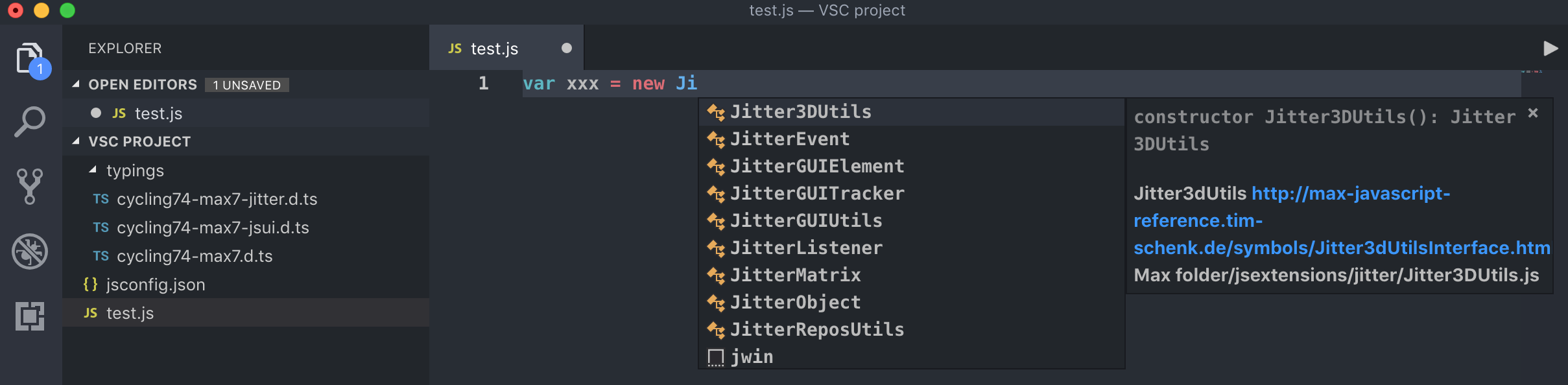
So, this works on project level, but I still can not find how to add the files globally.
The only way I can think of is to install a tsconfig at the root of all your max files, ie some parent folder that all your max projects sit beneath.
