eliminate startup credits in max console
Hi . .
Clearly not the most crucial thing but is there a way to eliminate messages that some packages print to the Max console on startup? I could delete the packages or set the console to error only but that is not ideal. Anyway, I poked around some of the packages looking for the magic code that prints to the console but did not locate it. Any ideas are appreciated. Thanks!
have console closed (or close it when max was already running), open console, clear console?
maybe not applicable in any situation.
I think sometimes it is just a Max thing. In my Vsynth package for example I'm not printing anything to the console but when you open the Launcher (Extras/Vsynth Launch) you'll get automatically printed "OpenGL Version 4.1 Metal - 83.1, GLSL Version 4.10". I guess a workaround could be executing at loadbang the message ";max clearmaxwindow".
that message has nothing to do with vsynth.
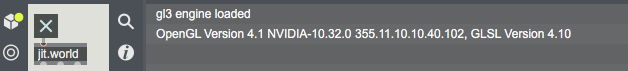
And loadbang to clear max window will be late anyway.
But good news for standalones is that one can get rid of max console completely,
and if necessary route messages of interest into console object.
Packages that use some print to console patches can be removed easily,
other with advertising embedded in externals need removal in the code.
One that annoyed me most was bach package ... (not that I use it)
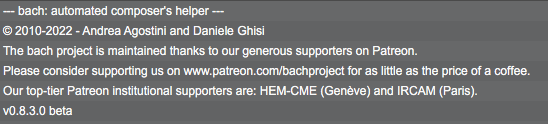
and that annoying nag screen on start.
one has to get rid of it in the code of bach.mxo
That's exactly what I said, that it's a Max thing. You get that message on the console when you turn on the Jitter engine for the first time actually.
You are probably right about being late though and that you might need a few ms delay to make the clear message actually effective.
yes, console in standalones can be disabled on start with the statusvisible flag. Thank you for the hint.
can we also achieve this with projects? I don't seem to find any methods in the documentation.
And regarding the ;max clearmaxwindow command, I prefer not to use it unless perhaps one has a very clearcut initialization routine, for otherwise unexpected errors posted to the console may go unnoticed.
statusvisible flag in standalones does not prevent max console from being opened.
it just suggests startup status.
To completely get rid of it, maxinterface.json file needs to be edited.
Next thing - console object and max window are independent.
one can clear max window, but still monitor messages of interest.
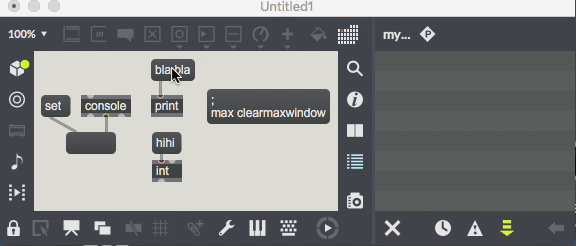
well… the documentation in standalone's inspector does not provide any hints really but I had tested flagging/unflagging this attribute and it did open / hide the Max Window accordingly on start of the rendered standalone… so I guess(ed) there was an (obvious) connection. Hm …¿
the maxinterface.json is perhaps not part of the Collective, right? In which case it would editable after rendering the standalone. But, where is it located ?
And yes, the console object is independent of the actual maxwindow. One would have to log its notifications in a dictionary et al to monitor error reports.
I have posted several times about it over the years, for example
but I am not using max 8.6 and max 9 versions,
maybe something changed there ...
thank you for the references.
