Enttec DMX USB Pro
I have been using a specific patch with various previous versions of Max (and OSX I guess) that involves the Enttec DMX USB Pro and the dmxusbpro 1.5 and although it initially seemed that it didn't work (and found some relevant posts online), it actually now works MOSTLY fine, but...
The communication seems to be ok, but the same lights I have been using before now refuse to fade. No matter what messages I tried, the lights go from fully OFF to fully ON. When I ask for a fade from OFF to ON in a specified amount of time, the lights remain OFF for half the time, and then turn ON.
As I can manually check that lights can actually fade in/out, I'm completely lost as to what seems to be wrong. Also, I can't seem to find any relevant posts since 2019, so I was wondering whether this is now an outdated technology? Or if there is a different way to control lights through Max?
I still use an Enttec DMX USB Pro (first generation, with latest Max under X.15), but not with Olaf Matthes' external anymore (I'm surprised it does still work!).
Without seeing your patch, it's difficult to know what goes wrong.
It could be the "dmxusbpro 1.5" (there are some abstractions online using [serial] to replace it), or a misuse of float/int.
Thanks!
I'm new here so I'm not sure what would be the best way to share my patch (or just a screenshot would be enough)?
It's funny but I somehow found it more difficult to use some of those abstractions I found online too (thus I returned to Olaf Matthes', and somehow made it work ...sort of...). What do you use with your Enttec?
To share a patch, select the objects in Max, then use "Copy compressed" in the Edit menu.
Then Paste here.
(screenshots are for Facebook).
Save this as CHPfxwdmxusbpro
then build something around this:
Going from fully on to fully off does sound like there's an integer object somewhere where there ought (now?) to be a float.
Thank you both! This is the patch I was using before (sadly since last night I can't make it work with usbdmxpro 1.5 anymore - not sure what changed though):
@pdelges I got the patch (this is what I have previously found online I believe) and trying to find my way around it. Any advice would be deeply appreciated!
Even with the sliders of the fxwdmxusbpro.maxhelp, I only get the ON-OFF function and nothing inbetween... What am I missing?
Strange, I can't see anything wrong with fxwdmxusbpro.maxhelp (besides the fact that it won't work for channel IDs over 256 - you'd better use the abstraction [DMXUSBPro] that is already in your patch (or the one I sent) that does work for all 512 channels.
Are there any known issues with Big Sur?
Sorry, I didn't upgrade to macOS 11.
I can only confirm that the enttec USB interface does work under X.15 and latest Max.
Maybe this topic (at the bottom) will give you some hints…
Just tried the fxwdmxusbpro.maxhelp with the same setup on 10.13.6 and latest max and have the same results (ON OFF only)... 🤯🤯🤯
Assuming that the showtec multidim mkII is working fine (I can manually fade the lights), is there any way to know whether the dmxusb pro is misbehaving? (I can see the steady blinking of the green light)
Hello, old thread but I made a version of the Enttec Pro Patch that is actually working for me on 512 channels with a channel graphical lookup and a dmx object. M2 Macbook. I'm new to Max (coming from Pure Data), any advice will be gladly accepted.
dmx object :
Controller :
better have metro banging dmx list at the very end,
and not before collection.
In your patch, switching between dmx/manual
causes output of the list in shorter than 40 frames or 25 ms
which is fastest send rate.
here measured 7.365 :
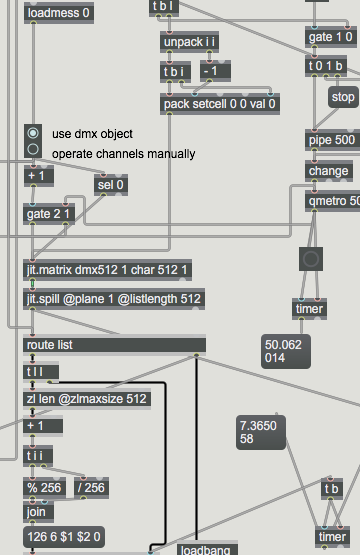
example:
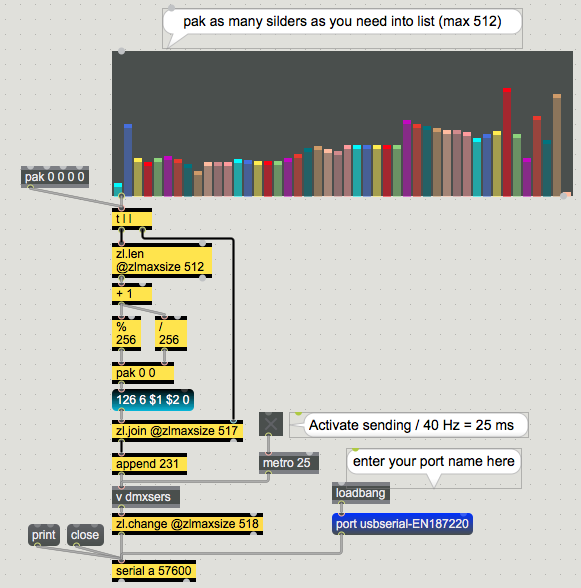
zl.change at the end prevents sending of dmx data if nothing changed.
There were reports that using 2 universes to split large number of channels worked more reliable than with single universe.
I never used that many, so can't tell.
Thanks for the advices and corrections ! I think I'll also add a [speedilm 25] somewhere. Concerning the two universes, unfortunately the Enttec Pro can manage only one universe at the time. I never use 512 channels neither, but its handy to be able to switch channels swiftly when the ones you intended to use are occupied (public lights, theater machines etc.) Is it a good practice here to post the corrected patches?
Enttec USB pro mk2 can use 2 universes, one only needs to set them up.
I would not use speedlim at all. It could affect collection of the list.
only at the end bang the list as shown.
You can post whatever you wish, or replace orignal patch with corrected one, only make a notice about it, for anyone that could find your patch helpfull.
Nice to explore your patch , ALE!
If I can ask something, how did you change the color of DMX light?
I am using ENTTEC DMX pro mk2 with DMX decoder and I was able to turn on and off the lights with your patch.
But I don't know how to change color with this patch. If you have idea, can you share this with me? Than k you so much!
If you have (eg) a 3 channel DMX light, ch1 controls red brightness, ch2 is green and ch3 is blue. So if you send a message 255 0 0 then you'll see red, 0 255 0 and 0 0 255 for green and blue. With a 4 channel light you send the colour you want plus a brightness value, so 255 0 0 255 is full red, 255 0 0 150 is dimmer red. 150 150 0 255 would be a shade of yellow/orange (equal mix of red and green).
For a 2nd lamp (chans 5-8 on a 4 channel lamp) you'd send 0 0 0 0 255 0 0 255, and so on.
You'll need to pad out your list for any other potential dmx channels, so you end up sending a pretty long list out of serial.
Thank you for your response, David!
I am actually very new to DMX and light effect..
Do you know any documents that I can figure these things out?
I'm new here!!
Going from fully on to fully off does sound like there's an integer object somewhere where there ought (now?) to be a float.
I'm afraid not - I think I figured it out from earlier versions of David Rokeby's help patches, and the instructions that came with the lights!
But all you really need to know is what the red, green, blue, and intensity (if using) channels on the lights are (ideally you want to be able to set them to either 3 or 4 channels), and then pack lists in Max to set those values. you always need to send enough values in each message for all of the channels (across all of the lights) that you want to address. Even if you're only sending changes to eg light number 6, you still have to send all of the 0's for the preceding lamps.
Here's how I'm doing that with SourceAudio's very useful patch (for the ENttec DMX USB Pro). Hopefully that will make sense.
(By the way, after fiddling around without result with cheaper USB DMX interfaces, I ended up getting the DMX Pro, and it worked straight away.)
Hello Yeul, I do agree with David. It's not really a Max question but a DMX one. The answer could really be more specific if you tell us what kind of lights you are trying to use. Every contructor can use different set ups, like RGB (DMX 1=Red, 2=Green, 3=Blu), RGB+Dimmer (DMX 1=Red, 2=Green, 3=Blu, 4=dimmer) or RGB W Dim, RGB coldW hotW Dim, RGB Strob Dim.... Complex lights use up to 40 or 50 channels... And sometimes the same light can have several "modes". The list ist endless.
