Experience code signing apps for Windows?
I just figured out how to code sign and notarize Max apps for macOS's Gatekeeper, and now I need to figure out the same for Windows (and Windows Defender). Any tips? And any experience with Microsoft Trusted Signing (https://azure.microsoft.com/en-us/pricing/details/trusted-signing/#pricing), which supposedly offers a model for $9.99/month?
Thanks in advance!
Shane
One does not need to sign anything on windows.
Standalones just run, one only needs to allow network access
in case app uses it on first run.
Hi @Source,
That's what I thought as well, but when I shared my standalone with a colleague he gets the popup below (see screenshot). Apparently, he doesn't even get the option to "run anyway." I looked it up and found that code signing with a trusted authority is the way to remove this... (I was surprised, as I had shared standalones before that worked on Windows.)
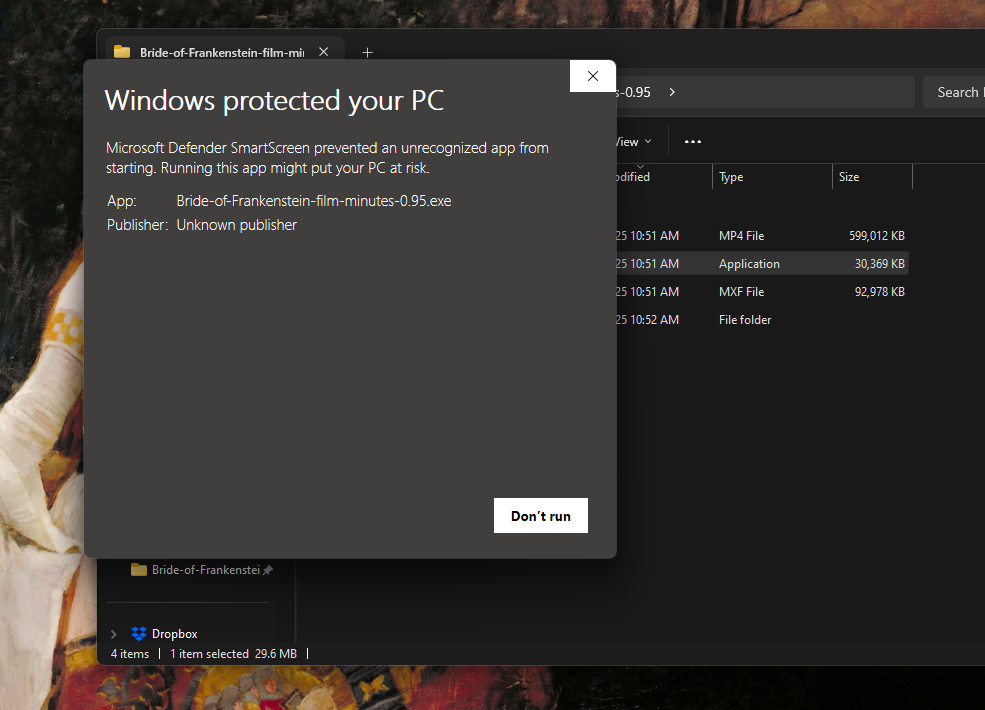
Honestly, I kill that defender shit on my windows computers
which are anyway bare bones installations.
And don't use windows 11.
It is easy to script - kill defender,
but that is probably not what you want to suggest to your friends
which maybe run home editions, and have no rights at all to do anything
on their systems.
I hear you. But yes: this is not something I can suggest for this use case. It needs to be distributable to people who know nothing about these settings.
I think I may have figured something out with Microsoft Trusted Signing (on Azure), but it needs to be tested. If anyone has any insight or tips, they would be most appreciated!
I hope you don't end up paying money to run max standalones on windows.
I would definitely hack the signature, all this apple and microsoft shit is not tolerable any more.
