extract a list from serial port data...
Hi,
I am involved in a project that uses sensor data from the serial port. Up to now it has been fine as I have been using one sensor and it's fine. But I am trying to integrate three sensors and the incoming data is in the form of a list. Like " 96 200 1000, 96 201 1010," etc.
I am pasting a patch below. I think I am missing something when getting a list out of the serial port.
If anyone has any input or ideas to try I would really appreciate it. I tried unpack f f f but doesn't seem to work.
thank you.
nick
if you send LAST of 3 numbers in arduino using
println, then
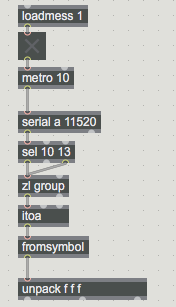
in arduino :
serial.print(int1); serial.print(int2); serial.println(int3);
P.S. are you sending a float really ?
Hi,
Thank you for the reply. I will try this.
I am using float values in Max just to make sure I'm not missing anything due to integer objects filtering out floats. I actually don't know what is coming out, if it's floats or ints.
you don't know what you send ?
if you simply read analog input and don't do any conversion
or scaling it is ints.
Hi Source Audio. Thank you for your suggestion/patch by the way.
I am not involved in the programming of the microcontroller, and it's not an Arduino. So I am trying to be able to catch all the data. It probably is ints, but just to be sure I was using floats. Hopefully it won't make a difference.
Then I would print received values to max console to see the stream of raw data.
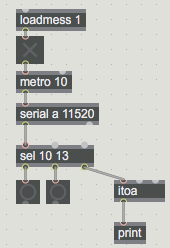
if new line or line feed gets sent,
you will see it from sel 10 13 object.
all other data should get printed to max console.
That can help detect what is being sent
Hi Source Audio.
the first example you posted actually works. Amazing. thank you for that!
If I have any more issues I'll post but I think this might be resolved.
thanks, Nick
