Granulator/Max can't find files on my mac
Hi,
I am unable to load samples/files into Granulator. Max on my setup is recently installed and this is the 1st time I've tried this in Granulator.
Here's the Max dialogue I get each time I try to drag a sample into Granulator:
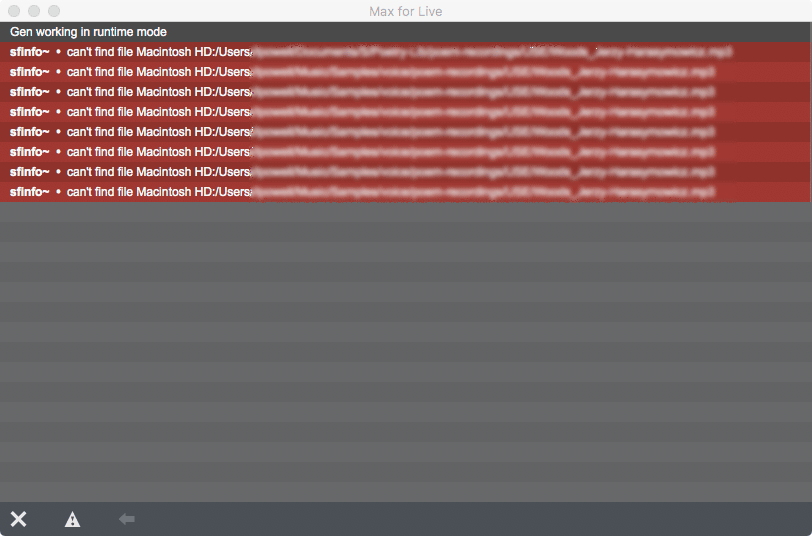
Can anyone advise on what I should do to correct this?
I'm running Sierra 10.12.5 on a macbook pro.
Thanks in advance.
Are you trying to drop samples from a Live-Pack?
Do you have the same problem when dropping files to another m4l device?
O.
Thanks for the reply.
The samples are not from any Live Packs they are my own. Strangely I've just has success with one sample but not with a different one so this could poss be a file naming issue, but there's nothing onerous in the file names - no silly chars etc. so I doubt it'll be that.
I've dropped them from clips (much as I would drop a Clip sample into a Simpler etc), and directly into Granulator from my hard-drive in the Places sidebar. Have also tried dropping directly from a Finder window.
All of those options give a positive visual cue when samples are dropped into Granulator - e.g. green 'Plus' sign - but then I get the above Max dialogue saying the files can't be found, but only with certain files!
I will experiment with this some more and write back if/as/when I can fix it. For the record, I'm collecting/saving all files into the project so that wouldn't be the issue.
You could share a problematic file to test if problem is related to the files.
O.
It seems to be an issue with mp3's only - if I import any other file types they work, so far at least.
Right now I need to put this down for a few hours but will give it a real work through later and write what I find.
Thanks
