Help using M4L device with its own sequencer in Max environment
I'm brand new to Max, and I purchased a M4L device called Opal by Fors. I don't use Ableton, so I wanted to use the device in the Max environment. I've tried researching how to get it to work and I'm having some difficulty.
This Reddit post is about this same plugin that I'm trying to use, and a commenter mentioned "You need to add a global-transport object and "run" that to get the sequencer working, then it seems to basically do its thing."
Can somebody explain to me exactly what this commenter meant, and how to implement that? The three inlets on the plugin are channels 1 and 2 audio in, and MIDI in. I'm assuming I need to send it a MIDI clock somehow to get the internal sequencer to run. I've tried using the transport object and toggling it on, and connecting all of the outlets to the MIDI inlet of Opal.
you only need a "transport".
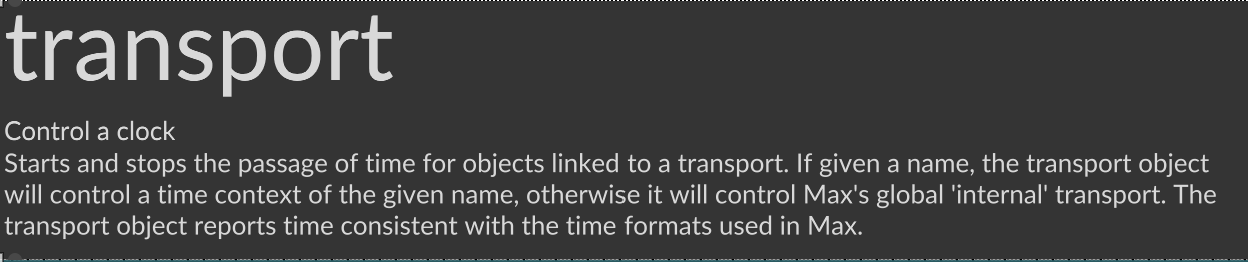

in max check amxd~ object to load that device.
add transport object to run sequences if device needs it.
read help files of both of them
Run transport, setting tempo,
and start/stop , maybe rewind etc.
audio inputs/outputs of amxd~ plug into adc~ / dac~
if device generates midi connect that outlet to midiout or internal
stuff using midiparse
You need midiformat for midi input into device if it needs it.
there is no guarantee that m4live devices
work in max with full functionallity
got it working, thanks!
