how ’assign/target’ names of tracks to parameter in M4L device
Hi, i'm trying to figure out how to ’assign/target’ names of tracks to a M4L device, Could you please help?
I downloaded the float mixer m4l device from http://maxforlive.com/library/device/1295/float-mixer. It works well but just shows the first 20 tracks and each track is ‘assigned/targeted’ by track number. I want to assign the faders to a specific selection of tracks (like the master track, keys track, drums group track) and I want to 'assign/target' the faders by track name (instead of track number), so that it won’t break if i move track ordering around.
I tried changing the patches for the faders for a few tracks to the track name but the tracks aren’t responding. I tried changing 3 tracks (which were previously targeted/assigned to faders 16-18) and changed both the name of the subpatcher and the 3 parts of each subpatch where it was previously assigning/target the track number to the track name instead (Master, Keys, and King Bass). You can see the changes I made in the first picture below, and what a patch looked like previously in the second picture below. Am I missing some sort of formatting or ordering of words incorrectly or something?
How can I assign/target the faders in the patch by track name instead of track number?
Thanks!

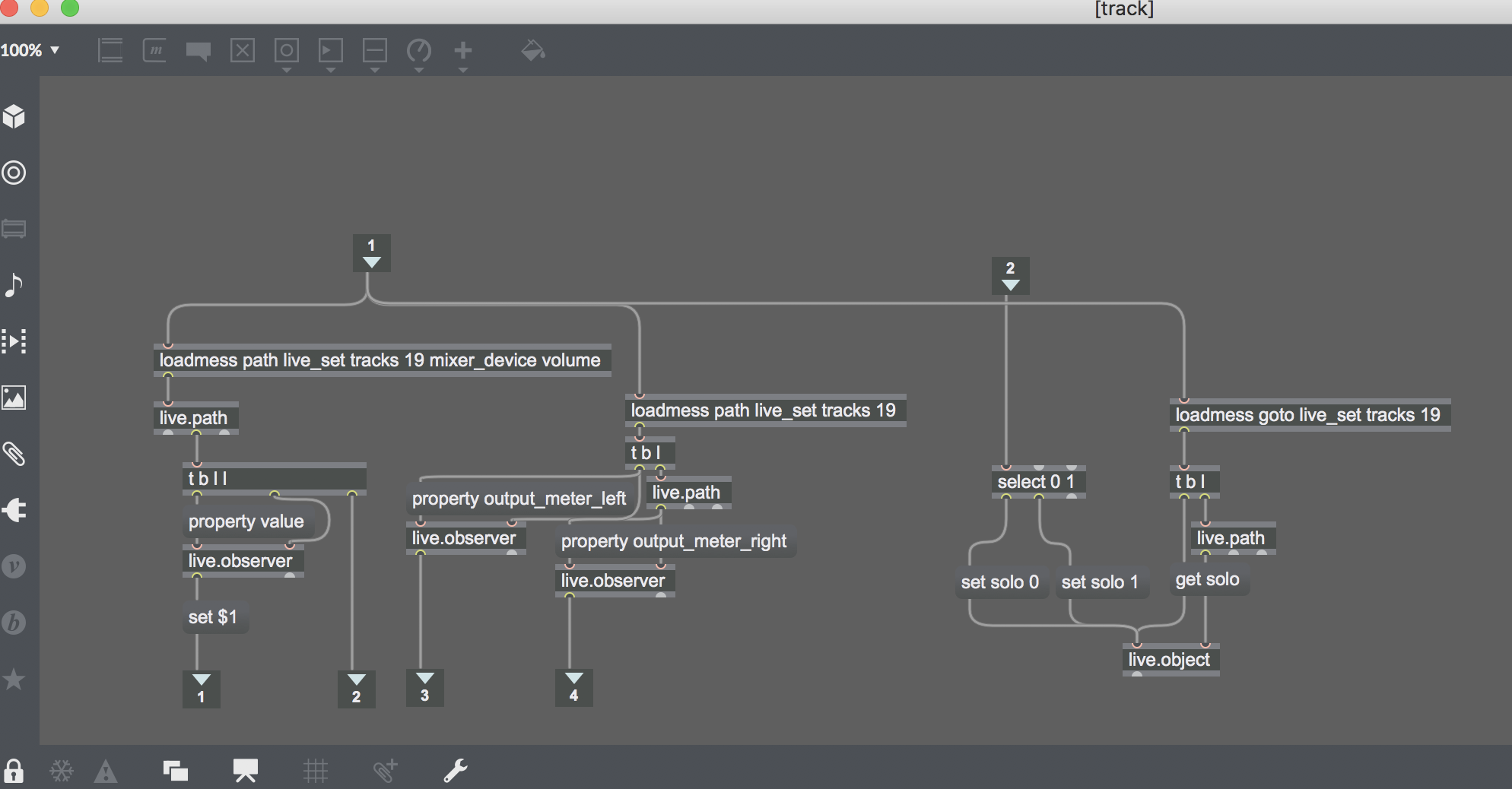
Add a name observer in all track subpatchers and display the names above the faders, or fill an umenu with the names to select corresponding tracks by index. As an example here is the subpatcher [p track 1] with name observer.
Thank you.
Since the name observer method is finding the name based on the track number, wouldn't it break if i changed the track order? For example, if i kept my microphone track in track 1 but then added another track before it, would this fader still work for the microphone?
Regarding the umenu method, Could you please explain or provide example about how to "fill an umenu with the names to select corresponding tracks by index"?
I tried adding the umenu object (and the example in 'help') to the patch, but got confused quickly. First off, I couldn't figure out how to change the contents of the menu to the track names. How do I do this?
Secondly, how and where would I connect the umenu object to the rest of the patch?
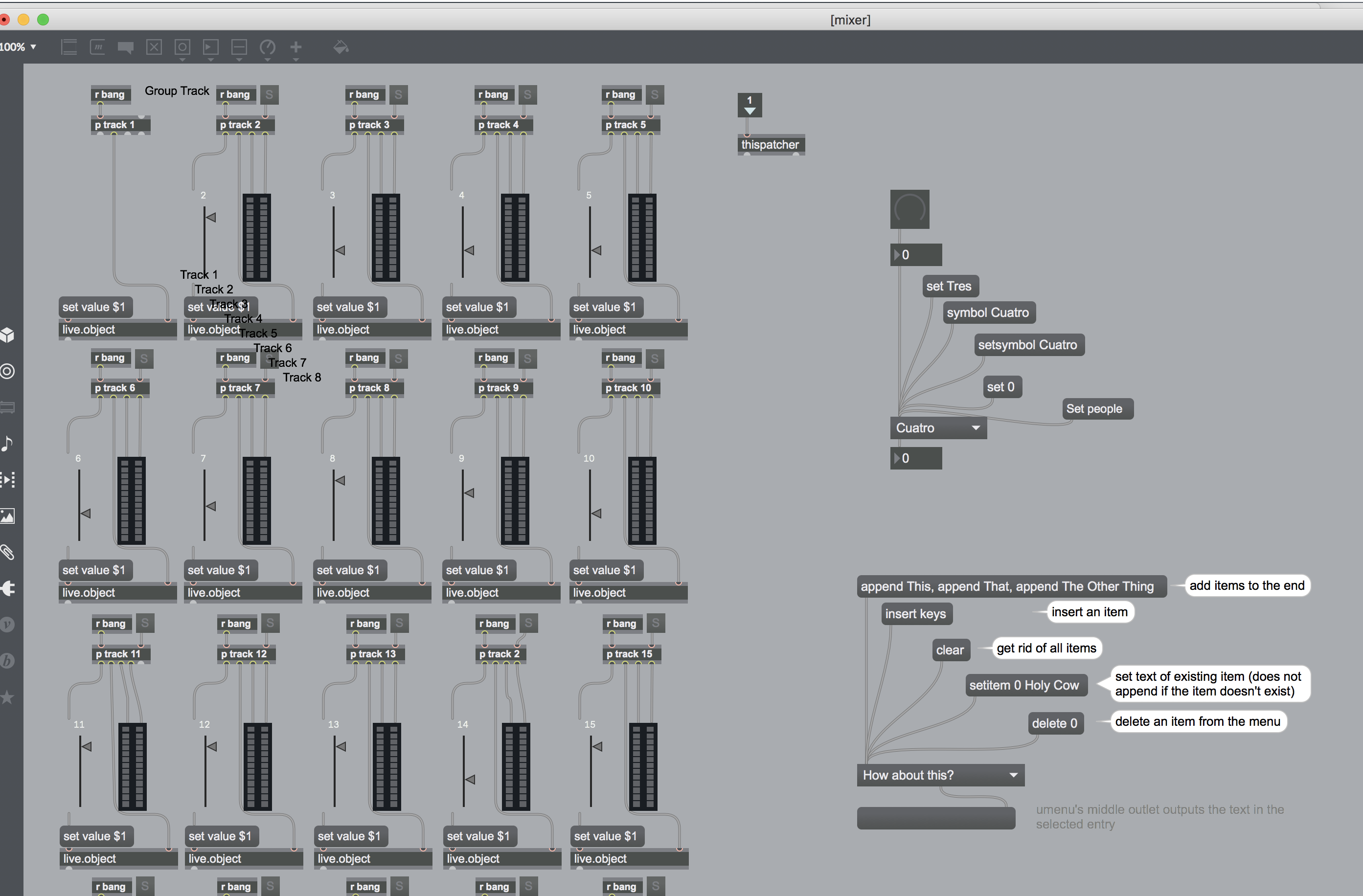
When changing the track order the numbers are adapted. So in your example, if you add another track before the microphone track it will become track 2 and the name observer will deliver its name 'microphone'.
The umenu method is complex and requires advanced programming skills.
Thanks. I tried adding the name observer to track 19, which is the track in which i route firefox/youtube into ableton and want to always have visible in the mixer, but am not sure what to do next.
I connected it as you did but see no effect. I thought that maybe i should add an inlet to the patch that displays the name, but wasn't sure and wasnt able to figure out how to make it work right.
What do i need to do?
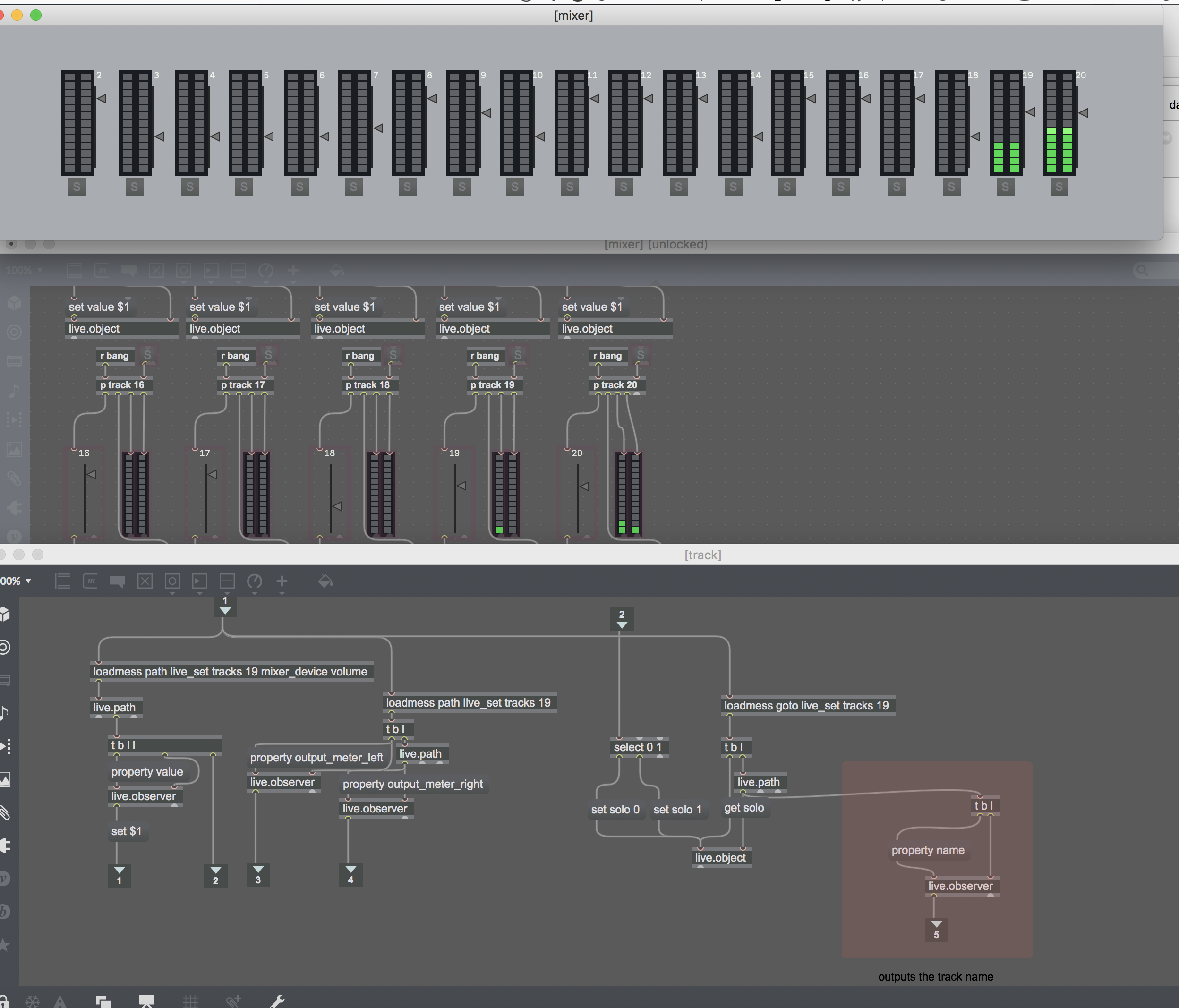
I
Connect the new outlet to a message box (right inlet), add the box to presentation and place it above the fader.
I would also add the available 'Reset' button to presentation as it may be useful when changing the track order.
Thanks.
I tried to connect the new outlet to a message box, but the outlet won't let me connect (only allows me to connect to the object above it). Also tried making an inlet but couldn't figure out how to make it become inlet 5 rather than 3.
What should i do here?
Also tried making reset button, but couldn't find any object for reset. How to i do it?
Also to be clear, i will need to click the reset button manually any time that i change the order of the tracks?
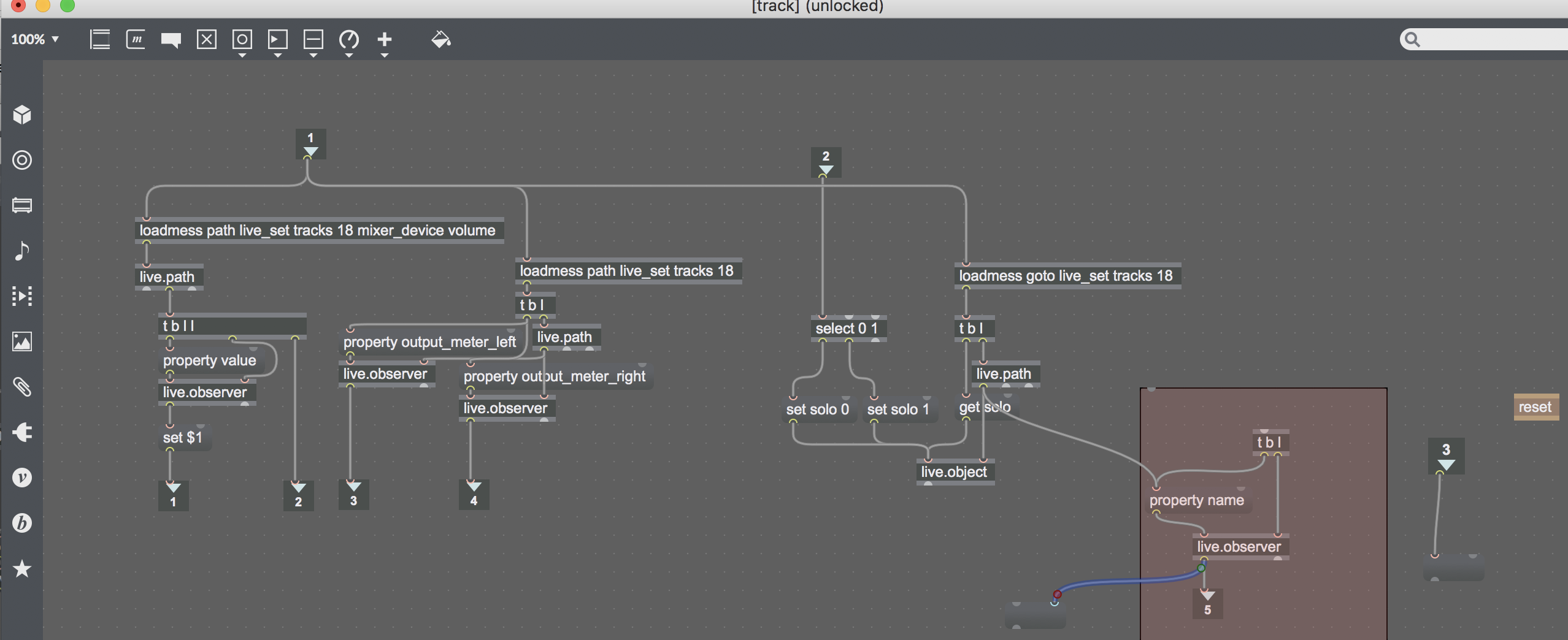
In the picture, now you have wrongly connected the name observer.
Sorry, I give up.
