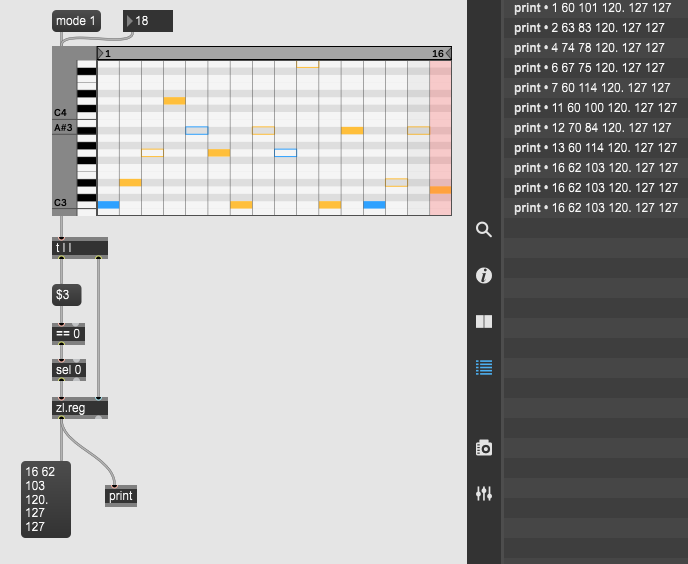How can I remove a placed pitch note from a live.step object?
Hello,
As per the subject, I open a new patcher, place a live.step max4live object into it, and then the UI element pops up.
It has some default notes in it. I click on one to remove it from the UI and it doesn't remove. Nor does it seems to when I work with modifier keys on the keyboard, or right clicking.
The documentation does not really provide a tutorial on its use, just the documented controls none of which pertain to removing notes from the sequence step.
YouTube also seems bereft of specific vids on this object.
Clearly, when working with such a tool, as it is the life blood of the melody, I have to be able to easily move notes about in my sequence but it doesn't appear to support this.
The reset message didn't work on a note pitch remove level.
How to remove a note from a step entirely?
Disabled notes are notes with velocity set to 0. Various ways to do so.
Send a
velocity 2 0message to the live.step (will disable the second note of the sequence)Set the mode to Pitch (using
mode 1message) and double-click the notes you want to disableSet the mode to Velocity (using
mode 2message) and bring the velocity all the way down for the notes you want to disable.
Thanks @TFL!
However, it's still not as I expected. From here:
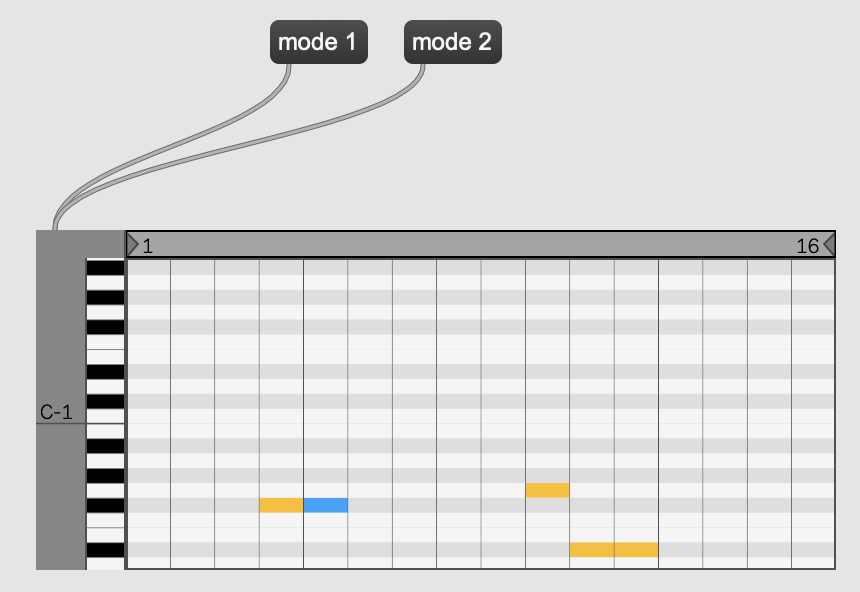
which is pitch mode 1, I double click the blue note at the start of a bar but get this
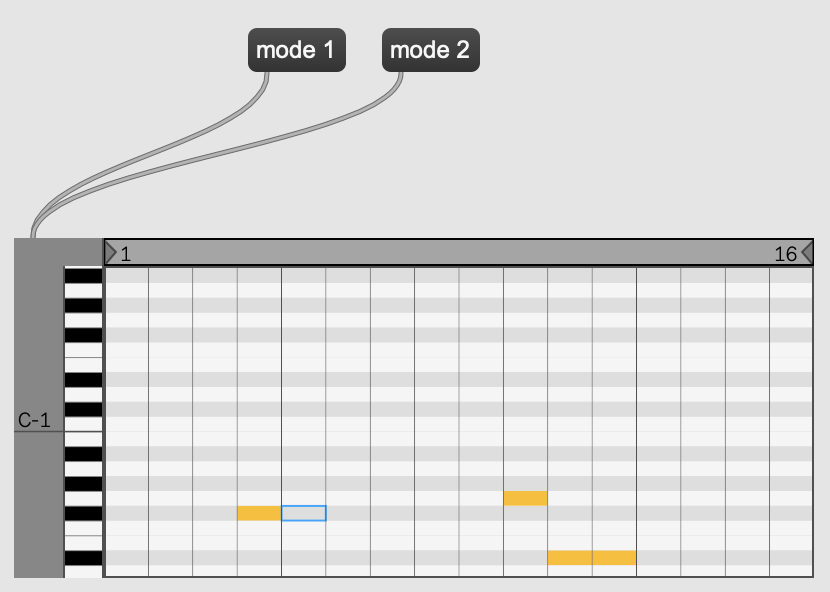
which means that the velocity of the note is now 0 so will not sound, but the note is still there. There must be a way to remove the note from that step entirely via the UI. The first suggestion results in this
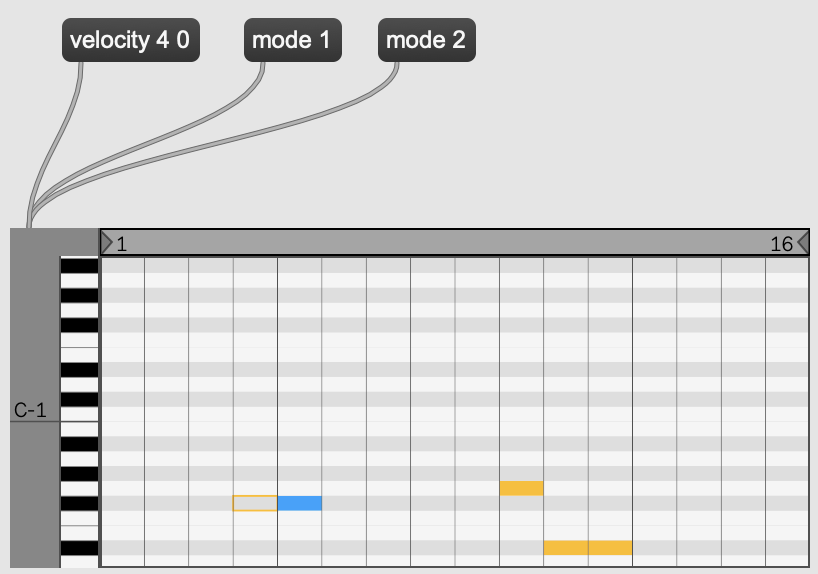
which is the same - the note is still there.
You can do whatever you want with the output of the live.step, like filtering out notes with a velocity of 0, which means that they'll be virtually not here.
If you want to get it invisible in the UI, then maybe you can code something that moves notes with a velocity of 0 out of your used note range. Like so (will set the note of a given step with a velocity of 0 to 0):
Thanks but I find it totally weird that so much work has gone into a UI component which doesn't facilitate the removal of notes from the stream. It's crazy; move the pitch outside the range? Doesn't the suggestion not flag in the realm of surely not? Even coding round it I don't buy.
What I'm finding is that double clicking to reduce the velocity to zero means a note-off is now being sent to the vst module which means one of my drum patterns is being stopped prematurely by the note-offs in steps where I had to set the velocity to zero in order to 'delete a misplaced note' through the live.step UI. I'm going to have to do extra preparation around it which doesn't seem right.
Thanks for your time!
Moving the pitch outside the range was just a suggestion as it seemed that you just wanted to not have disabled notes in sight.
What I'm finding is that double clicking to reduce the velocity to zero means a note-off is now being sent to the vst module which means one of my drum patterns is being stopped prematurely by the note-offs
As I said you can simply filter out these note-offs.