intermittent ntdll.dll exception when Starting a New Instance in Visual Studio to debug Min External
Hi there,
I'm getting started with Min. I followed the excellent tutorial here to get my dev environment set up.
https://www.youtube.com/watch?v=97YEPCX4d50&t=5s
Everything seems to be working well. I went to Properties->Debugging->Command. And put max.exe as the command to run.
When I right click on my solution and Debug->Start new instance, about 40% of the time Max launches and all is well. 60% of the time i run into the error below. ntdll.dll exception, an invalid handle was specified.
Sometimes if I just try again, it all works out. Usually I have to restart Visual Studio and try again. Occasionally it keeps happening until I reboot my machine. As you can imagine, this is very disruptive to the coding experience.
I don't think this is an error in my code. It happens with try to start instances of the default object, or any of the min-devkit objects.
Has anybody encountered this before? Any suggestions? Thanks!
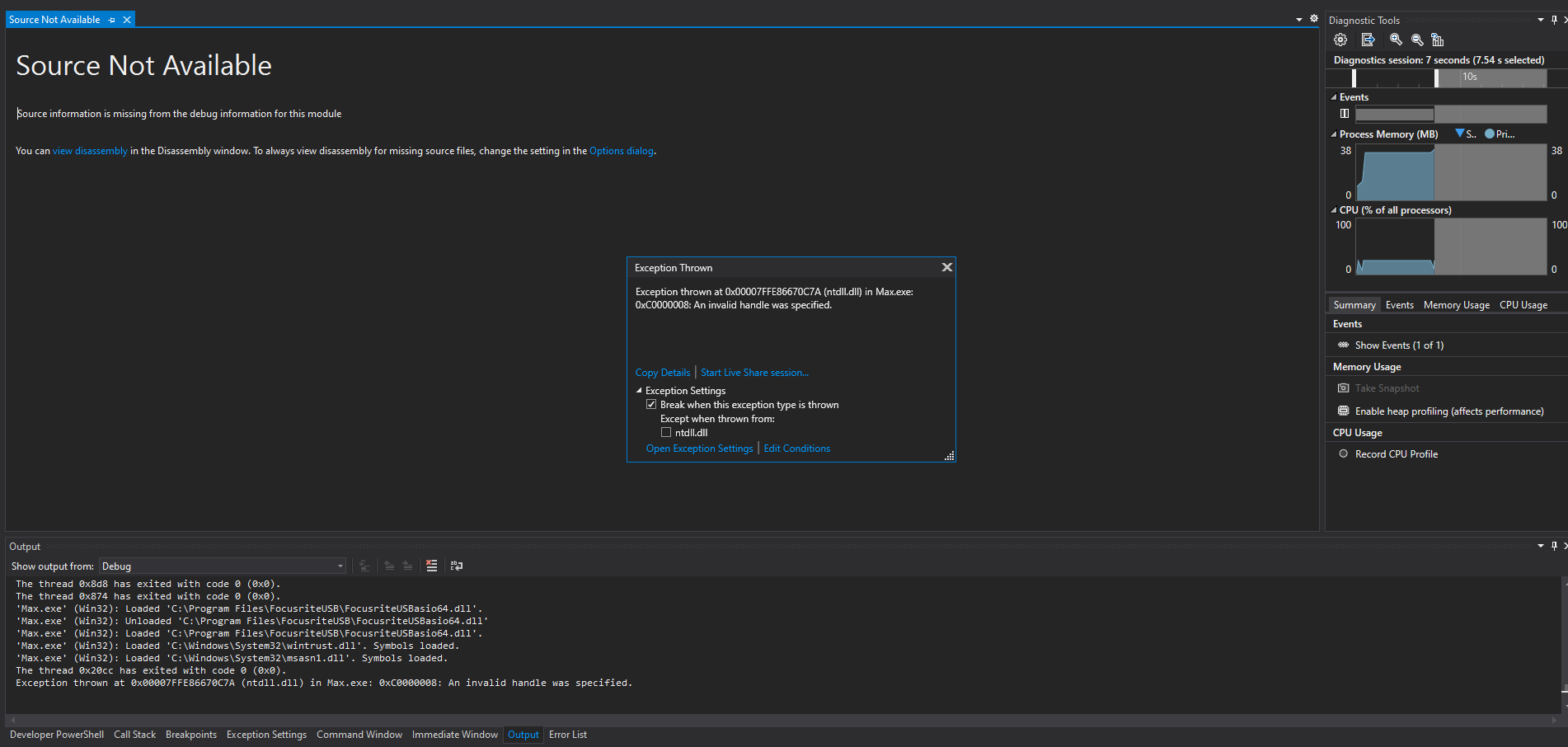
So it turns out you can just continue past this and Max will go ahead and launch.
