jit.movie~ Disappear ? any Alternative ?
Hi,
I'm looking to a way to bring back audio from a jit.movie, I saw in the forum the [jit.movie~] but it seems that this object has disappear, any other way to rout audio back in ableton thru plugout ?
Best
jit.movie~ disappeared ?
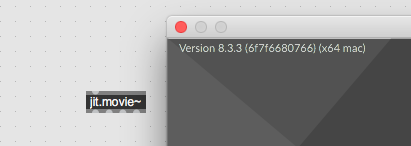
https://docs.cycling74.com/max8/refpages/jit.movie~
it's working in Maxmsp standalone, not inside ableton ...
I don't use ableton, so sorry, can't help you with that.
I'm wondering if you get this objects in ableton with the full version of max ?
Object jit.movie~ is present in M4L. Did you try actually typing the whole name, including the tilde?
as I don’t own a full max licence I can’t access to some Object ?
What is exactly your problem ?
If you have Max instaled as part of Live suite, then it includes same stuff as Max version without Live.
There is no difference.
Create new device in Live, new object, type jit.movie~ and post screenshot or max console output if any errors get displayed here.
it seems to be not exactly the same version :
https://cycling74.com/products/crossgrade
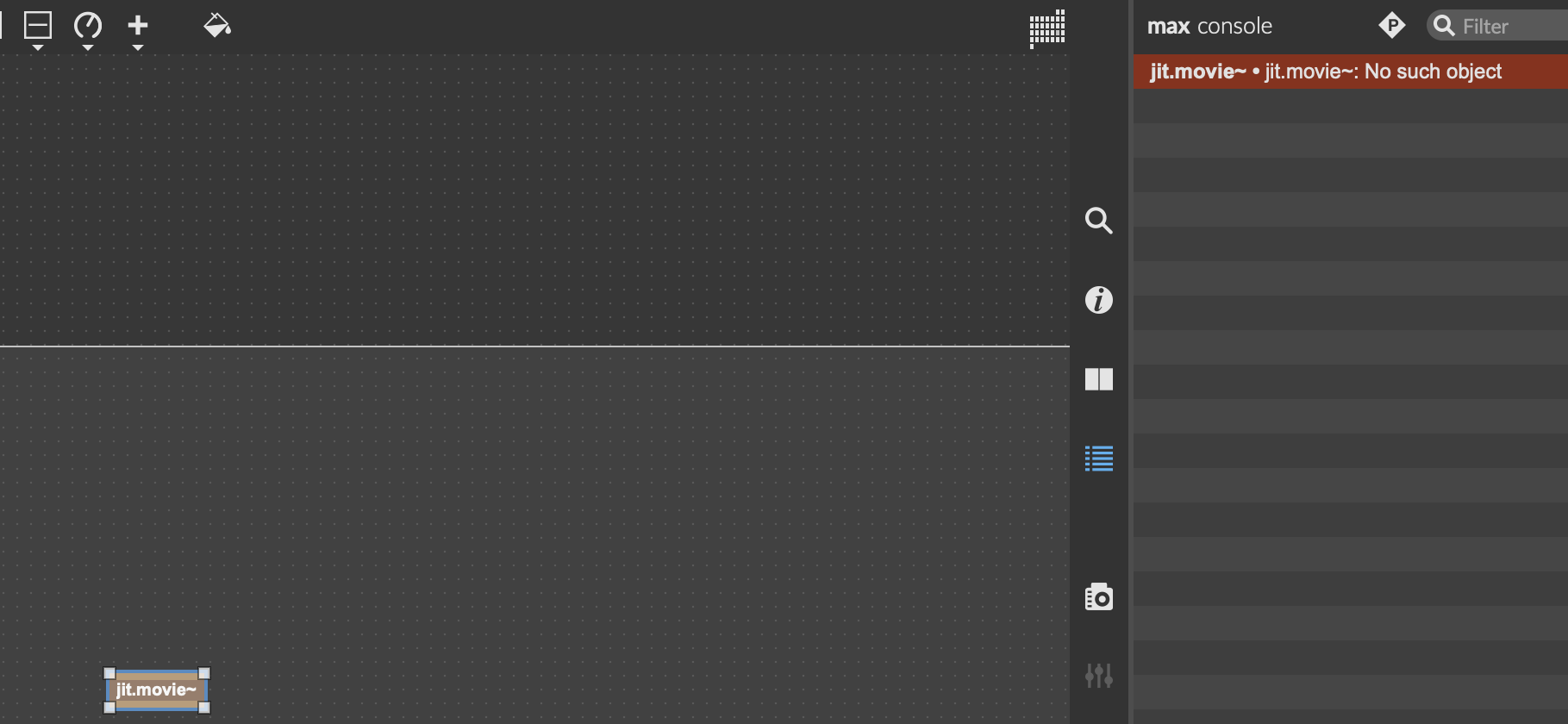
Do what I asked you to do, otherwise , I am out of this thread.
I have no idea about licenses, Live full, or whatever versions etc.
All I know is that when you download Live Suite it includes max application which has every single file
being external, library, example or whatever, indentical to what you download as Max.
End of story.
I post the screen capture, but it doesn’t display correctly .
just Think that maybe you are wrong. no when you have m4l you don’t have all the object.
i checked some vizzle presets aboit video, they don’t work because of this object is missing.
end of story ? lol
I am afraid that I can't really offer any help, because I can't see any info about what happens when you insert jit.movie~ into new m4l device.
Maybe you "disabled" it by naming some patch jit.movie and placed it in max search path.
That is usual cause of misterious non working max externals.
Screenshots don't display sometimes if something in the name is offending cycling's page.
Try to name it short and only using letters.
Also few infos about operating system would be helpfull.
I changed the screen capture name, guess it was too long.
I'm on Osx 12.6, maxmsp 8.3.1 (downloading last version).
This is the first time that I'm using jit.movie, I never saved an other object with that name.
Before and after posting in the forum I did some search to know what is happening, but didn't find anything.
Now that you download Max itself, run it without Live, and try to load jit.movie~ into a patcher.
If it loads ok, that's a good sign that there is no conflict within Max itself.
It does not matter if Max is licensed or not.
In Live, you can set your preferences to use external Max version, you can point to that downloaded 8.3.3.
Maybe Live has some limits in that such object as jit.movie~ being video and audio player can not be inserted into m4l device.
I am not Live user, and can't answer such question without trying out myself, but being at the moment
on the road, having only El Capitan Mac system, which does not run Live 11 , can't test that,
maybe someone else can answer that for you.
this is a link that might be interesting:
https://help.ableton.com/hc/en-us/articles/209769845-Processing-video-with-Jitter-in-Max-for-Live
"Video synthesis and animation via Jitter objects is supported in Max for Live.
If you do not own the full version of Max and Jitter, the visual display of the jit.window and jit.pwindow objects are limited when editing in Max.
This limitation only exists when editing. It does not exist when using the patch in Live or if you own the full version of Max and Jitter."
I am not sure if that answers your question.
Already have the full version installed just update it.
Did the test to point of the max standalone app, but still not working.
As it doesn't work I can't patch it, so it'll not work in "play" mode.
If I was sure that this problem is resolved by a full version of max maybe I'll go for it.
Maybe wait until someone using m4l and full version answer me ...
At this time I made a sampler player in the same patch ?!
indeed thank you for your help :)
the patch is working, but I'm not allowed to edit inside m4l :/
That is another story, I only wanted to answer your question if jit.movie~ object works
in m4l or not.
I have no idea what Ableton licensing rules are.
By the way I made this patch by modifying existing amxd tutorial example without having Live installed,
deleted all stuff from it and inserted that few objects using Max 8.3.3.
I" tried both patch but wasn't enable to edit them but !
I start an other patch to do some test about video and audio synchronisation, and when creating a new jit.movie it suggest me the [jit.movie~] !! houra !
And it solved me an other problem
but I'm not able to understand what happened and how the problem is solved ??
Sometimes miracles happen
Hi everyone,
i'm finishing an installation with audio and video, i was trying to load as usual jit.movie~ on Max9 but it seem that the object is no longer in the library (jit.movie~: jit.movie~: No such object), is it still supported? If not what is the alternative to load a video and route the sound perfectly in sync?
Cheers
max for live users need to install the viddll package from the package manager to get jit.movie~
I'll make a note that this is currently unclear.
