jit.gl.text in Max 9 -- bug?
Hi all,
I'm still quite new to Max, but I understand that the standard way to clear the content of a jit.gl.text object is to send it the message "text". That was working fine in Max 8, but when I open my patches in Max 9, this no longer works. Is this a bug? Or is there another method I should be using instead?
Thanks!
Shane
PS: If I send it a message like "text something" it does successfully replace the current text with "something." But if I simply want to erase the text, this is not working...
It's working fine for me . Just opened the jit.gl.text helpfile and sent the messege "text" and the "Hello Jitter!" got erased from the jit.window.
Hmmm, yes it works for me as well in the helpfile. But it's not working in several patches I wrote in Max 8... I am running Max on a Mac, in case that matters. A standalone I made with Max 8 works as expected on the same system, but the patch itself opened in Max 9 does not....
please try and isolate and post your patch here or send to support
Hi all,
Thanks for your replies, and sorry for the radio silence while I was traveling. I am attaching a patch, taken from a larger project. There are some extraneous bits here (which refer to a patch for using the RiTa p5.js library for generating sentences with Markov chains, as well as the external "shell" object).
In any case, I have tested this on Max 8 and 9 (including the latest 9.0.2), both on Mac. In Max 8, the text is cleared after it trails off the screen (after 15 seconds) and does not reappear until a total of 30 seconds is up. In Max 9, the text reappears, "parked" in a waiting position at the center of the screen until the 30 seconds have elapsed, and sending the "text" message does not clear the jit.gl.text.
Please let me know if this is clear, or if you need additional info, and thanks in advance for any tips about what I'm doing wrong here!
I can repro the issue (text not cleared when the message "text" is sent). Apparently it happens specifically when jit.gl.text is in @mode 3d. You can verify that in the help file. I'll submit the issue.
Thanks so much for confirming this and for submitting the issue. Please let me know if there is anything else that I should do. (As I mentioned above, I’m quite new to Max and the larger community.)
Thanks again, and all the best!
Double check that the @erase_color of the renderer is set to 0. 0. 0. 1. (Alpha = 1.0)
Infinite trails started showing up after installing 9.0.2 and changing the @erase_color seemed to fix it.
The "clear" message seems not working in 9.0.3.
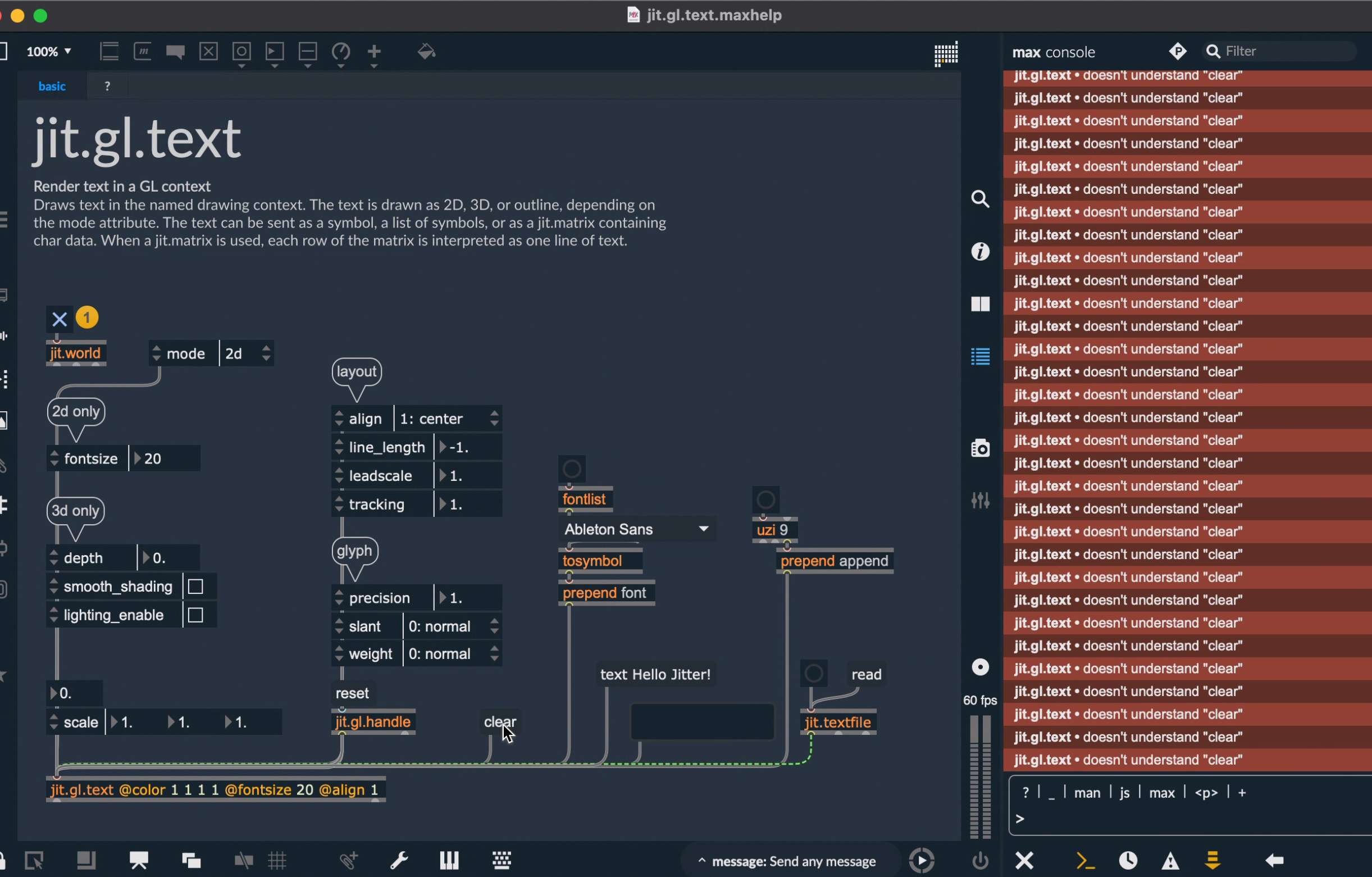
clear message is working fine over here in 9.0.3. If a restart doesn't get you sorted out, may want to try preferences reset, or clean install as outlined here https://support.cycling74.com/hc/en-us/categories/360004140334-Max-RNBO-Max-for-Live-Technical-Support
otherwise, get in touch with support.
I can confirm that sending the message "text" to jit.gl.text now works fine for me in Max 9.0.3. I noticed, however, that there is a new "clear" message in the 9.0.3 reference. Does this do the same thing? It seems to be interchangeable? Either way, it doesn't seem to work in Max 8 -- assuming this is new for 9, as it's not mentioned in the reference file for 8.5.6.
clear is brand new to 9.0.3 as mentioned in the release notes, and yes it performs the same function as text with no args.
Thanks! I missed that in the release notes...
