Live device shows patching mode not presentation mode
I have not maxforLive for long and im having a problem.
i have been rebuilding some of the included patches just for practice. I start by selecting Max Audio Effect, then clicking edit. When im done i click each item to be added to presentation(red boarder)-rearrange and save my patch.
For some reason the newly created Live Device displays as if its in Patching Mode and not presentation mode, so you can see all the routings. In fact, no matter how i arranged items in presentation mode, the Live device show patch items how the were in patching mode.
Also the tutorial states that when the edit button is hit, the patcher opens in Presentation mode. Whilst this appears to be true for the patches bundled with the installation of M4L, it is not for my homemade patches.
Any help, available so i can understand what im doing wrong?
I have included the delay patch i made> My delay effect.
You need to check 'open in presentation' in the patcher inspector (view menu).
ha, thanks very much Dominic Ward, sorted.
I am using the latest version of Live (10) and Max (8) - and in the Patch Inspector I can't see the View section that contains the option for 'Open in presentation'. I know this entry is old, so was wondering if it's changed location?
It's bottom left corner - that easel-looking icon .
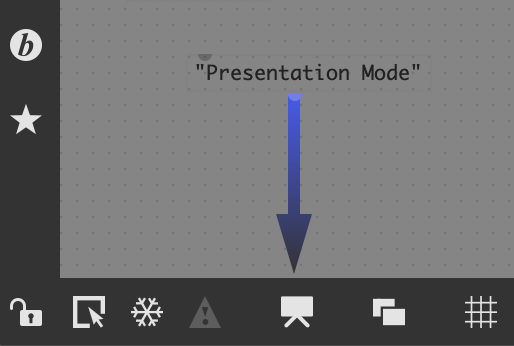
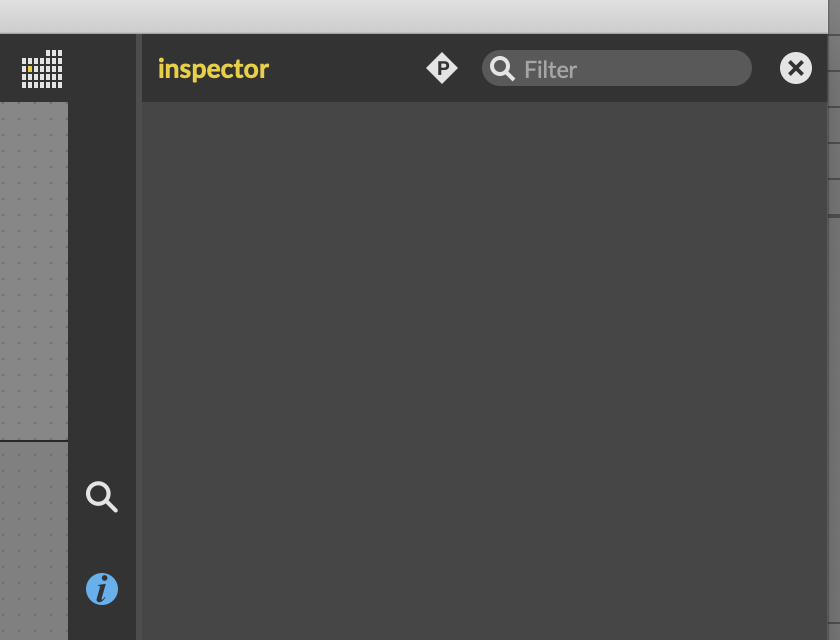
The 'patcher inspector' is hidden behind the 'P' , there you will find 'open in presentation'.
Thanks !! I could have searched for ages to find the 'P'
