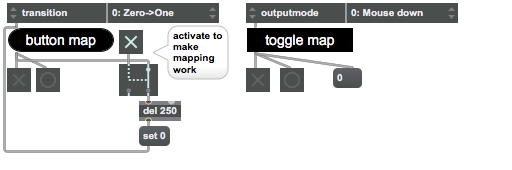live.toggle, live.text have no min/max macro mapping
Hey all, just wondering if anyone has come across this slight issue in that live.toggles and live.texts don't have min or max values in the Macro Mapping pane, when mapping macros in a Rack. I've included a screenshot that hopefully shows what I'm trying to get at. I'd love it if I could have editable min/max values like the 'Device On' parameter (top), which is essentially a toggle. It'd be useful so I can toggle certain M4L devices with the turn of a dial and then have them turn off as I turn past its max threshold.
Any hints? I've tried changing the enum values to 0 127 instead of 'on off' but no dice.
Thanks
Hi Michael. Years later, I stumbled across the same issue. Did you ever find out what the bait idea behind the absence of min and max values is? Thanks, JB
One year later. Same question here..
it's even the same with stock devices...
here, it's impossible to setup the min max for the rate knob of the LFO device..
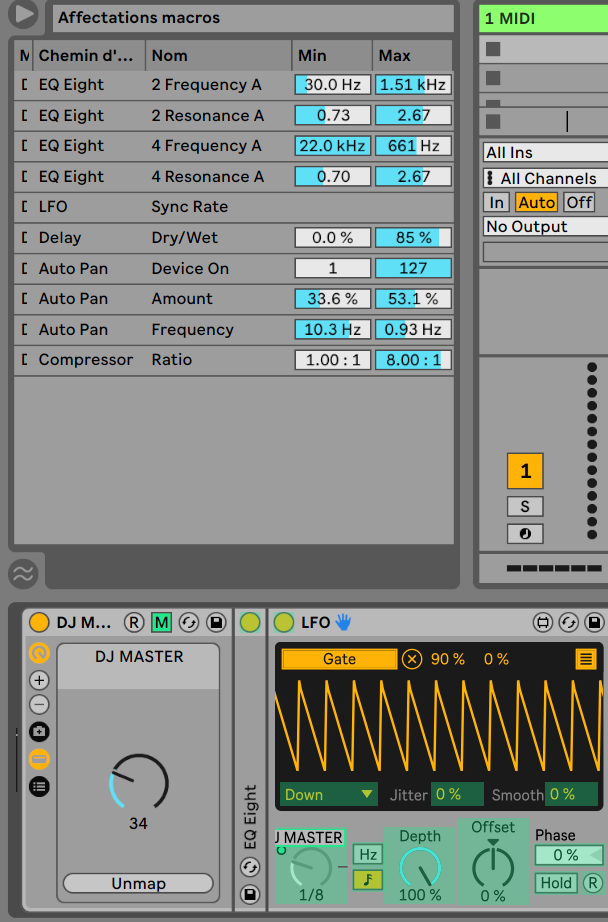
Did you ever find a solution?
live objects you asked about don't work as proposed.
if you make a button, it behaves as a toggle
if one uses that mappings things.
if you use direct midi note or controller than yes.
only option is to set it off after some delay when button gets
on by incoming mapped trigger.