max for live problem
Hi, i have a patch i am using in ableton as instruments. I want to use automation of some of the patch's parameters. I don't know how, but at a certain point the automation track is no more usable.I can see a dotted redline, which i cannot edit (and it is the right one) and a white line tha i can edit but has no effect. Also the little circle beside the parameter name, turn from red to white. The only explanation that i have found, is that this happen when i select a preset in my patch. After this all this above happen. It is like the setting stored in the preset get dominant and i cannot use anymore the automation.Is it possible?how to solve this?do i need to don'use preset for all those parameter i want to automate?
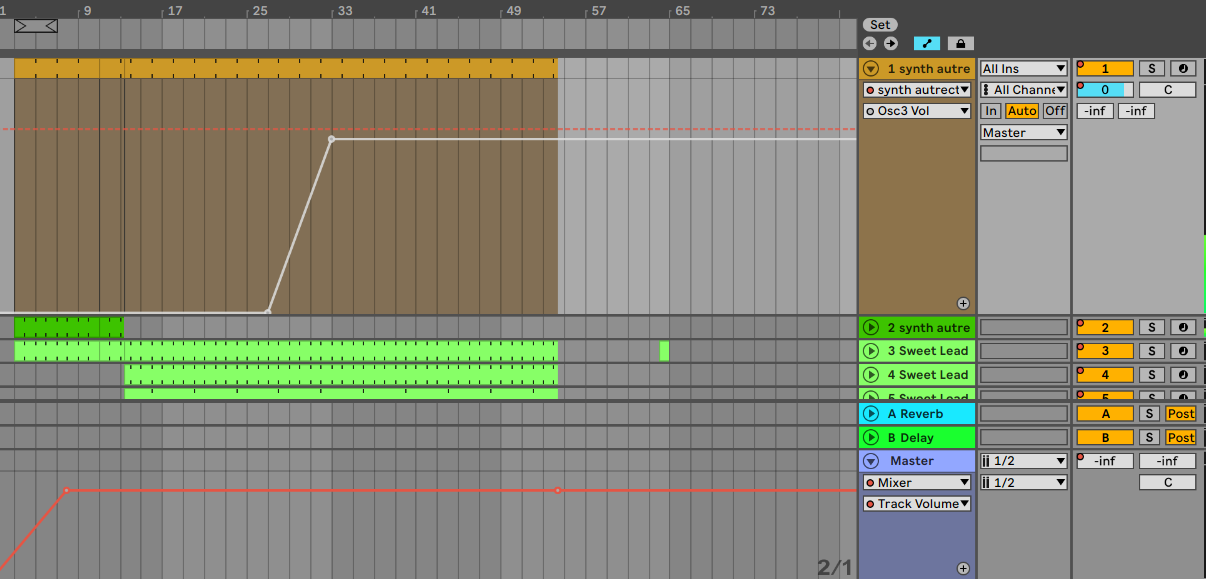
I am having trouble interpreting exactly what you are asking, but hopefully this will help. If you use a Max device (like LFO in the picture below) to automate a parameter (the track volume in this case), the manual automation for that parameter will be overridden (indicated by the line turning from red to grey). Even after disabling whatever is controlling that parameter automatically, you may need to re-enable manual automation using the button indicated by the big yellow arrow below. Essentially, you can only have one at a time, but not both on a single parameter. However, there are ways around it. In my example, I could use a Utility device, have the LFO automate the Gain knob on that and then make manual automation adjustments on track volume as I please.
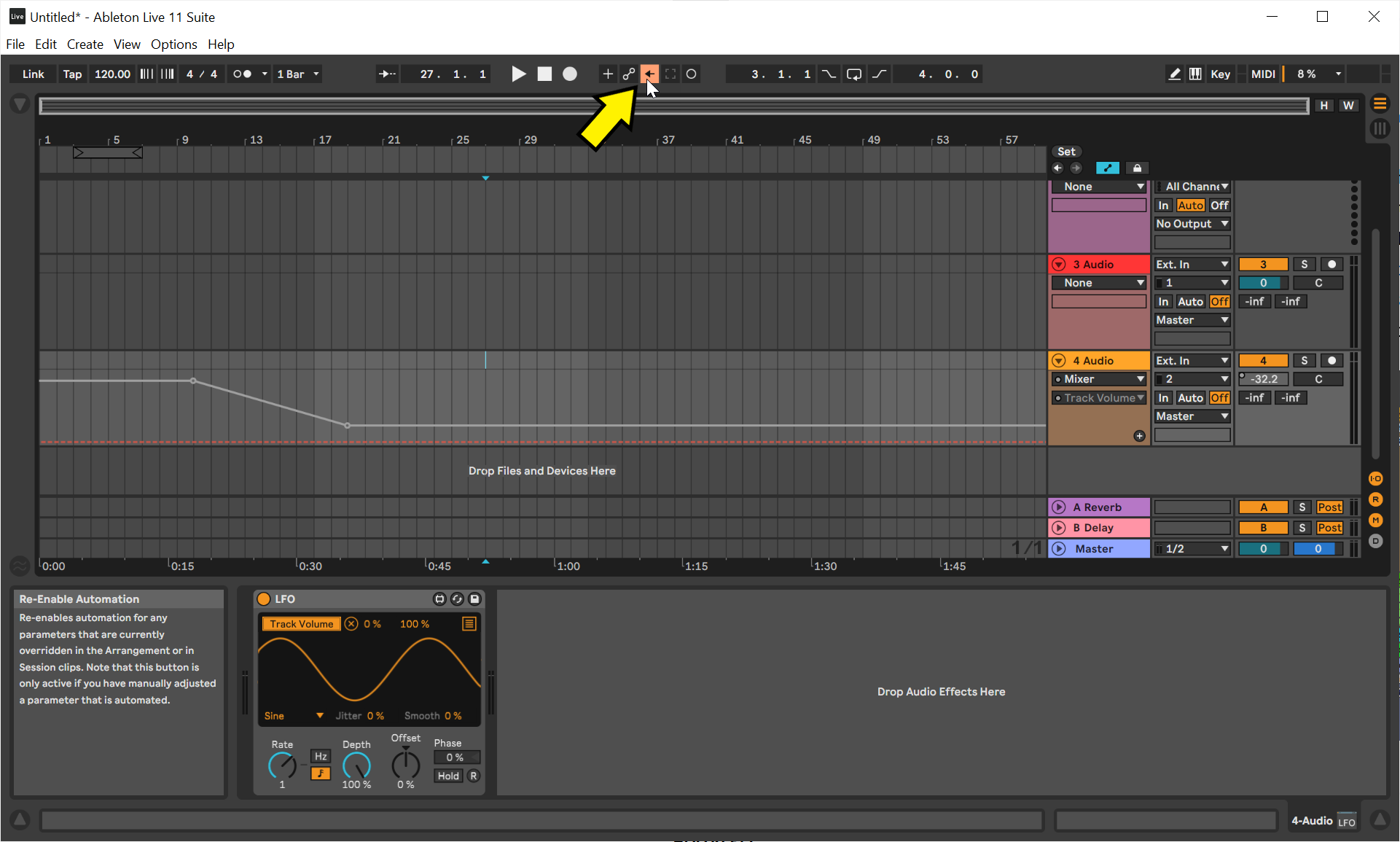
yes..just need to reenable. in ableton group someone told me that this was ml relted..but it is not, it is ableton behaviour.only thing, in documentation i read that if i right click on that button i can choose to renable only one parameter, but i obly see "edit midi...and edit keys...!
perhaps you override the automation from inside you m4l patch, so live disables the automation. Do you set "OSC3 Vol" values in you patch?
it is just ableton behaviour.if i have already an automation, and i move the "knob" if that parameter it does like this...whatever instruments it is
when you automate the parameter and later set the parameter per preset, the automaton is disabled.
Solutions:
1. don´t Automate anduse the preset or
2. disable the preset connection for automated parameters or
3. renable Automation from inside your patch after you set the parameter with your preset.
