Max Greatest Annoyances #6: difficult to transform (change, re-instantiate) graphical Max objects
I think this issue need some explanation.
There are two types of Max objects: plain objects like ‘metro’ or ’trigger’ and objects which are used as a graphical elements: ‘message’, ‘function’, numboxes etc. Quick example: ‘gate’ is a plain object, ‘ggate’ - is not, it acts like a graphical element.
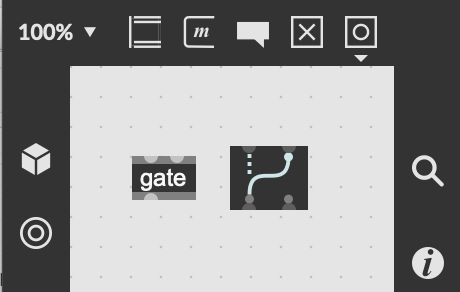
When you create a plain object you can double-click on it to transform it to something else. For example: you have created a ’gate’ object and then you changed your mind and decided to made it ‘ggate’ instead. It is easy: just double click on ‘gate’ and type ‘ggate’. But it is not as easy if you created graphical object first: there is no easy way to re-instantiate a message, numbox or dial without deleting them first and creating new object instead. (Or using ‘Edit -> Paste Replace’, which is time consuming as well).
Personally, I’m often creating redundant message boxes, which I want to transform to something else. This is why I’m dreaming about something like a right-click context menu to be able to re-instatiate (transform) graphical objects as well.
Max Greatest Annoyances #1: messages are not finalised by pressing Enter
Max Greatest Annoyances #2: Max tabbed window grows in size every time you open/close the sidebar
Max Greatest Annoyances #3: new objects are created right on top of the others
Max Greatest Annoyances #4: newly created attrui objects size is too small
Max Greatest Annoyances #5: it is possible to save a patch using one of the ‘reserved’ names
Max Greatest Annoyances #7: the documentation is fragmented, full of typos and somewhat outdated
Max Greatest Annoyances #8: outdated JavaScript version used in js and jsui objects
