Max Patch Editor not Loading From Live for Full Max (not bundled)
What I want to do: Use the full Max release from Live.
Details:
I have Ableton Live Suite Rel 11.2.6 and have just purchased the full Max Rel. 8.5. This is for a MacOS Big Sur 11.6.8 install.
Max 8.5 as standalone works fine, tested some patches from scratch, all fine.
Now over to Live, when I use the bundled version of Max for Live (Rel 8.3.1), all is well, but when I want to use Max 8.5 from Live, this is where it does not work.
In Live I go to Preferences - File Folder - Max Application
and press the browse button to tell Live to use the full Max, and point it to
/Applications/Max.app
see below
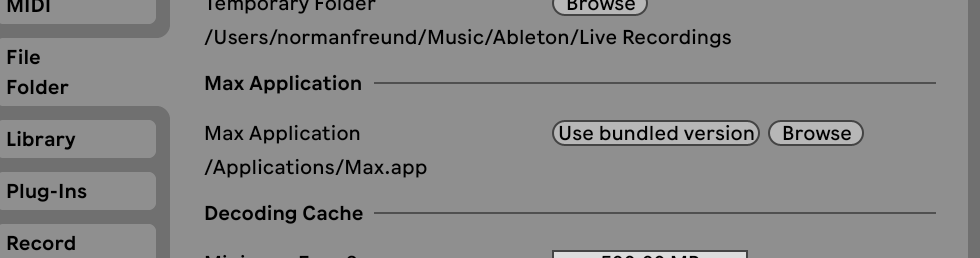
In Live, any presaved Max devices work fine, but when I try to edit them or create a new Max device, this is where it just blinks an orange circle, second circle on the header below:
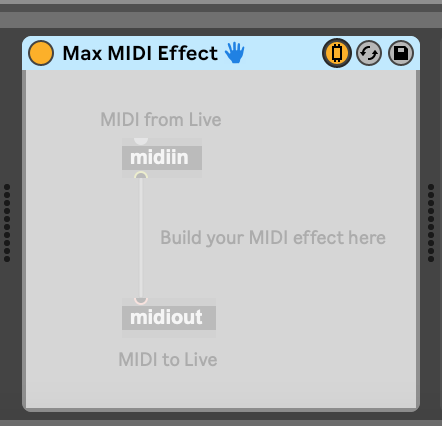
and does not open up the Max editor.
Surely I must be missing something obvious here?
Thanks in advance,
Norman Freund
Looks like the problem fixed it's self. After some computer reboots, setting Live preferences to use it's bundled version of Max, then reset it to Browse to the Applications/Max, restart Max, now the Max 8.5 comes up and is working fine. Well that's that problem solved.
Not sure what will happen if I share one of these Max patches as a Max for Live patch to a user that does not have Max 8.5 , assuming I do the usual of freezing the package.
