Max Project Window Off Display...
Hi,
Oddball problem: I have 3 displays, one of which is taller than the others. Whenever my computer wakes after sleeping, the Max Project window goes to the shorter display and appears off the screen area, rendering it inaccessible. If I quit Max and relaunch, I can *usually* get it back. I haven't used Max in awhile, but I don't recall this behavior happening before 8.1.11. Any ideas on how to not have this happen every time my computer goes to sleep? I've attached a photo.
Thanks,
Brian
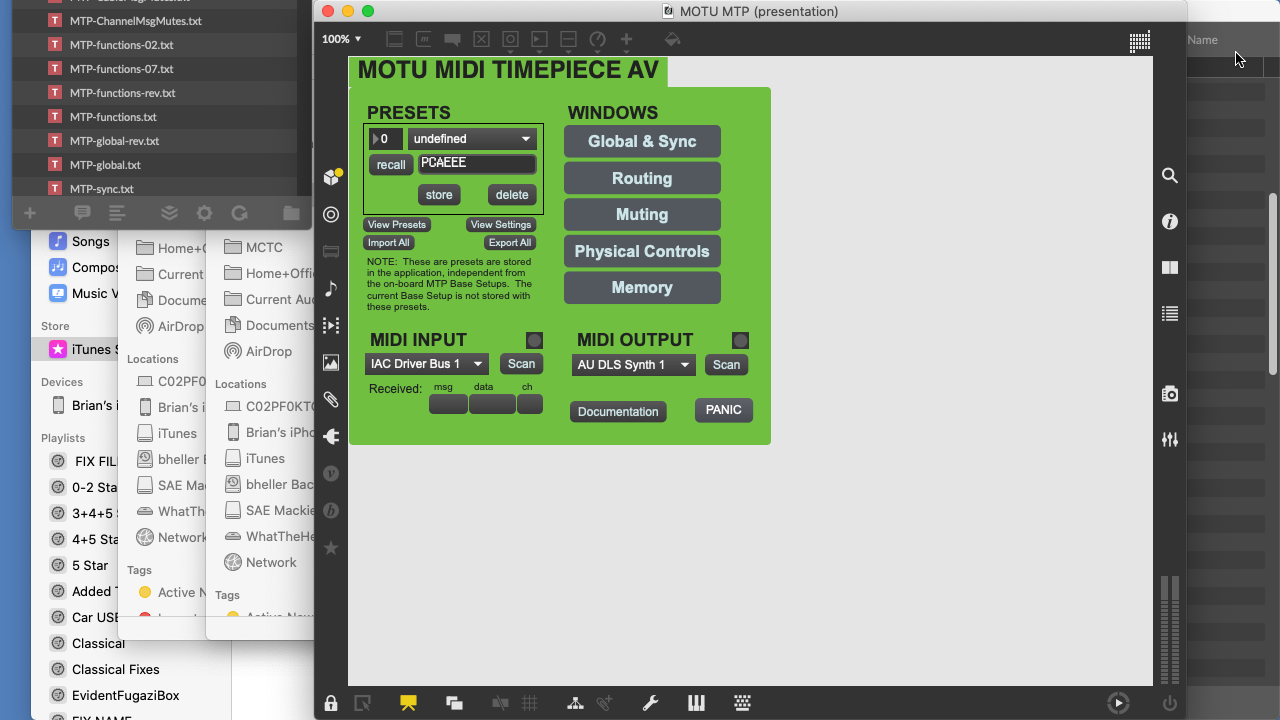
I just had this happen too. A workaround slightly less painful than quit-relaunch is to do Window > Zoom via the menu bar. That will cause the window to expand to the full current screen size and then you can resize it manually. You can also set up a system-wide keyboard shortcut for the “zoom” command in system prefs if you want (I use shift command m).
Ah great, thanks. Do you think this is considered a bug and I shouold report it?should
