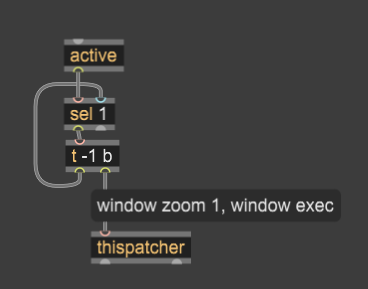Maximize Window
Is there a command to maximize a window (same as clicking the little green ball in the title bar)?
Note, I know about "zoom 1" and fullscreen window messages to [thispatcher], but I don't want that, as those both remove the title bar. I still want the title bar, but pushed right up underneath the menu, with the left side of the window pushed all the way to the left edge of the monitor. Thanks.
Something like this using [screensize] and [thispatcher] perhaps?
lh
Thanks Luke. For some reason, I had tried a similar approach before without success. I must have missed something. Your solution works like a charm!
As a Windows user, I'm trying to understand why Luke's patch (above) yields the correct location on a Mac. As far as I know, the Mac menu bar is 22 pixels high, so why does having a vertical offset of 44 work?
For that matter, I am also confused why the patch sits at the top of my PC screen this very moment. Shouldn't it be moved down by 44 pixels?
As a side note, it would be lovely if "window zoom 1" worked properly on a Mac (i.e., moved the title bar below the menu, rather than behind it).
Leaving this for future seekers. To maximize your window when you first open your patcher, but then avoid any automatic resizing, here's a solution (Max 9).