MIDI Mapping with VIZZIE
Greetings! I would love to be able to find a way to map the VIZZIE effect objects in Ableton Live so that I can use a macro to turn an effect device on or off instead of having to click the on/off buttons manually. I'm noticing that anything in Max that I enable for MIDI mapping also makes it available for macro mapping as well, which is cool. The normal on/off button on a vizzie effect interface isn't mappable, so I tried using a toggle on the first inlet, and enabling that toggle for MIDI mapping, which Max allows. However, when I save my patch and enable MIDI or macro mapping in Live, that toggle isn't available for mapping . I've checked to make sure "automated and stored" is ticked for the toggle. Any ideas as to what I'm missing? Thanks for your help in advance! (pic attached)
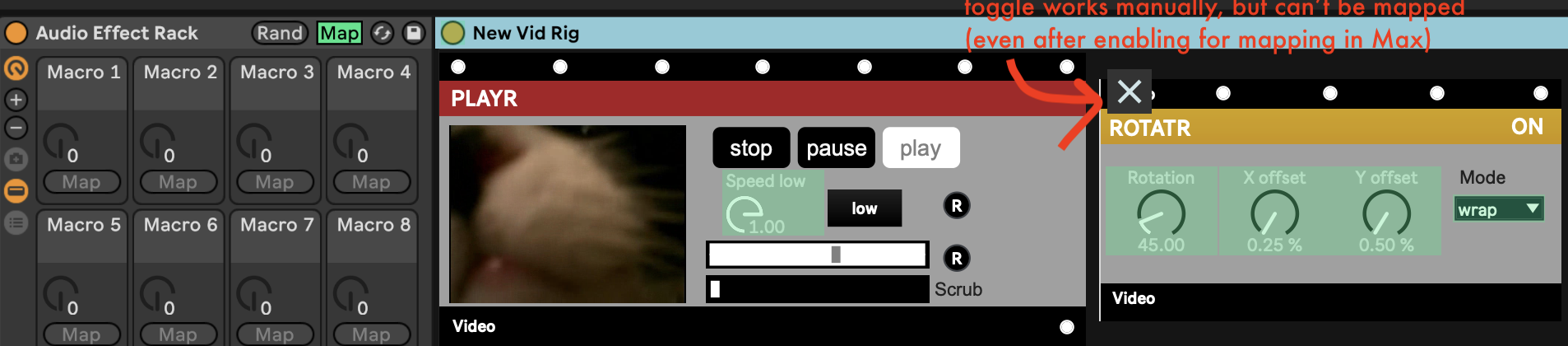
Not sure, but I think mapping in Live requires the Live-specific UI objects (in the Max For Live Objects drop down in the top bar), doesn't work with the bog standard Max UI ones.
Thanks, solved! Tried with live.dial and it works!
