Movie playback color issue?!
Dear community,
I came across a seemingly unsolvable issue and hope somebody can help.
I have a simple patch that plays a movie into a jit.world.
It's a photo-jpeg file converted with ffmpeg.
The problem is - what comes out on jit.world window is oversaturated image with too much contrast. The original file is color-graded with a lot of care and thought, but jitter messes up color.
I tried everything, all video engines, both color modes available for jit.movie, different file formats (at the end I'll have to use mjpeg and viddll engine for efficient playback).
Could someone please explain where the saturation and contrast problem might be coming from?
Thanks a lot in advance!
Koka


I'd put my money on your original conversion being the source of your trouble. What % compression settings are you using for the conversion?
Hi Max, thanks for the reply. I'm looking exactly at that right now.
Please have a look at the attached image. It's a screenshot from MediaInfo:
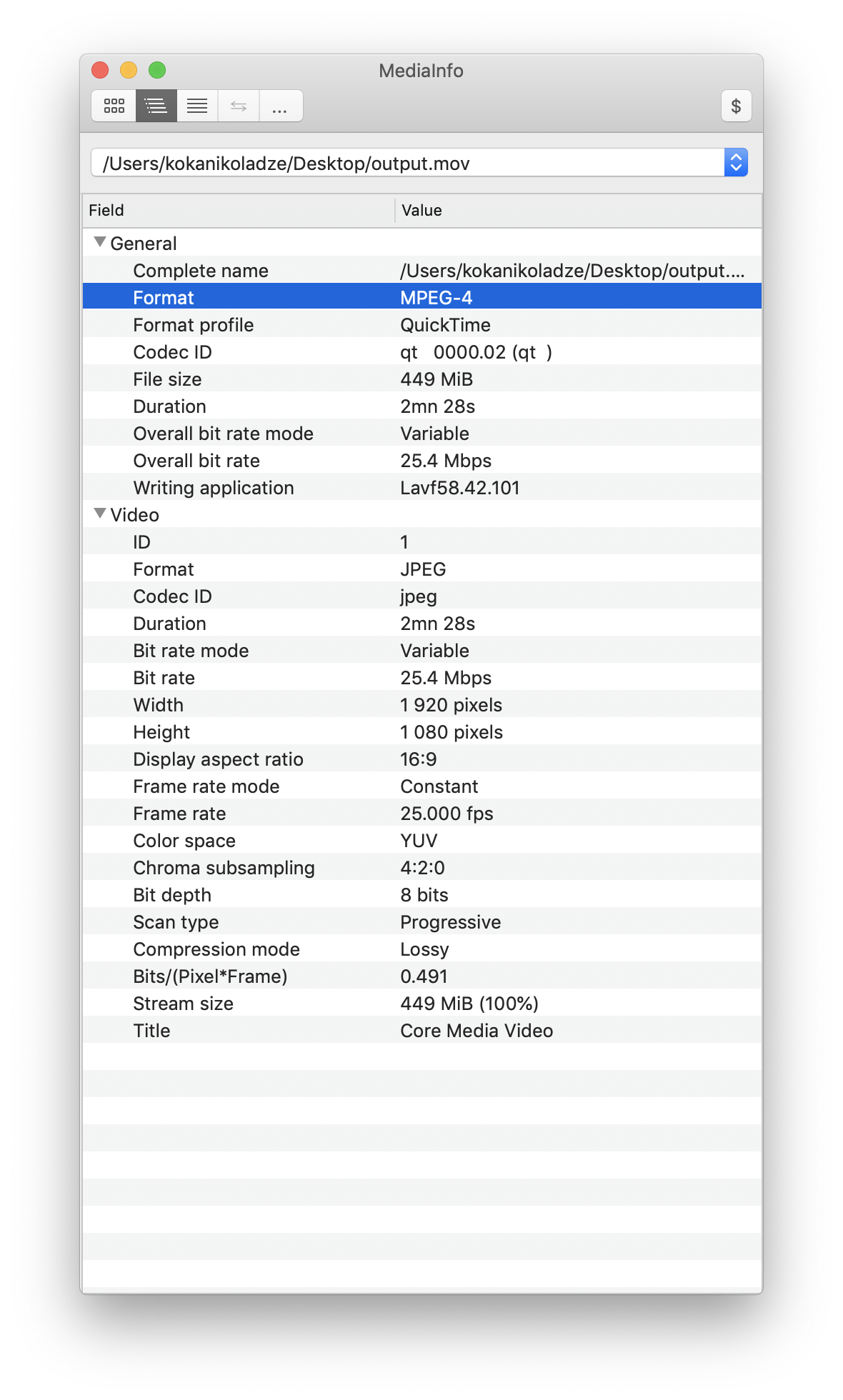
Hi everyone, I found a workaround! With recent Max/Jitter update (8.1.4), HAP performance has improved greatly. ffmpeg gives you the ability of transcoding to HAP-Q format, which is high quality HAP. It looks much better than MJPEG and it is extremely efficient in terms of CPU usage. File sizes are big, but performance is exceptional.
The issue with MJPEG is still there and it's very annoying because of its mysterious character. I reported it to C74, so they know about it. It seems like MJPEGs get treated as if they were Rec601 when in reality they are Rec709, and so it results in wrong conversions in colorspace, resulting in distorted colour.
There seems to be no way of fixing this on high level. And yes, this is just a mere assumption, based on how much (or rather how little) I understand about video formats.
But so anyway, if you need to randomly jump between full-HD movie frames and your CPU passes out, just transcode your file to HAP-Q and use viddll engine! In my case it works very well.
Here is a useful link to a HAP page, scroll down a little and they tell you step-by-step how to convert your movies to HAP with ffmpeg.
that's fantastic to hear that viddll-hap performance has improved for you in the latest update!
