One patch to open and close series of patches?
How can I do the following?
I have 4 different patches and I would like to control them from one main patch.
At the main patch I should be able to press a button to open the first patch. another button to close the first patch and open the second one. Another button to close the second one and open the third one and another button to close the third one and open the fourth one. One last button to close the last patch.
you can use
;
maxlaunchbrowser file://"path to patcher"
to open patch
send message dispose to thispatcher
to close
I have this main path:
How can I close the open one before it will open the one I press.
So when I first open this above patch no patch is opening because I did not press on anything.
I then press patch 2 (for example). Then if I press patch3 (assuming I did not close patch 2 manually) - it will first close patch 2 then will open patch 3.
It is not clear if you want to
Have your patches loaded but being able to dynamically open/close their window
Or load and remove patches dynamically
If it's just about windows, load your patches as abstractions in your hub and use front and wclose messages to thispatcher to open/close the window of these abstractions. From the main HUB patcher, it would look like this:
If it's about entirely loading/removing patchers, the logic is about the same but the implementation is different whether you want your patchers to be loaded as standalone patches or as abstractions of your main HUB patcher
As standalones, you can use
;max maxlaunchbrowser file://path-to-patcherto open, but you need to setup a send/receive system to be able to send thedisposemessages to a [thispatcher] inside patcher you want to close.As abstractions, with
script newobject my_abstraction_varname @text "path-to-patcher"messages to a [thispatcher] in the main hub patcher, thenscript send my_abstraction_varname disposeto the same [thispatcher] to close them.
Thanks I just arrived to a solution doing this:
one could make custom menubar with key shortcuts to recall them ...
How did you make that custom menubar?
it seems there should be only 1 opened at a time ...
True. In the screenshot you shared it seems that the main patch must be in the same folder as all other patches(?) the problem is that each one of the six patches is places inside is own folder and all of those folder are in the same Main folder. So Main folder consists 6 folders of patches and the MAIN patch (that should open and close all the others)
that path stuff is not important.
you can apply absolute path for each of them.
custom menubar is done using object menubar.
It makes sense only for standalone app,
and will need editing of maxinterface.json file
to function properly.
one thing to remember is :
load patcher message to pcontrol
will ALLWAYS open patcher in THIS APP.
using max launchbrowser file message could open it in different max app.
for example if you execute it from standalone made with max 8.3.3.
patch could get loaded in Max 8.6.5 because it is newer and system assigned
maxpat file format to it.
Thanks. for the moment no standalone app so I will keep it simple and will try your method you shared
I try to add the hour for the file name without a success:
it written 00:00.
What I'm missing?
This works for me:
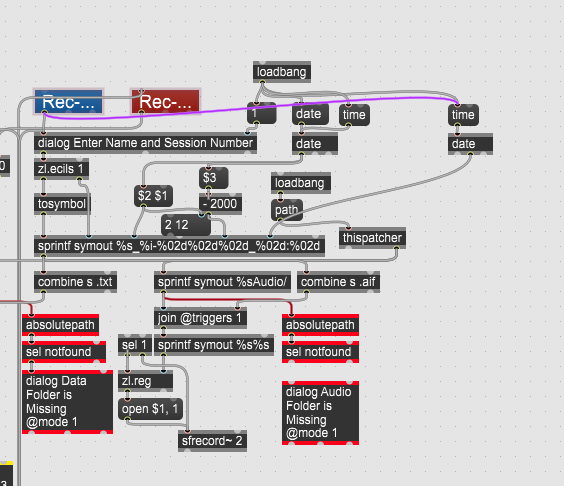
ok ... Did not work
This worked: [t b b]
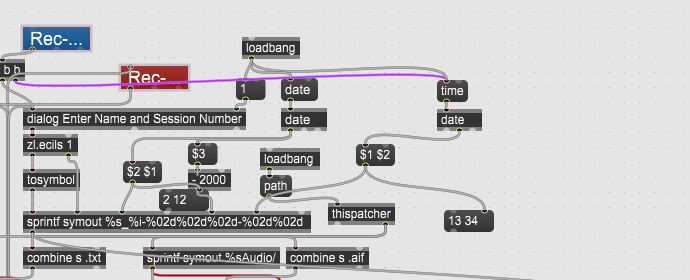
if you want these patches to be top level patchers, the most straightforward method to launch them is to use [pcontrol] with [p].
about filenames: i would not use ":" in filenames at all, never ever.
Right now I have the main patch that I use to open and close another 4 patches. all 4 patches have inside them the record system that when pressed prompted the user to enter name and session number. Is it possible to enter the name and session number only one time at the main patch?
What I try to achieve is: opening main patch then entering a name and session number that will be sent to all patches - when user enter the first patch and press record it won't prompt him to enter name and session number because he did it in the main patch. after he opens the second patch (first one is closed automatically) he press the record button and again - no need to enter name and session number because he entered it in the main patch.
The above is true for all patches. only when user press a button in the main patch he can enter a new name and session number that will be valid to all patches until he will press again a button to change name and session number.
Possible?
Make sense... Will try that
maybe better approach is to load name and session number from loaded patch.
Then you are sure patch loaded...
What do you mean by "from loaded patches"?
I was thinking maybe better is to have all patches open from the beginning and name is send to all patches at the beginning and record message is sent to a specific patch that is selected?
By the way why 4 different patches ?
What makes the difference ?
in each patch there is different sound engine, different sounds that plays
where is the r REC object is sitting and what does it sends?
The t object i is not connected to anything. Is this by intention ?
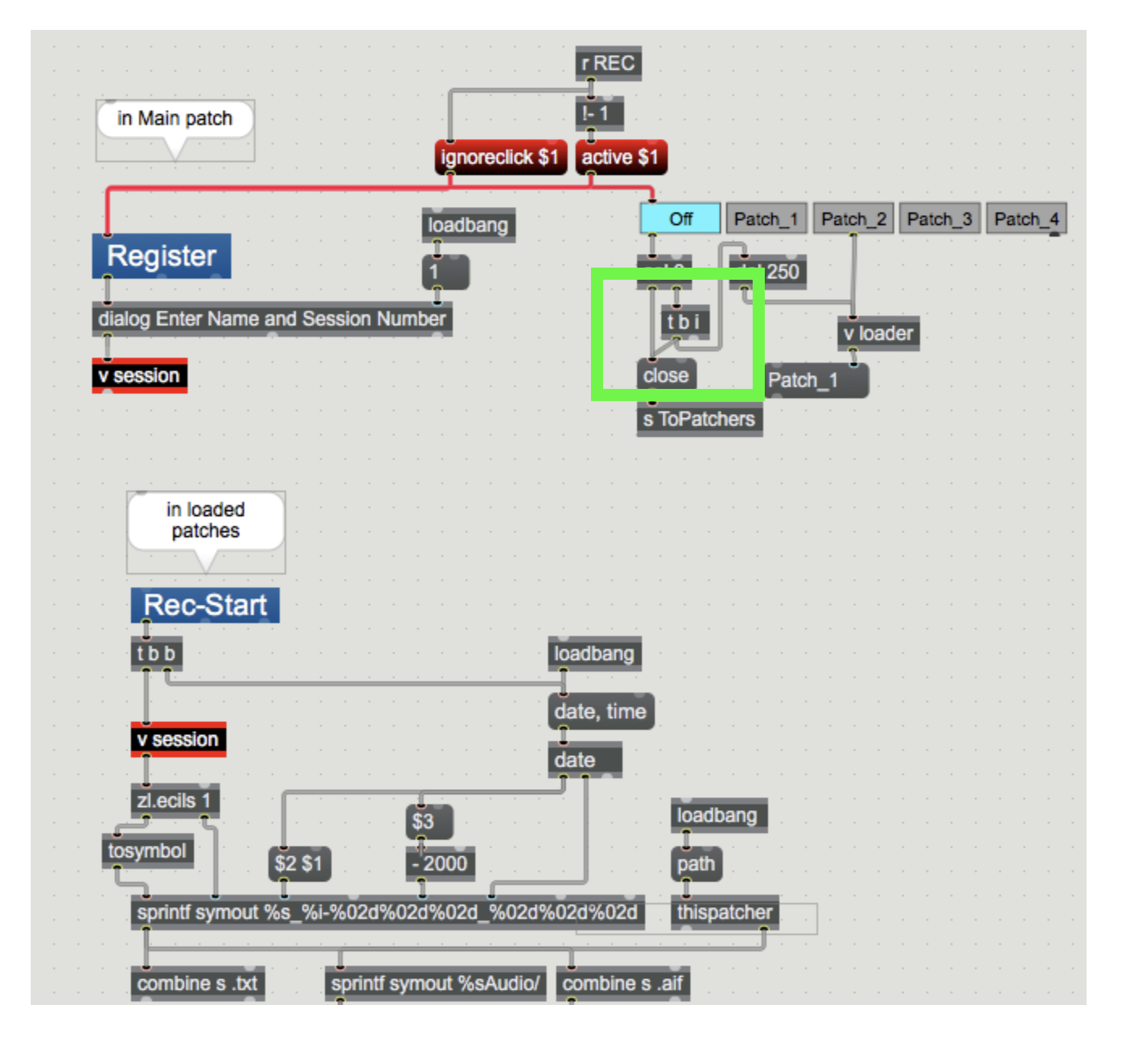
I have only rec start button. What should stop it?
v loader object is not placed in other place apart of main patch?
Sorry I got so confused..
Here is my main patch:
and here is one of the 4 patches:
What am I missing?
do I need to manualy press the register when I load the main patch, right?
Then I press the patch I want and manually press the rec button? what about stop rec?
Can I send the rec start/stop message from the main patch?
In the loaded patches it seems that the name load from the main patch is not reaching is destination/ See blue square:
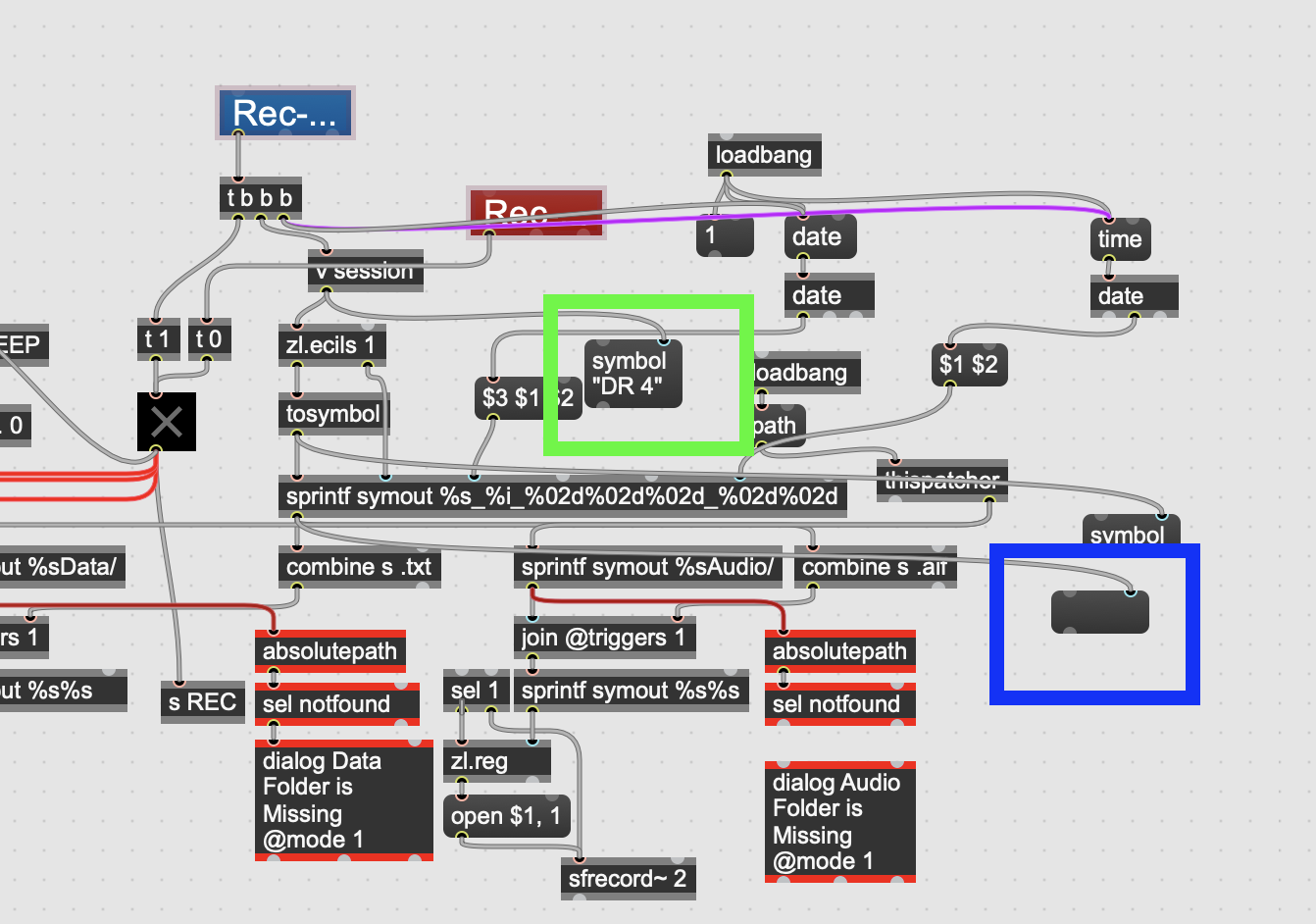
I need infos about WHY SEPARATE RECORDING PATCHERS ?
WHAT IS THE DIFFERENCE ?
apart of one of the 4 patches all the rest recorded the same data so no neceserally need different recording patches for the data. But the audio recording is difference in each patch
after spending it sometime it seems your system works very well!
EDIT: I manage to solved the below issue.
one thing I don't get is the message close that send each time I press one of the patches in the main patch.
the message close that connected to thispatcher within each patch is doing nothing. When I change it to dospose it will close also the patch I'm currently using. what am I missing?
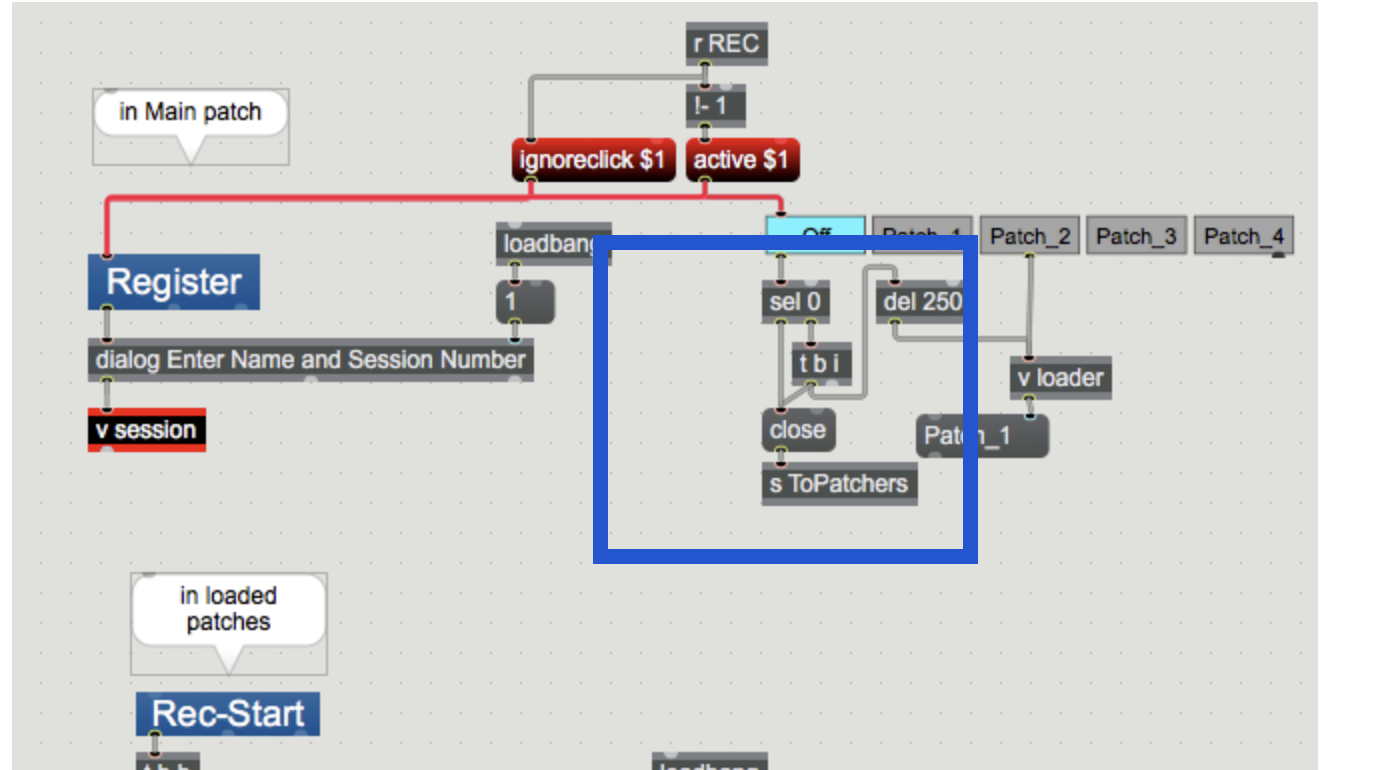
you are missing my instruction from long ago to put receiver to dispose messages
into each patch.
put this into each patch that needs to get loaded/disposed
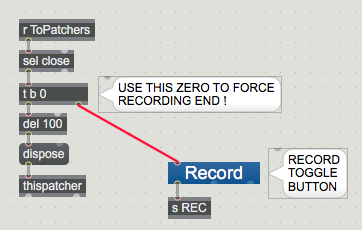
USE pcontrol to load patchers !!!!!
I am having hard time following your half finished infos and plans.
you modify my posted patches till they are unusable, like that
symbol output of dialog.
you say :
But the audio recording is difference in each patchI am sure you are overcomplicating all this as usual.
But I can't help you because you don't post well thought and
understandable concept infos.
USE THIS TO LOAD PATCHERS (path expects them next to main patcher)
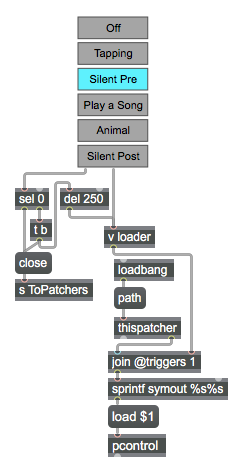
USE pcontrol to load patchers !!!!!
Why not use [;
max launchbrowser $1]
if its working fine?
USE THIS TO LOAD PATCHERS (path expects them next to main patcher)
The issue with this is that the patches each of them is sitting in different folder so the address is not correct when using the method you sahred.
Main patch is in a folder
then I have another 4 folder - 1 for each patch
and even when I put the patches in the same folder as the Main patch the load message did not load them/ I got the message "pcontrol doesn't understand "[address]"
receiving UDP data into main patcher and sending them to loaded patchers
would be much more efficient then to receive UDP in patches that need to get loaded/disposed !
how would you do that? placing the UDPreceive in main patch then send it only to the open patch using switch?
I would help you if you provide detailed infos about what each patch should do,
and file structure - where patches reside related to main patcher or
I have Main folder that inside I've got 1 Main patch (the one to load other patches) and another 4 folders.
In each folder I have the main patch of that folder (Tapping,Silent Pre etc) and another 2 folders - one folder named DATA and another one named AUDIO (those folder to saved the data files and audio files)
right now I manage to REGISTER name then open each of the 4 patches (for the moment I'm using [;
max launchbrowser $1] because the pcontrol is not working for me.)
in each patch that I'm manually open I can press record then stop to finish the recording of the session. All of this works really great!
I wonder regarding the use of pcontrol to load patches that are within the structure I said in the beginning of my message.
I'm gonna place here another thoughts that can be ignored completely as the above works grat and this is just an addition to take it even further.
Another thing I think for further develop is the ability to decide in advanced the order of the open patches and the time set for recording each patch - This option to automatic everything could be great.
For example - user enter name --> user enter order of patches in addition to time of recording. for example:
Tapping -1 min
Silent Pre - 2 min
Animal - 1 min
Silent Post - 1 min
Play a Song - 3 min
then user can press START and then first patch (Tapping) is opened and start record after 5 sec delay. record of 1 min then when finished it will close the Tapping patch then open next patch - start recording after 5 sec of silence then record for 2 min etc etc
the above automation sounds good although it could bring issues for example - if user want to finish record before time is done? or if user want to start the same patch again?
In second thoughts it might be too complicated...
I only need names of that folders with patches and patches names.
to start with.
Folder names:
Tapping
Silent Pre
Animal
Play a Song
Silent Post
this is example how to create path to load patches
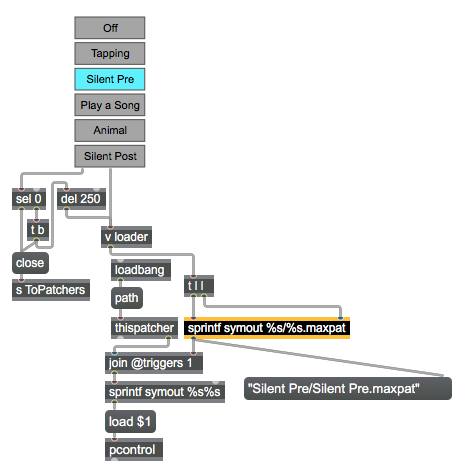
this is example how to create path to load patches
This is great!!
If I want to add an interface to work from the Main patch so the user can choose the order of patches and the time of the recording for each patch - how would you suggesting doing that?
maybe 5 dropdown menu with all the patches names to choose the order? and a number box to choose the recording time?
All this data should be stored somehow then after all info is set to start execute it in the right order?
the issue will be to send the data between main patch to the 5 patches.
maybe to send all info to all patches and to route the right data inside the patches?
so if automatic system work is should be for example:
user enter this order:
Tapping 01:30
Animal 01:00
Play a Song 03:00
Silent post 01:00
Silent Pre 01:00
after this data enter Tapping patch should be open and start recording for 01:30 and finish recording after time elapsed. then automatically close itself and opening next patch (Animal) etc etc
what would be a good way doing so?
I am out today, but when I come back I will reply.
I anyway wanted to point few things - important
when dealing with users which when given a keyboard
can even crash max or power off the computer ....
is cancel of the capturing process allowed, even pause and resume between patchers ?
This will be optimal option - to be able to pause and resume and even to cancel a proccess. And the best would be to be able doing so using the computer keyboard and not the mouse.
What if user cancels it after 2 and a half recordings allready took place?
file leftovers ?
file leftovers can stay..
And maybe proceed to next patch -> capture manually.
you mean to have the option to stop the automatic proccess and to manually enter a patch and record?
Audio recording should take place into buffer,
and only when session is done and after ok from the user one should
write files to disk.
The way the audio recording is set works just great so I don't know if it needs to change.
What is now with session number and timestamp ?
why session number if timestamp anyway sets is as a unique take ?
session number is uniqe in the file name. I don't think is harmful but also can avoided...
is folder hierarchy as you want really efficient to use ?
One user & session files land into 5 different folders with 10 subfolders.
How do you link data from that one session ?
Its true that one needs to collect all data from 10 different folder but it works just fine so I don't know if it needs to change.
Ideally it was perhups better to save all data to same folder and all audio to same folder then to add the patch name to the file names so they can be identify.
I event don't know what gets recorded ?
Can you explain that ?
In each of the 5 patch the data of the two users is recorded.
in 2 of the 5 patches there is also an audio taking place so it is recorded as well. So actually there is total of 7 folder of data. 5 of data from sensors and another 2 is audio of two patches.
That is still not enough infos.
I am asking not because of curioisity, but to see what is best way to link all that.
Capturing data drom 2 users tells nothing.
Why ?
Because it matters what data is captured.
If it is allways the same input and scaling,
then it is not clever to make all that in each patch , but to do it in main patch.
And so on.
For example you say it is 2 indentical sensors,
but data received is totally different. Why ?
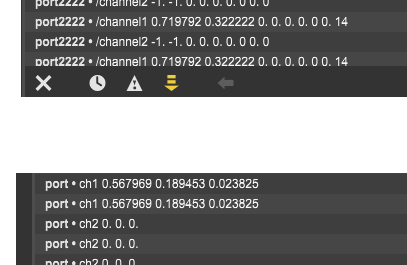
You should anyway send real screen values, then scale them in max.
What is screen size that sensors use ? 1920x1080 ? or similar ?
Why convert that into floats, then send them over UDP, then scale them again ?
..........................
"ideally it was perhups better to save all data to same folder and all audio to same folder then to add the patch name to the file names so they can be identify."
That is exactly what I mean : it would simplify all that path creation process
and put files into better reachable form, easier to look at and maintain.
After a while you might come and ask how to export a session into whatever,
convert coll into CSV, compare users ?????
Then you will see what means better organised flow.
I even don't know what makes the difference between that 5 patchers
beside that 2 of them record audio , 3 not.
I am begging for infos without reply ...
I want to avoid to have to repair mistakes which could be avoided from beginning.
I prepared that 5 patches selector with length selection,
but I don't have 100% infos how should the whole process run.
For that reason I can not upload it.
It is too complex to let you again make it not-working ...
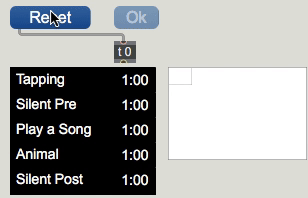
If you don't set rules, it will end in nothing.
Like for example:
can user select less than all 5 patchers ?
what is minimum - maximum recording length and in what steps ?
does user have to enter session name before or after that ?
is patcher selector blocked before session name exists or opposite ?
what starts the recording process ?
what does user see at all when running patches ?
what keystrokes do you want to use to control the process which allready started ?
( cancel, pause between patchers etc)
how do you avoid that keystrokes to execute before running recording at all ?
and 100 other bits and pieces.
I am not able to work on anything a bit more complex without knowing rules in advance.
It is only loss of time.
If you say recording is working great - I am not sure it is.
It is bad idea to keep leftovers from canceled sessions.
you have not yet considered all situations that can happen,
when you let bunch of users bang on your software.
Because it matters what data is captured.
If it is allways the same input and scaling,
then it is not clever to make all that in each patch , but to do it in main patch.
Actually it is the same data in all patches...
For example you say it is 2 indentical sensors,
but data received is totally different. Why ?
Ideally both sensors output x and y axis between 0 and 1. In reality one sensor is outputting between 0.004 - 0.96 . this is the reason for scaling.
The way data is transferring can be identical, I will ask that from the computer engineer that wrote the code.
can user select less than all 5 patchers ?
what is minimum - maximum recording length and in what steps ?
does user have to enter session name before or after that ?
Yes, can choose less then 5.
Minimum 30 sec, max 5 min. Steps ideally 15 sec.
User can enter name either before or after. I think better to enter after.
is patcher selector blocked before session name exists or opposite ?
what starts the recording process ?
what does user see at all when running patches ?
what keystrokes do you want to use to control the process which allready started ?
( cancel, pause between patchers etc)
how do you avoid that keystrokes to execute before running recording at all ?
and 100 other bits and pieces.
After session name exist.
Best to start session with key press.
User see running time and patch name as well hand position of the two users.
Which keystrokes? I don't mind for the moment. I will perhaps change it later.
How to avoid those keystrokes? Maybe by disable it until session order and name are entered?
It is bad idea to keep leftovers from canceled sessions.
you have not yet considered all situations that can happen,
Maybe good way is too ask user after each session y/n for saving files?
Another good ability is to press a key in order to move to the next patch. Because it could happens that user enter 5 patches but will not be able to actually finish them all.
What is screen size that sensors use ? 1920x1080 ? or similar ?
Why convert that into floats, then send them over UDP, then scale them again ?
I'm not sure exactly what is the size, but I think it is 1920x1080 of similar. I could check it on Monday.
I'm not sure why to convert them into float - this is the way it sets. Inside max I scale it to be between 0 - 1 only because one screen is outputting not exactly 0-1 and I want it to be exactly the same
(this thread should be named, "ONE PATCH TO RULE THEM ALL!" 💍😜)
value has been fixed.
both sensors sends to main computer. one via udp 2222 and the other via udp 2223
both sensor receiving the same data as follow:
you wanted to upload python code and more infos.
True. Unfortenatly I will be able doing so only next Monday.
sensors still send multitouch data , not 2 or max 3 values needed
This is fine as those current patches uses only 3 values but maybe in the near future different patches will use more data.
and one unused channel
Same as above. in near future I might use the second channel.
so I prefer data is sent to max fully and then I can choose in which data to use or not.
If you are not willing to tame data flow from the beginning, why bother to do so later ?
It is not in my hands. The python script is set and I'm receiving all values inside Max. I then use only the ones I need.
I would like to know if that 2 sendsors are now connected via USB to the main computer and both run using python scripts ?
One sensor is connected to Main computer and data sends via UDP to the max patch on that computer(Main).
The other sensor is connected to the secondary computer and data is sent from that computer via python script over UDP to the main computer max patch.
(yesterday the technician change the code so no the seconds sensor is send straight to main computer without passing in the max patch on the secondary computer)
From what I understand from the guy is that it is not possible to connect both sensors to the same main computer. This is why one sensor is connected to the secondary computer.
well then don't bother about performance and measure 1ms range using cpu clock and so on.
the request for adding a timestamp of the actual computer clock is just to make sure each sample I use is occur in actually the time interval set (1ms).
I have no way to know if indeed for example the 10 first samples was actually was taken in 1ms intervals. Maybe the clocker give bang in 1ms intervals for the first 5 samples but then the other 5 was occur in 5ms intervals? how can I know that?
This is why I ask for adding the CPU clock to each sample so I can see there is no any gaps.. Does it make sense?
I am afraid that does not make sense.
It would only add more strain to the whole process.
because you are not filling coll when events arrive,
but grab them using that 1 ms clock.
I hope you understand that.
I do understand what you are saying
Only real control would be to insert timestamp into udp messages when sending.
so insert timestamp with message when sending then to write them into coll and compare them with..?
Your python code is unknown, it is not clear how data gets sampled from the sensor
and at which rate it gets sent via UDP port.
I see what you say. I will ask the computer guy to take care of that. From what I know sensor sampling is 125Hz ..
125Hz = 1000 / 125 = 8ms
if that is so, your 1ms clock to write into coll is really ridiculous.
in that case I should sample in 8ms intervals? 1ms doing no harm but actually no need because every 8 samples are not change because the sensor rate is 8ms?
I will do my best to share the python script on Monday
Happy New year to you too!
what is the purpose of that project ?
I do have hard time to explain.. I just know some people use those values to make graphs and compare between the two users who using it...
again - It was not my decision to capture at fast rate even if input is not changes.. This what are was asked and I do understand your view regarding the unusfull of that.
and please more infos about computers used and network when you get to it.
Will do..
I see.
in case that you have no control of sensors and what/when they send,
it is also not your responsibility to receive reliably data over udp.
(I hope python on main computer sends to localhost and not to IP ? )
Only thing that you can do is to efficiently capture input
and store it in format which makes sense for later analysis.
from 3 values: x y and touch state,
you need to store only x y.
if there is no touch - you should set x y to non numeric value
like - -
If I understood correctly you allways capture BOTH users into same line,
so it is not possible to store only received data when it changes.
You are forced to write that 6000 lines per minute by 10ms capture interval.
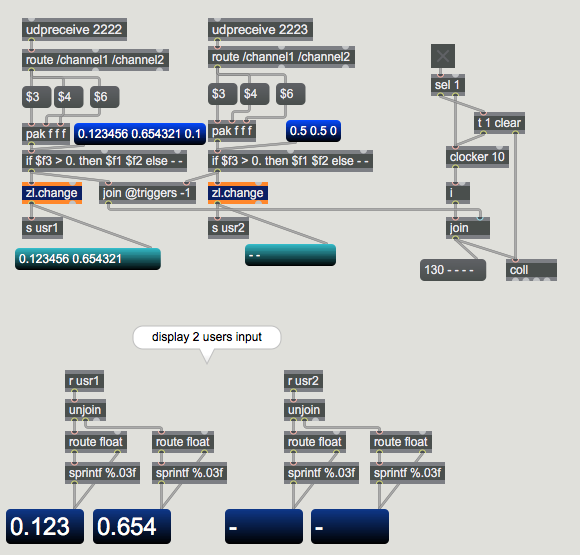
is coll format (using a comma and semicolon) not less suited to import into excell
than to capture into text object ?
.......................
.......................
There are many things which seem unclear to me.
to start with relation users - session name - timestamping
- different patchers, complicated folder structure and so on ?
Are sessions linked to users ?
if yes, than both need to enter name and surname,
if not then session name serves as anonyimous title,
but session name must be unique , because providing absolute path to write files
does not check if a session with that name allready exists.
Actually what is the sense of that session name ?
Patcher - or lets call it Test name and timestamp as ID for a file would be enough.
means user starts a session which then generates timestamp.
for example :
Animal_070125-124425.txt (test does not record audio)
"Play a Song_070125-124425.txt" and "Play a Song_070125-124425.wav"
(in case that test records audio as well.)
that would also allow user to repeat (overwrite) the test.
and so on ....
after test is done, user can write it to file or not ?
Proceeding to next test without writting previous would leave it out,
or written in last version captured.
and at the end close the session ?
...............
Many many details are not set which makes it difficult to construct the whole process
efficiently.
I will be glad to help you whatever you decide, but can do so only with
all that rules set.
(I hope python on main computer sends to localhost and not to IP ? )
True. localhost.
is coll format (using a comma and semicolon) not less suited to import into excell
than to capture into text object ?
the data files are works fine as they are so I don't know if it is needed to change.
it might be easier to capture into text object. I did not know this is an option in max (not that I'm surprise it is)
Are sessions linked to users ?
if yes, than both need to enter name and surname,
if not then session name serves as anonyimous title,
but session name must be unique , because providing absolute path to write files
does not check if a session with that name allready exists.
Actually what is the sense of that session name ?
Session names linked to user with name in abbreviation. There should no be ovrlap in names when entered by user.
after test is done, user can write it to file or not ?
Yes he can
Proceeding to next test without writting previous would leave it out,
or written in last version captured.
and at the end close the session ?
Yes, close session after file is written
Many many details are not set which makes it difficult to construct the whole process
efficiently.
I will be glad to help you whatever you decide, but can do so only with
all that rules set.
I understand.
I hope the details I provide above will be enough.
So how would you tell if it is Anne Blue or Anne Bottomhartatthetop
This is not on my side.
for the people who looks on the data is enough..
and what about second user ?
if first user is Anne Blue and second is John Cole
I think they do something like AB JC
Now it seems that you prefer not to use that, but to let users run any of 5 tests
as many times as they want, and to write files when satisfied
Yes. I think the best option would be is this:
User enter name --> User enter patches names and duration time --> user start session by pressing enter --> first patch opens and start recording --> if finished with out intervention --> user should press enter to start next patch. if record is running and user press space key - record stops and prompt the user if to start again or move to next patch. (if record is stopped in the middle - some key word should be entered either inside the text file at the top or bottom or better at the file headline to know this was a bad session)
one could set max test length to 5 minutes - to auto stop test
if not done so manually before.
Sounds great!
AND - in case of only initials, one can limit session name to 4 capital letters,
like you explained.
I think is better not to limit number of character.. (if in future they decide to use full name or whatever)
How about that ?
This sound just great!!
I would really be thankfull for infos about that 5 test patchers.
I don't need to have them uploaded, but a good description about what you want them to do.
Sorry that I am suggesting stuff so often, but after that many years of experience,
my poor brain has it's own paths and rules which I am used to.
I would also suggest to use long press - release for some actions
like to Stop Recording or Close Session.
That should prevent user from accidentally hitting wrong key at wrong moment.
I would really be thankfull for infos about that 5 test patchers.
I don't need to have them uploaded, but a good description about what you want them to do.
In all 5 patches there is the same system of data recording of two users as you know.
in 2 of the 5 patches there is also audio recording of dac~ in addition to the data recording..
1 patch recording only user tapping on screen
2 patches just record user move hand on screen - the only difference that one patch is before music and one patch after (silent pre and post) . This could be done in one patch but it is working fine as it is so I prefer not to change that.
the other two patches are involves sounds based on user hands on screen. 1 patch play music songs and the other Animal calls.
You should rather agree to do all recording in main patch.
I don't mind what you visually display when several tests are selected,
or open patchers, but all data and audio should be recorded in main patch.
There are many reasons for that.
One does not have to send - receive anything, all paths and capturing is central,
for patchers play after or before, recording can be started - stoped
depending on audio player status.
What should I say ?
I guess you wanted separated patchers because putting all that
functions into single one seemed too complicated for you ?
but it only needs few little changes between the 5 ...
whan you say
"1 patch recording only user tapping on screen"
it still needs to record same x y if touched.
What is the difference?
this :
"in 2 of the 5 patches there is also audio recording of dac"
you record dac ? can you explain that ?
or open patchers, but all data and audio should be recorded in main patch.
I understand for the data - but how do you recording audio in main patch if audio engine is inside individual patches?
I guess you wanted separated patchers because putting all that
functions into single one seemed too complicated for you ?
True!
"1 patch recording only user tapping on screen"
it still needs to record same x y if touched.
What is the difference?
In the tapping patch I just record if the user touch screen (1) or not (0)
"in 2 of the 5 patches there is also audio recording of dac"
you record dac ? can you explain that ?
I meant that I record the audio that goes into dac~ I also connect it into record~ object
I mean that audio engine does not have to be in separated patchers.
When you select a patch and hit record
current patcher gets removed and next one opens.
Loading time for that is simply disturbing.
Only reason to open different patchers woud be to display something different on the screen
you want to open separated patcher, only to remove x y and record only touch ?
which can be done with simple gate that passes only touch when Tapping test is selected,
or x y when other tests are selected.
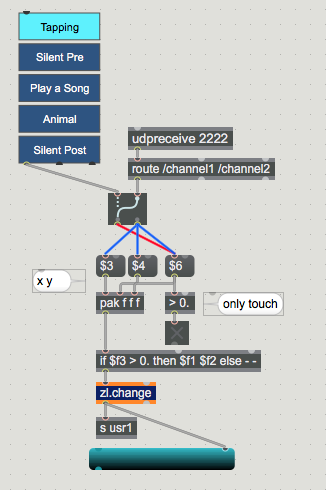
P.S:
even if you have to put audio players into separate patchers,
you can record output in main patch
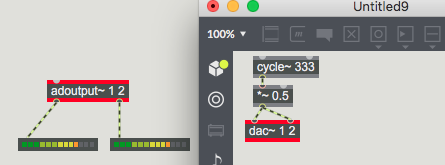
I see what you mean.. so as you suggested to be the more sufficient
as long it is not "break" the folders order
Folders were another topic I wanted to ask you about.
One can keep it as complicated as your current plan.
But it is very unefficient.
Not so much to write files , but more to read and collect them.
now you have files named:
Session (users) name - Test Name - timestamp
that is enough to sort and indentify a session/test
if everything were written to same folder.
Or one could create even a folder per session
which is then also better to handle.
....................
what is now with timestamp ?
does it get created only when new session gets created ?
and one keeps it till session closes?
means all tests will share same timestamp within a session.
here is one version of session namer - starter
needs > 500ms button or key hold - release to trigger.
All chars except letters and numbers get filtered out
other version could be textedit that also filters unwanted chars
to name the session...
.......................
Now to the patchers.
I still don't have enough infos, and you seem not to
understand my problem really.
I don't know basic things about your project.
If main patcher should have control of
naming and starting - closing sessions,
recording tests and writting files to disk, then it must be in foreground most of the time.
Otherwise you will have to insert status of all events into separate patchers.
OSC inputs, running time, buttons to start - stop Test or even cancel session.
I can not really make optimal suggestions without having all that infos.
Maybe it is better you upload all 5 patchers, no matter if they are chaotic,
maybe it would help me get the details about them.
You posted questions concerning several parts of this project over last months,
I did look and reply to most of them ...
from random audio player, melody player,
screen divisor etc etc
But not a single one evaluated into something that looks like a final,
efficient and usable version.
If not then please this
name of the test, like
1 Tapping - records only touch 0 or 1 from users.
2 Silent Pre - all it does and shows on the which screen ?
3 Play a Song ---
and so on for each test.
what is now with timestamp ?
You mean in the file headline? just date and time of file created.
Or one could create even a folder per session
which is then also better to handle.
This is great but sound to complicated to auto create folder for each session..
the current complicated folder plan is working. Not the best way as you already say but not complicated to make.
It is difficult to see what few patchers should do.
For Tapping, Silent Post and Silent Pre ok, I see what should happen,
even that they are full of junk....
but Animals and Play Song ?
Can you explain them in detail ?
Quite few functions do not work, like recording start - stop,
one can start recording 1000 times , record stop does not work really.
because both buttons can be clicked any time ....
even in presentation mode visible elements are not aligned,
have uneven sizes...
Many optimisations I posted over last few months are not in there,
you have multiple objects and functions for no reason - in short catastrophy.
Why users have to see axis in Tapping but have NO
visible touch information ?
Audio Folder paths are created in non-audio patchers,
even sfrecord is in there .... just to name few things.
You even don't limit GUI elements to usable or allowed range ????
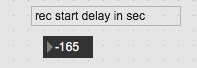
What are you actually doing all the time with this patches ?
Sorry that I allways get furious when taking a look at this chaos.
I simply don't know how to help ?
Let me think a bit, I'll be back when
Here are few hints:
no matter if axis and touch get displayed in main or individual patches
they should allways be placed and sized the same way.
all other GUI elements as well, depending on Test patch
some elements would be added or not.
Like to select samples, set some parameters for specific test or similar.
But common elements in all tests should be uniform.
forget that 1ms time capturing, and any kind of timestamping.
I thought that was clear ?
... I defenatly so clean those patches...
Why users have to see axis in Tapping but have NO
visible touch information ?
No reason, I should do it.
You even don't limit GUI elements to usable or allowed range ????
Clearly a mistake.. I will do that.
no matter if axis and touch get displayed in main or individual patches
they should allways be placed and sized the same way.
This is good suggestion.
...
If you don't mind I will delete those patches from my post above...
forget that 1ms time capturing, and any kind of timestamping.
Yes this should be change to 125hz (8ms) ...
Ah, don't worry. delete patches or posts that you find irrelevant.
I will do so as well afterwards, just to keep this thread a bit shorter and easier to read.
I think best would be if we run through basics of the project
and set the priorities.
There are so many things needed to be taken care of in order
to keep sessions run smooth and definite.
Can you imagine main patch in fullscreen or fill screen showing basics
like session management, test selector, recording
and display of record progress, monitor of x y and touch events,
shortly anything that can be common to all tests.
Then open separated bpatchers for tests that need more control.
I would suggest using 10 ms capture time.
it is much easier to deal with later.
Can you imagine main patch in fullscreen or fill screen showing basics
like session management, test selector, recording
and display of record progress, monitor of x y and touch events,
shortly anything that can be common to all tests.
Then open separated bpatchers for tests that need more control.
Yes this sounds good
I have here control patcher for you to test.
It is not editable ...
1 enter user name(s) and use Start Session button.
that unlocks test selector and record button.
2 select test, set record length and count in.
Record idle time (while count in) can be aborted with record button again.
after record starts everything is blocked till record ends
by button or auto-stop.
Write button lights ...
If one selects different test without writting,
test is canceled.
Forgot to say:
Close Session resets the whole thing.
this is just for you to test how it should work
I want to force writing files to single folder and set minimum capture interval 10 ms.
if slower time needed , then in 10ms increements.
Audio wil be recorded into buffer.
ARE RECORDINGS MONO OR STEREO ?
if user writes test,
buffer wil get resized to record time and written to disk.
ok ?
ARE RECORDINGS MONO OR STEREO ?
Stereo
buffer wil get resized to record time and written to disk.
ok ?
Ok
I have here control patcher for you to test.
It is not editable ...
This looks good!
Now to proceed to next step:
let's fix Main patcher screen size,
size of pictsliders that show axis and numeric display of
axis and touch indicator.
can you post some infos ?
then one would add additional controls needed for individal tests.
I want to make this a bit faster, can't sit too long on undecided stuff...
can you post some infos ?
I'll be able to check only tomorrow.
I think some generic default size should be ok and I will change what is needed on spot
I want to have that fixed because I refuse presentation mode.
All should be placed so that it is easy to edit .
I am trying to cleanup Animals patcher.
There are unclear values there...
When should audio playback start ?
Maybe when recording starts ?
what are keys 1 and 2 doing there as well as mouse state clicks ?
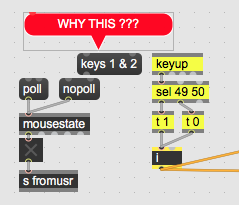
you have this 100 ms filter
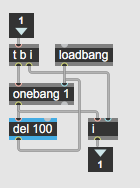
but if input is faster, it will block output completely ???
Many things need to be removed or simplified.
more ...
you send transient to both umenu and urn.
umenu resets to 0, urn spits some number out.
What should be used ?

is folder with sounds AnimalCalls fixed, or can one drop other folder path ?
do I get this right :
When Animals patch starts recording:
1~ Beep Is played, Noise sound loops, gate to user input gets opened.
2~ user input triggers playback only if both touch the screen
and get closer than 2 distance thresholds.
there is random logic in case hands are longer on the screen ...
looks complicated for what it does.
do I get this right :
Exactly.
if both hand on screen --> noise should play as long both user touch screen. animal sounds should play only after the initial offset (5 sec) with +-1 sec
so only if both user hands are touching and 5 sec pass (with +-1 sec above or below) only then animal call should be heard.
hands on screen =TRUE -timer start --> timer above 5 sec --> animal sound is playing and new time is choose (between 4 sec to 6 sec) --> hands pass this new time? --> new animal sound is played etc etc
the urn part is in order to play each time different animal call rather then start each time from the same sound
