open a patch in ableton
Hello i have created my patch and saved as max instruments in presentation mode
When i open it in ableton i can see it opening it in presentation mode, but i can see only the upper part, then one that fit in the bottom space of ableton. And there is noway to open it bigger
How do i do that?seems that i have to open the instruments in max to use it in all its parts
anyway...thre is no soundcoming from the live device. if i open the device from ableton,it opens max project, the audio setting in it are audio output:live..and the audio engine on
In ableton, audio card works, i can hear other sounds..so don't understand what is the problem with the device i have created
Did you ever take a look at any even simplest instrument device to understand what it needs to work ?
for what i have seen i did what i have seen. Then i don't know if there are other things to check, as i don't know what else i could check! :)
actually...i am trying other instruments i have downloaded and no sound from these also
1.Include in Presentation, in Inspector
https://maxforlive.com/resources/M4L-Production-Guidelines.pdf
2. have you used plugout~ in your patch?
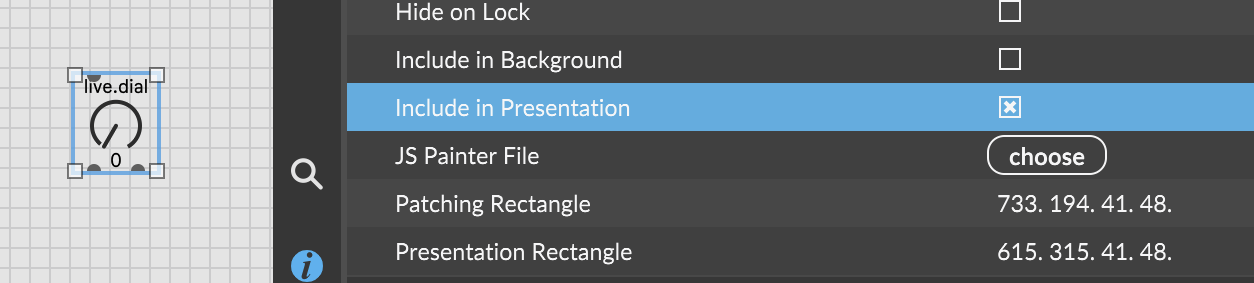
yes just find out..the plugout was missing.
For the visualization:
i see that there is a kind of template with a line that i should use to set all the parts i need to see above it.is that right?can i do in my patch this line or i need the template and copy all my patch in this template to use the line?
https://www.youtube.com/watch?v=GvWN3zJY2ko&list=PLasl9I6VeCCrNLAoOiKibDqJc1rsjLSDi
after 08:00
you say:
"actually...i am trying other instruments i have downloaded and no sound from these also"
so none of this instuments had plugout~ inside ?
what a joke
