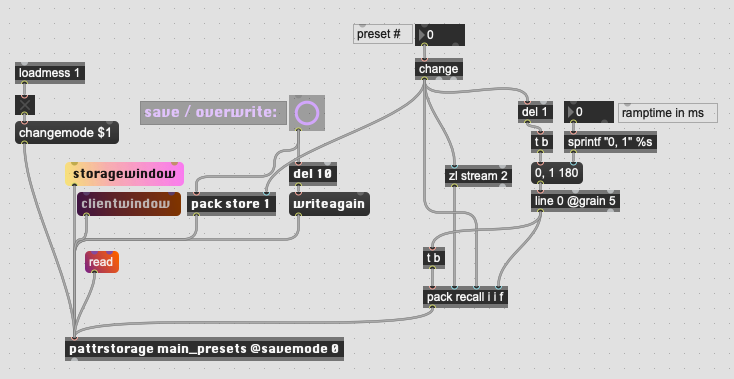pattr interpolation time
I'm trying to make a filter bank with eight presets with pattr (finished this step) that are sequenced, (inspired by/a bit similar to the Buchla 291e). (finished this as well).
I also have a slider to morph between the presets.
what I can't seem to make happen is to give pattr a time to morph between the presets, so whenever I use my little sequencer, I get audible clicks. I use linear interpolation and am sending "1.", "2." etc to a fffb~object to get interpolated steps. They do sound softer than sending ints, but not soft enough.
Is there another way to slew the steps?
thanks for any help!
You don't give a time for morph to pattr (I assume you're using pattrstorage?), you normally handle it on the way in, so you'd feed your slider that goes through the presets through a line object or some such.
I just set up a quick thing with pattstorage and the fffb~ helpfile, and it's buttery smooth...
well, manually, yes, it all works. but by sequencing it loses all the butter...
It's really difficult to parse what you're saying, but if I understand it right you're jumping through presets, in some way overriding any interpolation?
At this point the most helpful thing would be to Copy Compressed and paste (the relevant part of) your patch here.
He Wetterberg, thank you for the offer to help.
I hope this makes more sense now:
You have no interpolation going on in this patch. You skip from 1 to 2 to 3 directly - you still have to provide the values inbetween.
This does interp.
Thank you very much! and thank you for weeding through my patch that I realized was quite a mess in patcher-mode.
It turns out that I misunderstood the way to interpolate. Now I get it. You can't send a value and a morph time to pattrstorage, instead, you need to always send it float-values between the two stages you want to interpolate.
Very straightforward, once you realize this (and your solution with "counter")
Thank you!
No problem, K9 - as you can probably gather, you can do some really cool things, like using [function] to generate a long interpolation sequence over several minutes, etc.
sorry to bump an old thread. just wanted to share my method of interpolating from the last preset to the next preset: