Renaming files in a project
Hej maxers! Does anybody know a simple way to rename files in Max Projects? I currently do the following steps:
1) reveal a patch in Finder;
2) rename the patch file;
3) delete old patch from the project;
4) add renamed file to the project;
but I have the feeling that's not efficient. Am I missing some important menu option or button?
Cheers,
Ech
for multiple objects there is the "paste replace" menu.
for multiple replacements i would use export to text (in max 4) and change stuff in a text editor such as bbedit.
an option for "watch for changes of the file names on disk" would not be possible, yet welcome. :)
Thanks for response Roman! But I'm not sure we're talking about the same thing. I was asking about renaming function in the Project window. Can't believe it's missing.
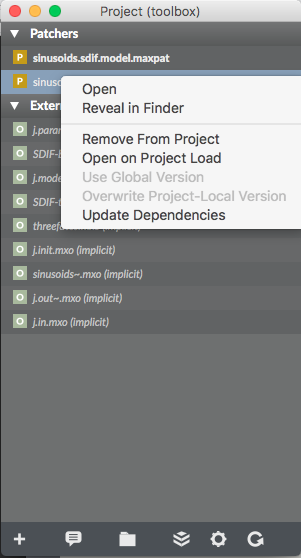
that would be the right place to put it :) but i believe that it is too common to have the same files across projects.
i could imagine it based on a file copy function though, similar to the "create archive" function in steinberg sequencers.
Actually, there is a function like this called “consolidate”. The projects also distinct between local and external files, and you'd imagine that renaming local files should be safe… But anyway, what are the projects made for then? I personally found this feature completely useless. Three years ago I had problems with objects unable to locate files imported into the project, like they weren't in the “path”. Now I (again) had decided to give it a try and got this bummer. Shit…
