Sending MIDI output to the default built-in synth, whether Mac or PC...
Hi folks,
Thanks to at least three or four of you, I have a patch I'm very excited about - it creates random inversions of chords on random roots while recording audio, for an experiment on music perception. (Asking whether people always hear the top note of standard inversions as most prominent, as predicted by masking effects or whether sometimes, some people hear the root instead)
I am on a Mac, and the patch goes to the built in Mac synth with
vst~ DLSMusicDevice.auinfo
What I'm wondering is: how do I change this so that it will go to the default MIDI synth, whether the user is on a Mac or a PC? I was hoping that I could just delete everything after the tilde, but no (which makes sense). What is the best way to do this? I could imagine a second vst~ box with the PC equivalent to DLSMUsicDevice.auinfo, and a parallel set of cables to several places.....but is there a better way, that just sends the MIDI note info to the default synth for the appropriate platform (Mac or PC)?
Thanks!
-mk
windows has no equivalent to AU DLS synth as plugin.
you can send midi to builtin synth which is
"Microsoft GS Wavetable Synth"
But that will not let you capture it's audio output into max patch.
If I remember correctly from your other post, that is what you want.
Back to the question : you can ask max to tell you if it runs on mac or windows and then trigger either mac or windows built in synth port.
message is
;
max getsystem OS (OS is example receiver of result)
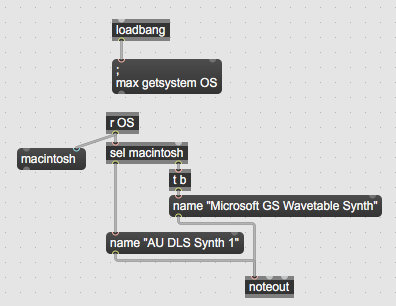
P.S. mybe you should create a simple synth using few
oscillators in Max and use them to "play" the chords.
That would make you independent from system and midi.
Thanks, Source!
Actually, your P.S. is the best suggestion if I want this thing to work on both platforms and still be able to record audio. I think I went to the built-in to get access to some more realistic sounds.
