Serial device problems
Dear community,
I know that there are plenty of threats on this topic but I can't seem to find the answer I'm looking for anywhere.
this isn't my first time having issues with Serial devices. I'm using MAX8 with a macbook running Catalina. I want to run and have a working patch to run DMX through an Entec device. currently using the ENTEC DMX USB PRO. The device it self is recognized by my computer and can be run through different programs. but when I want to establish a serial communication with this device on MAX it just doesn't pop up. I have tried many possible solutions and it's driving me nuts.
Does anyone have some more possible solutions?
Thanks a bunch already
Maarten Keus
do you [serial] object ?
can you show a patch here?
this is the patch. the thing is that it does actually work and show up on windows. but its also not a usb error since an arduino easily shows up
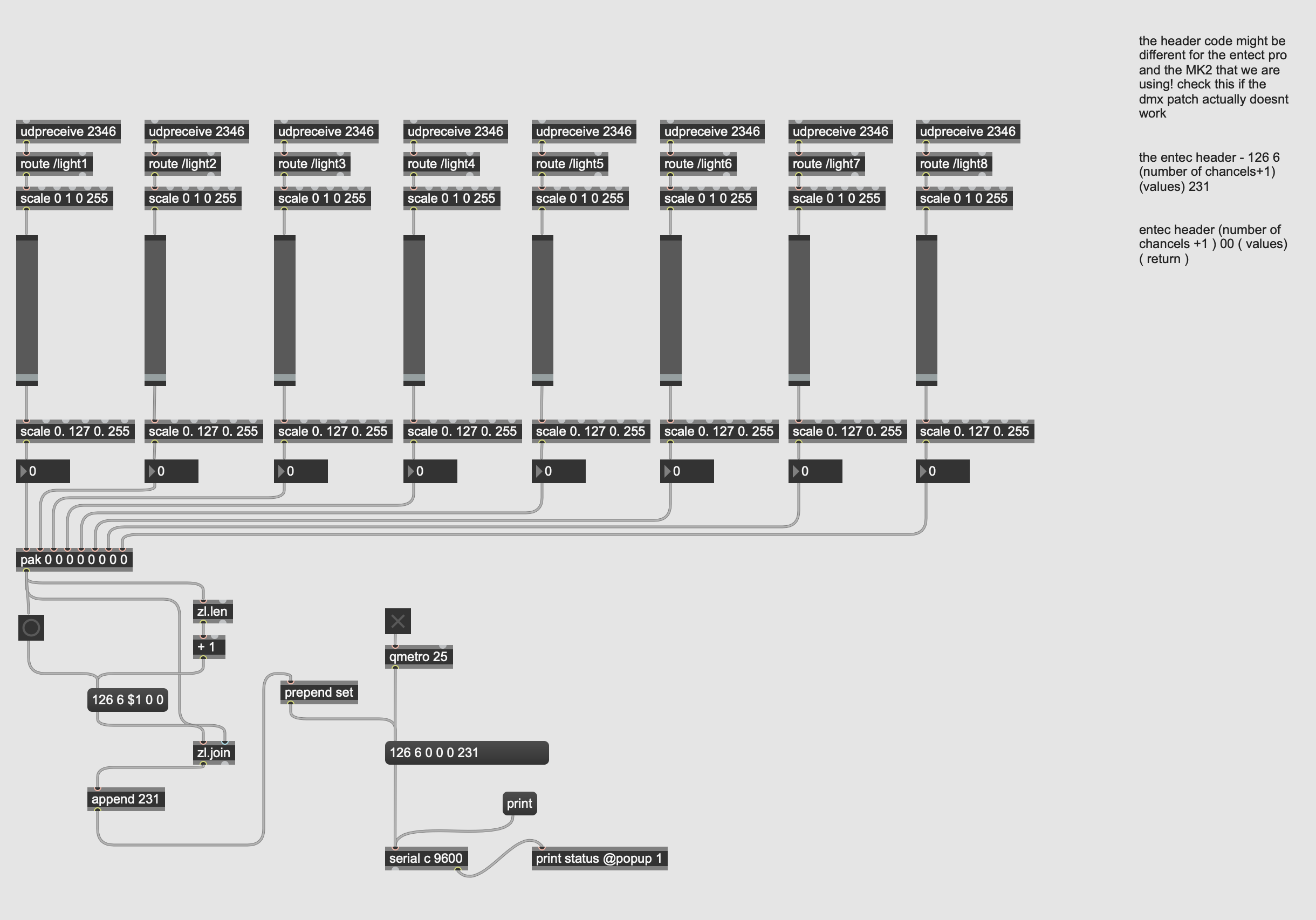
post console printout of print command,
to be sure you select right port.
baud rate should be 57600.
why should the baudrate be 57600? it runs fine on windows on 9600 and the device states that its optimal baud rate lies at 9600.
the printout doesn't give any info, it just doesn't seem to be able to locate the device at all. any other software see it but MAX seems to have issues with it.
that entec has ftdi usb to serial chip, max should see it.
What does system report tell abou it ?
Can you use any other arduino ftdi based ?
I hooked up few arduinos including clone of DMX USB Pro
on catalina 10.15.7 - no problem
Max 8.5.3 comunicates with ftdi based arduinos on my test system
But I did not install any extra drivers, and system
has gatekeeper and SIP disabled.
hey, so arduinos it can run fine. thing is it doesnt state anything, it just doesnt list it in the serial devices. here is a screenshot.
I might try tonight to wipe and reinstall all drivers connected to the entec device. keep you posted
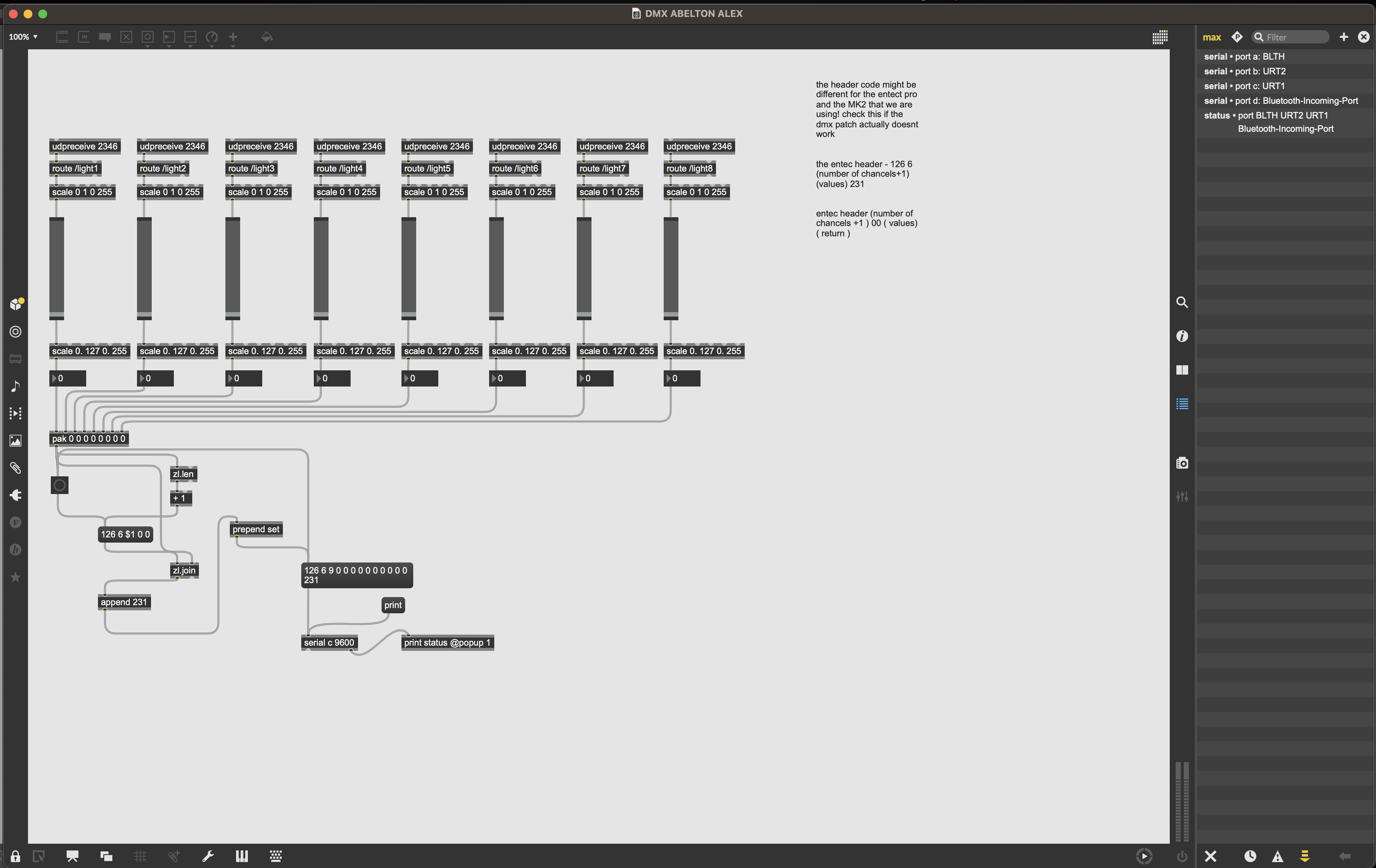
it also actually does recognise it in other software and in the system information of mac os
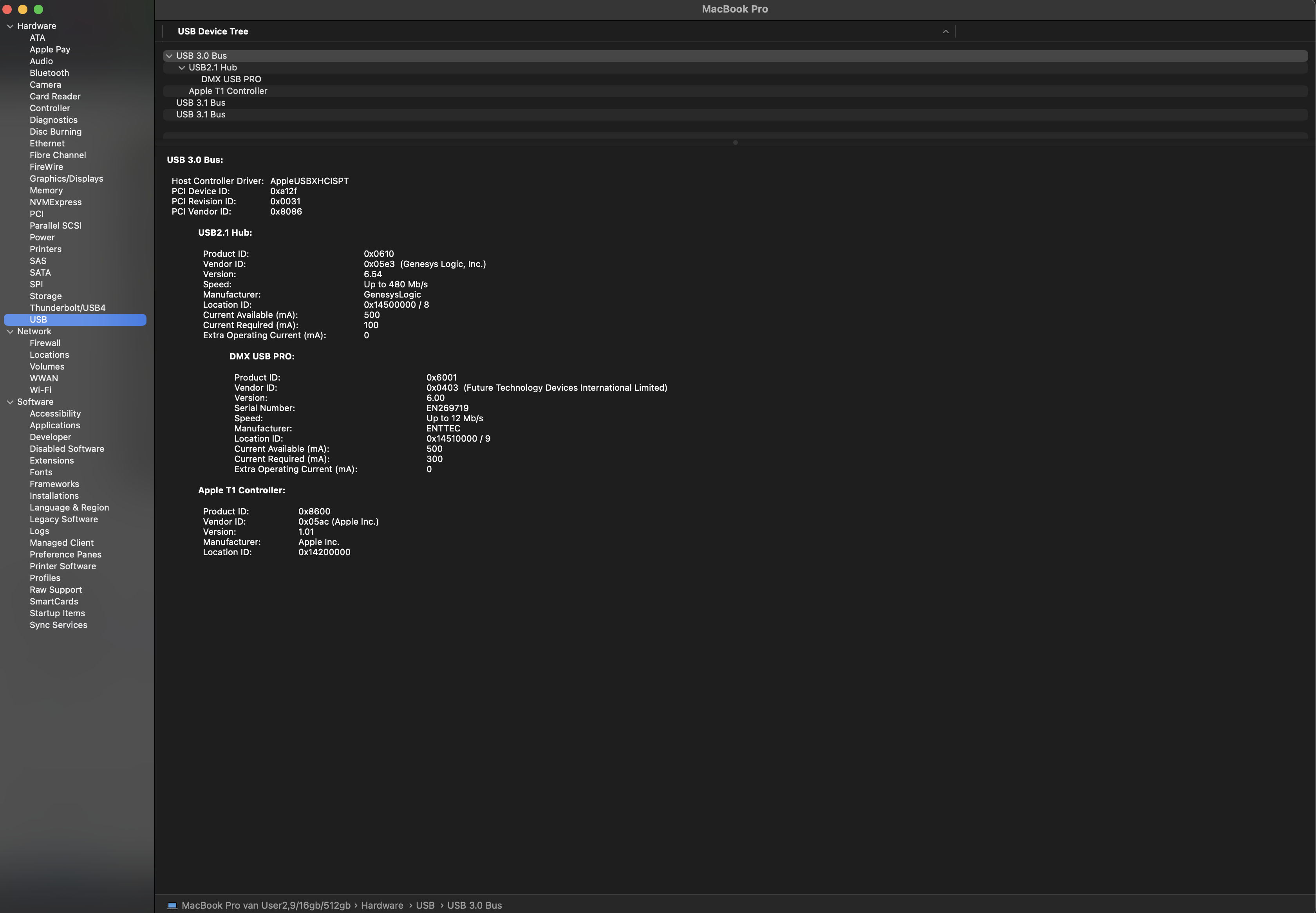
reistalled, didnt solve anything sadly
could this actually be a max problem? seems a bit far fetched, tried it on different (borrowed) computers and works fine there. and again like stated before its not giving any issues with different softwares.
screenshot with max print of detected serial devices shows clearly - max does not see the board.
Could it be due to usbc - usb2 hub , or something like that ?
On Mac ftdi drivers need not to be installed, thy are part of the system,
but honesty, I don't have M based mac to test.
here are few tips from enttec:
https://support.enttec.com/support/solutions/articles/101000396106-macos-software-not-recognizing-dmx-usb-pro
what are the choices ?
do you know comport object from jasch package ?
It could at least show if the problem is caused by max serial object or max in general.
I don't know if there are any restictions for serial devices in MacOS,
i disable SIP and gatekeeper stuff.
are the borrowed computers also M based, catalina and Max version you have ?
hi, source audio,
i dont really understand what you mean with
"comport object from jasch package"
quite new to max..
for the rest i tried it on multiple different devices, both mac and windows, different versions of max and even the same usbC to usb 3 converter. never any issues but with mine.
so i really guess its driver issues?
Comport is alternative max external for serial communication.
It is part of jasch package, available as download through package manager.
But I guess the problem is in your max installation - or drivers...
Did you try to follow that enttec instructions ?
In normal case, there is no need to install ftdi driver, it is allready there.
ill give it a shot
Hi Maarten, did you solve ur issue? I am also having the same problem, it was working fine last month, after not using it for awhile it disappeared from my serial port list. i am running in 12.6 monterey.
max version is 8.4
Worth to mention it can be seened in touch designer and also in the EMU. although I need to unplug it and plug it in the EMU when first time run it.
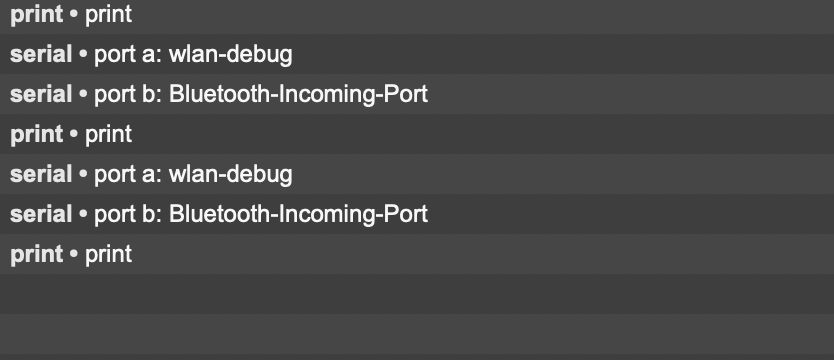
that's the only 2 port I can seen after plug in enttec. or before, doesn't make a difference, but I can saw its name under my system configrition.
hi tuoooo,
well, I figured that there was a software or hardware issue in my laptop that created interference with MAX, every other computer that I was able to borrow quickly had everything working, so I ended up building a touchdesigner patch and worked it out this way. maybe time for me to get a different computer.
